

第1页 / 共6页
试读已结束,还剩5页,您可下载完整版后进行离线阅读
THE END
YAESUThe radioWIRES-X Connection Cable KitSCU-57/SCU-58(for Windows 8.1/10/11)Driver Installation ManualInstalling the PC Connection Cable driver software on a computer makes data transmission possible.Furthermore,if you have an intemet environment on the go,using a compatible transceiver:FTM-400XDR/DE/FTM-400DR/DE/FTM-300DR/DE/FTM-200DR/DE/FTM-100DR/DE/FT5DR/DE FT3DR/DE FT2DR/DE (as of May 2022),you can use the WIRES-X Portable Digital Node(PDN)function to open a digital node station and enjoy more agile operation.WIRES-X Connection Cable included items:SCU-57:PC Connection Cable SCU-55,CT-44,and two audio cablesSCU-58:PC Connection Cable SCU-56 and an audio cableSCU-39:PC Connection Cable SCU-19,CT-44,and two audio cablesSCU-40:PC Connection Cable SCU-20 and an audio cableDo not connect the transceiver to the computer via the PC Connection Cable until the driverinstallation process has been completed.Connecting the PC Connection Cable to the computerbefore the driver installation has been completed may result in the wrong driver being installedand preventing proper operation.System RequirementsOperating SystemsWIRES-X Connection CableWindows11Windows10Windows 8.1SCU-57/SCU-58SCU-39/SCU-40NOTE:The SCU-39/SCU-40 can use the same driver software as the SCU-57/SCU-58,butthe SCU-39/SCU-40 cannot be used with Windows 11.PortUSB port (USB1.1/USB2.0)Compatible transceiverWIRES-X Connection Kit SCU-57:FT5DR/DE FT3DR/DE/FT2DR/DEWIRES-X Connection Kit SCU-58:FTM-400XDR/XDE/FTM-400DR/DE FTM-300DR/DEFTM-200DR/DE/FTM-100DR/DE/FTM-6000R/ENOTE:FTM-6000R/E can use programming software with SCU-58/SCU-40,but it does notsupport the WIRES-X portable digital node function.Important NotesAll responsibility for the use ofthis software lies with the customer.Yaesu cannot be held responsiblein any way for any damages or losses,which may be incurred by the customer as a result of usingthis softwareDownloaded files are for personal use only.
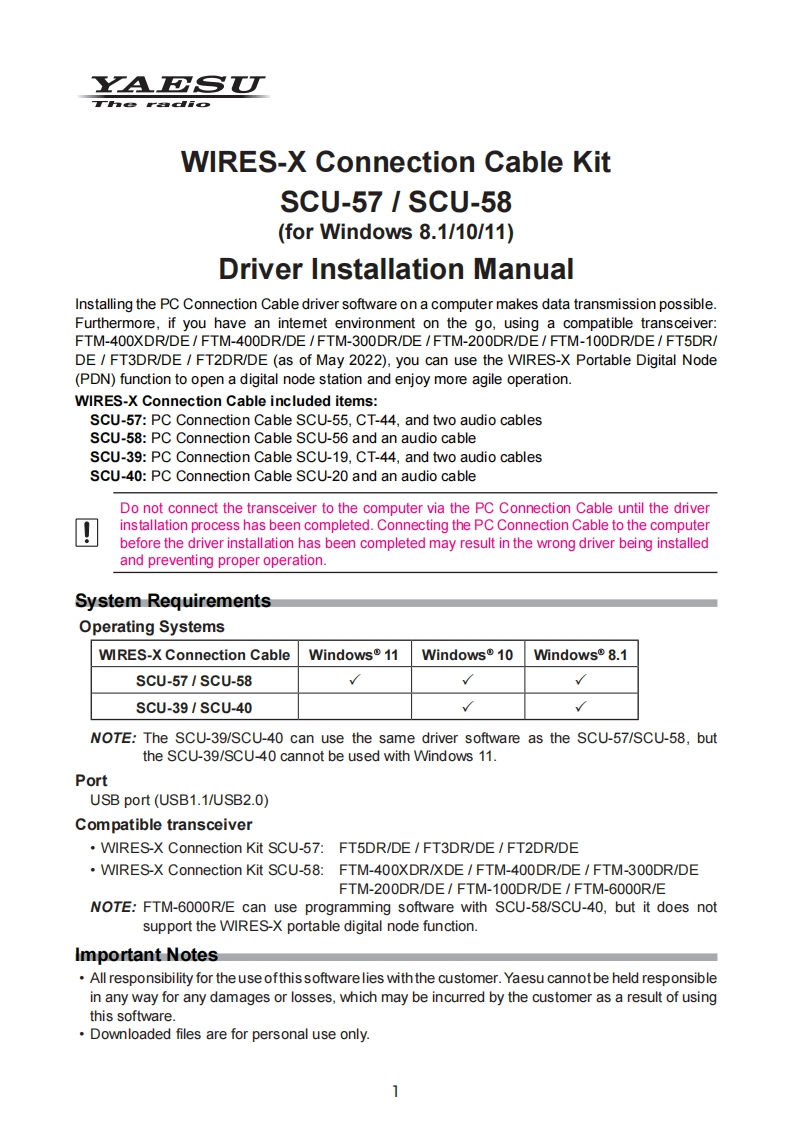
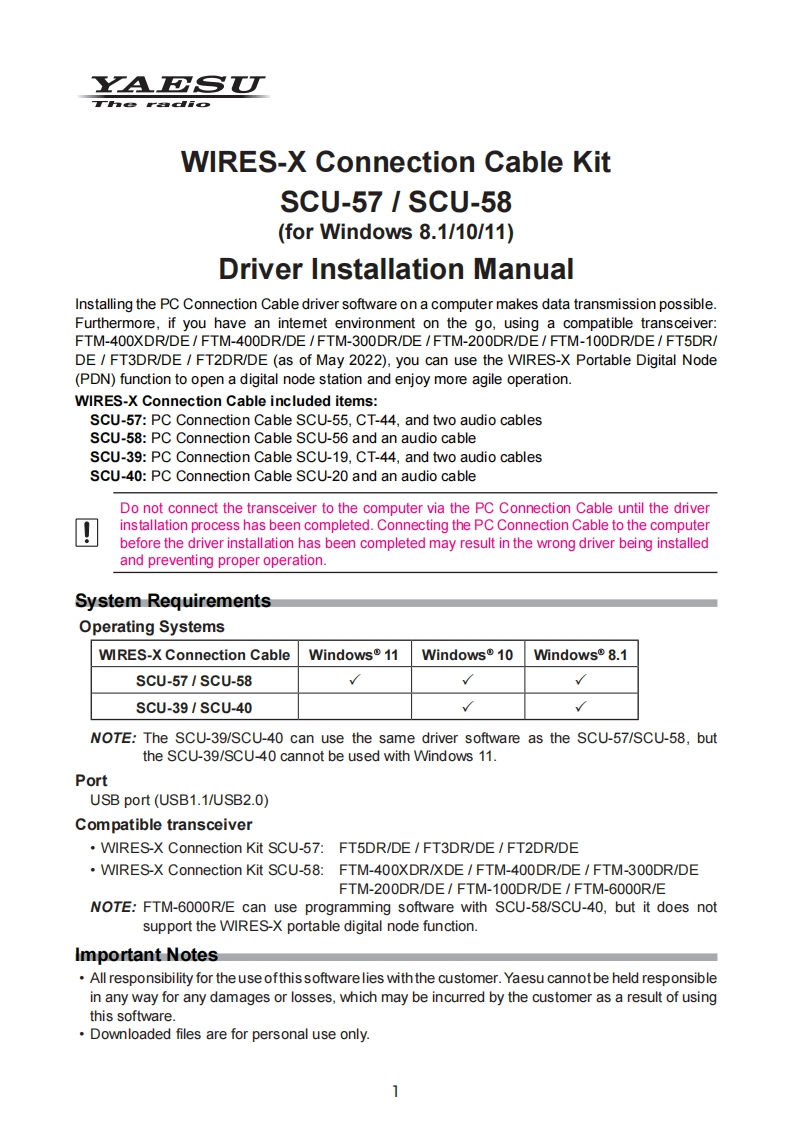
请登录后查看评论内容