YAESUThe radioInstalling WIRES-X software to the PC1.Close the WIRES-X software.If "Enable WIRES-X Auto Start."was selected when installing the WRES-X software,right-click theWIRES-X icon displayed on the Windows task bar,then select"Quit"not to reboot the software automati-cally.2.Download and unzip the "wx1xxxenzip"file of the WIRES-X software3.Execute "Install.exe"file in the unzipped folder.The "WRES-X Installer"window will appear.4.Click [WIRES-X Software Setup].nstaller for tThe "Welcome to the WIRES-X Setup Wizard"window willappear.HRI-21 Devee Driver Sebp5.Click [Next].Drkver verslas-1.The "License"window will appearversias-ngchfeteroakerClase6.Put a check-mark in the"I accept the terms in the License Agree-ment"check box,then click [Next].End-use Lkemse Agreement化微e时性网际网othThe "Destination Folder"window will appear.RsO-U5 ER UOENSE AGREENE中T7.Confirm the destination where the WIRES-X software will installand click [Next].的reThe"Ready to install WIRES-X"window will appear.If you put a check-mark in the "Enable WIRES-X Autonw一同Start.check box,the WIRES-X software will runautomatically when Windows starts.Even when theWIRES-X software is terminated for some reason,it will零E5-XS物ereboot automatically.enFolderot ntall th飞-xbyt忆ne包wtp8.Click [Install].Software installation will start.When installation completes,the "Completed the WRES-X SetupWizard"window will appear.9.Click [Finish].Change...The "Completed the WIRES-X Setup Wizard"window will close.When WRES-X software installation has been completed proper-Bodmet Credly,the [Wires-X]icon will appear on the Windows desktop.10.Click [Close]in the "WIRES-X installer"window.Installation of the WIRES-X software is complete.HP2 Devee Driver SekpDrver versiae-1.versios-1EngEohReler to lalder■6
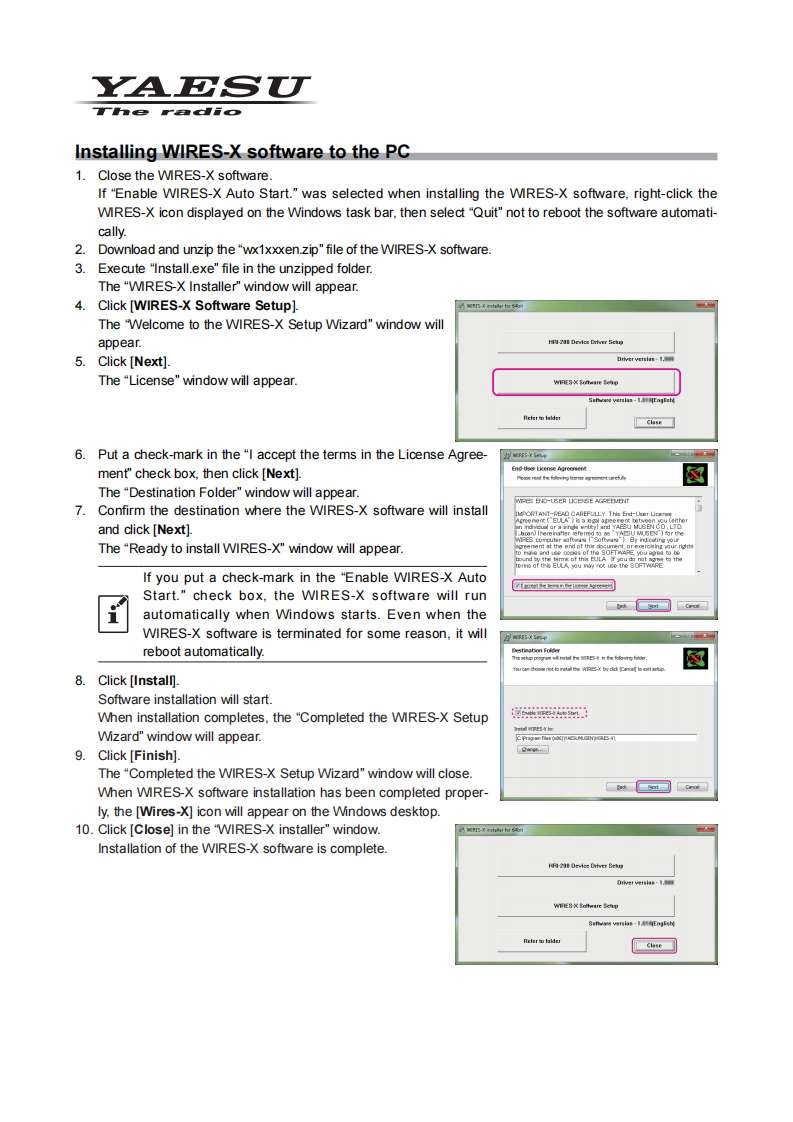
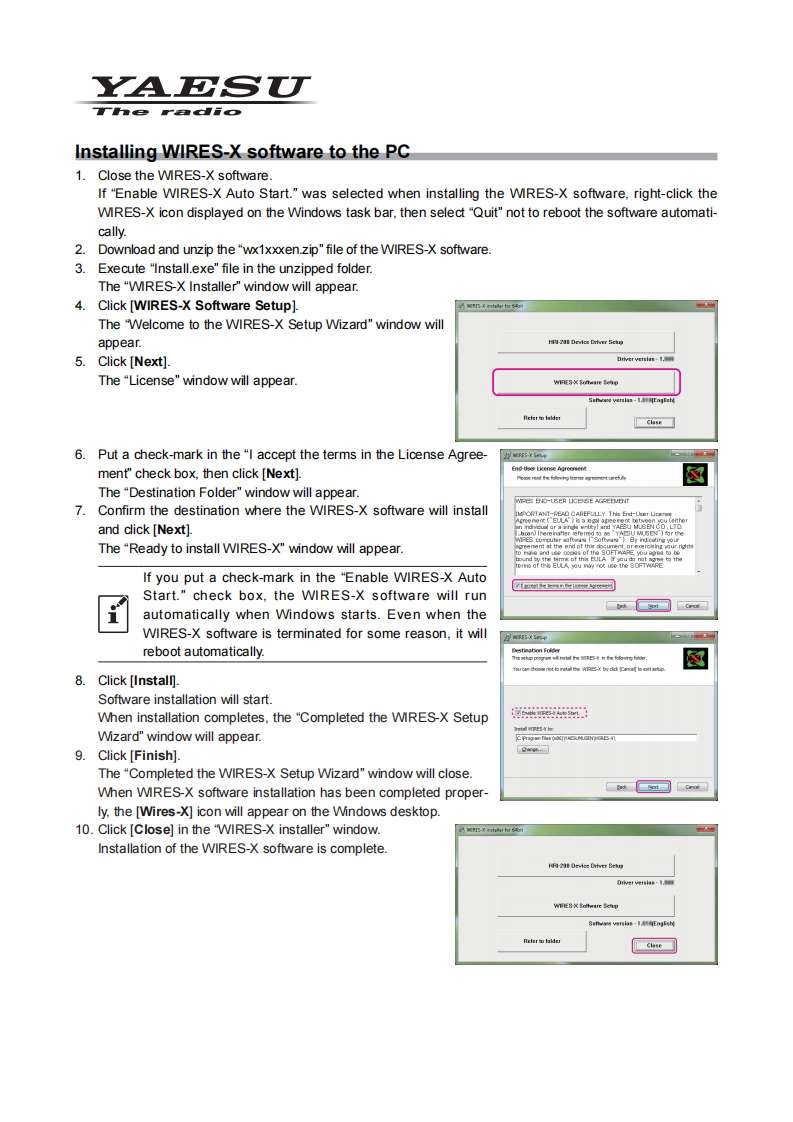
请登录后查看评论内容