

第1页 / 共2页
试读已结束,还剩1页,您可下载完整版后进行离线阅读
THE END
HP60X and HP68X Digital Portable Radio Quick Reference GuideProduct LayoutNOTEThe asterisk symbol(*)indicates theSmart KnobSmart Knobprogrammable key.For details,contact your·Rotate to adjust.te volumedealer.toseie8thbh8hataiAntennaFigures in this guide are only for reference.or contact.or contact._ED IndicatorLED IndicatorOn-Off KeyStrap HoleMicrophoner noomMicrophoneSide Key 1(SK1)*Status IndicationsOLED DisplayPush-to-Talk(PTT)KeyLCD DisplayAccessory ConnectorLED IndicatorPush-to-Talk(PTT)KeyBack/Zone KeyLED IndicatorBelt Clip-Radio StatusSide Key1(SK1)*Side Key 2(SK2)*Up Key*Battery.Flashes greenThe radio is being turned on.Side Key 3(SK3)*eft Key (I1Right KeyCharging ContactsGlows greenThe radio is receiving.OK/Menu KeyP1 Key*Down Key*Glows redThe radio is transmitting.Side Key 2(SK2)*-Flashes orangeSpeakerOn-Off/P2/End Key*The radio is scanning or roamingslowlyKeypadSpeakerFlashes orangeThe radio is operating in emergencyBattery LatchrapidlymodeHP68XHP60XCall hang time:No voice is beingLCD Iconstransmitted or received during a call.Glows orangeIcon Radio StatusIconRadio StatusWithin such a period,you can pressand hold the PTT key to speak.四More bars indicate more remaining battery power.人The radio is scanningAFlashes blueThe BT feature is enabled,but no BT▣The battery power runs out.Recharge or replaceThe radio is operating in emergency modeonce every 3sdevice is connected.the battery.BThe BT feature is enabledThe radio detects no signal.Flashes blueBA BT device is connectedA BT device is connectedTonce every 1.5sThe number of bars indicates the signal strength.The Location feature is enabled,and the radio四The radio operates in low power mode.receives valid positioning data.Flashes blueThe BT feature is being disabledThe Location feature is enabled,but the radioonce every 0.1s回The radio operates in high power mode.does not receive valid positioning data.
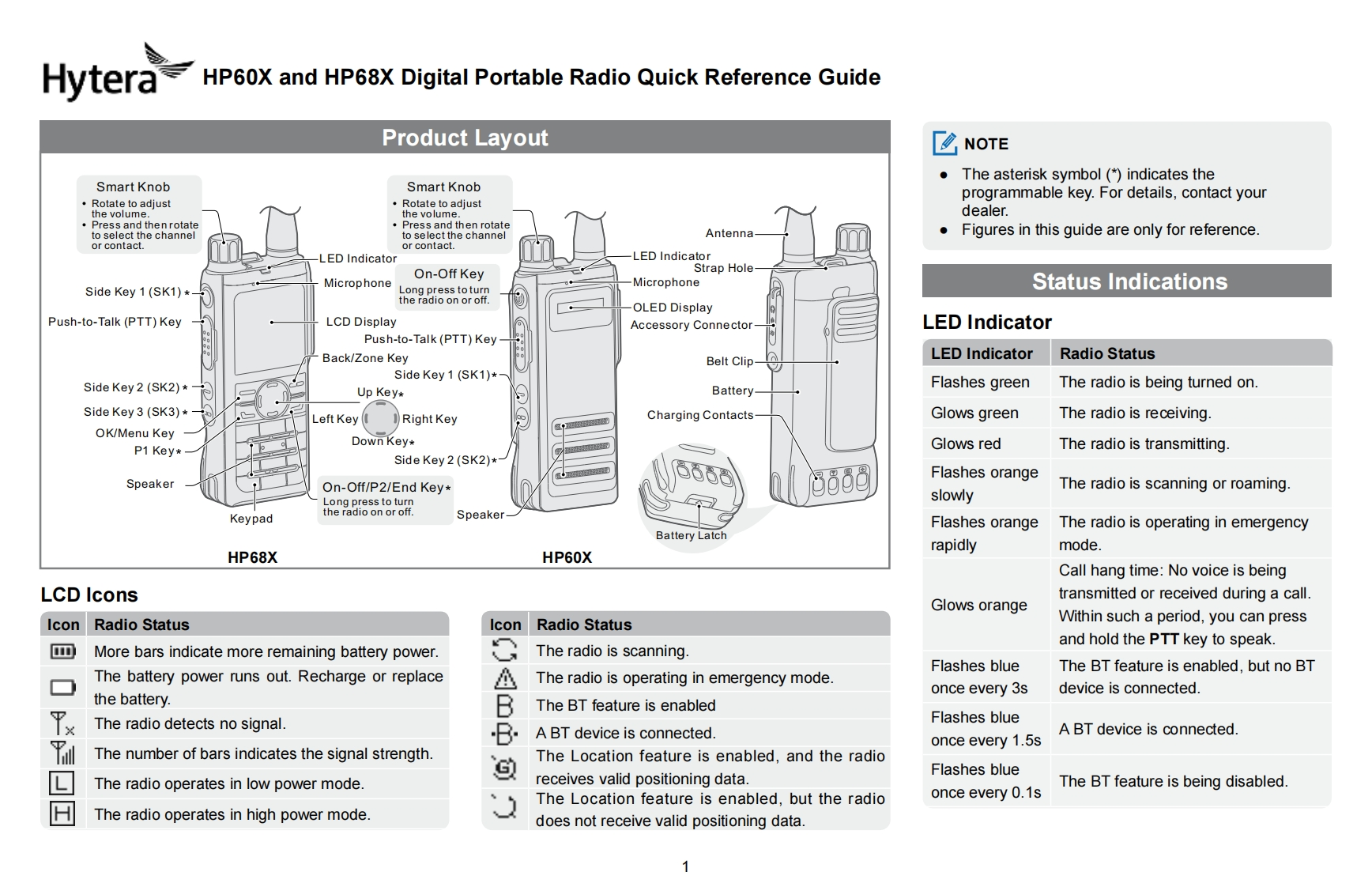
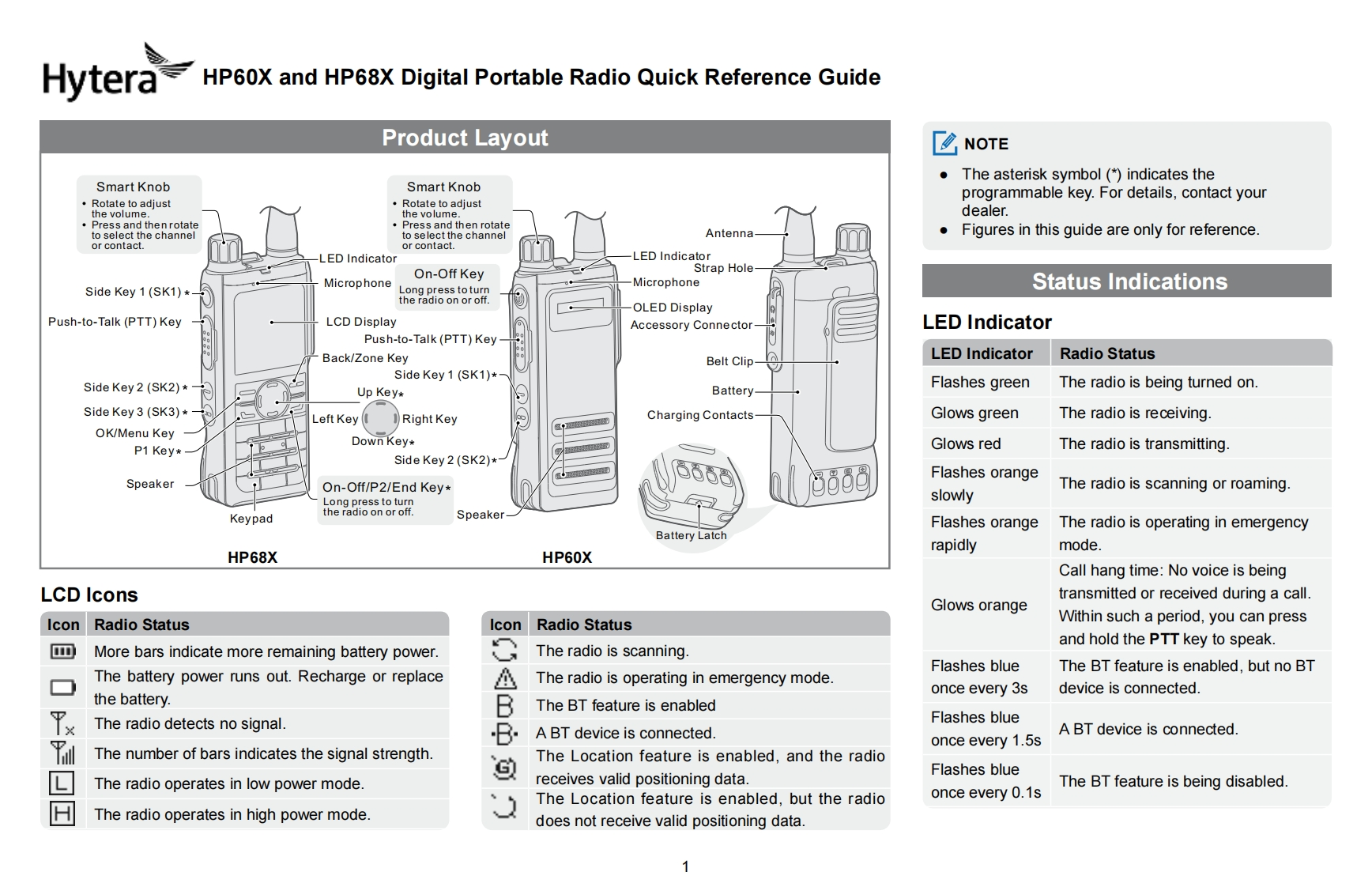
请登录后查看评论内容