SPACER COMBINATIONSCharging with the IC-F11 SeriesCharging with the IC-F3G SeriesCheck orentationCheck orientationSpacer AandandSpacer ASpacer B/CSpacer B/CAttach the spacer (Spacer B/C)to the adapterAttach the spacer (Spacer B/C)to the adapter(SpacerA)with the orientation as illustrated in the(Spacer A)with the orientation as illustrated in thediagram above.diagram above.Attach the spacer(Spacer B/C)to the adapter withAttach the spacer(SpacerB/C)to the adapter withthe orientation of the stamp''pointing up.the orientation of the stamp'e'pointing up.Charging with the IC-F30G SeriesSpacer AThe adapter(Spacer A)only is required.When removing the spacer(Spacer B/C)Remove the spacer(Spacer B/C)Push the notch carefully with your finger to removefrom the adapter.the spacer(Spacer B/C)from the adapter(SpacerA).Push the notch%△CAUTION!carefully.DO NOT push or force the notch with a screwdriver.etc..to remove it.COMDO NOT bend the notch when the adapter andSPACERspacer are not joined together.This will causeAD-99weakening of the notch plastic.Both cases may break the notch and it may notbe able to be reattached.coM,Icom Inc.are registered trademarks of lcom Incorporated (Japan)in the United States and/or other countries.
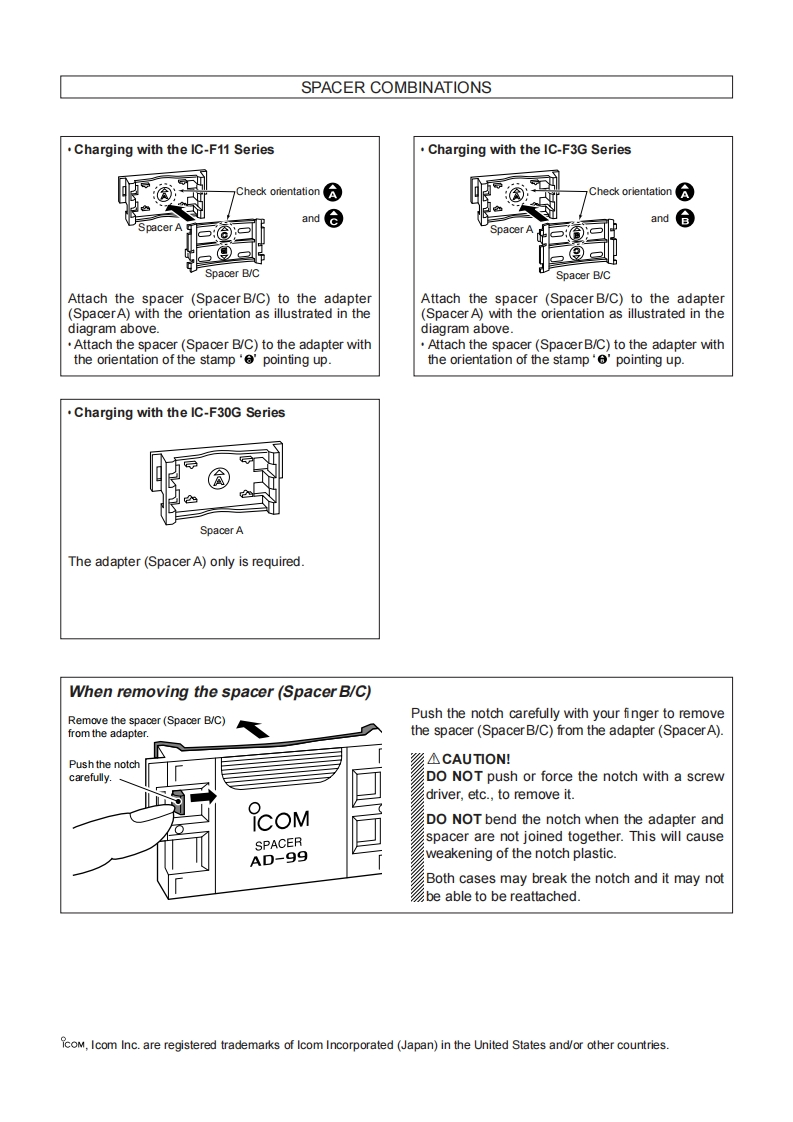
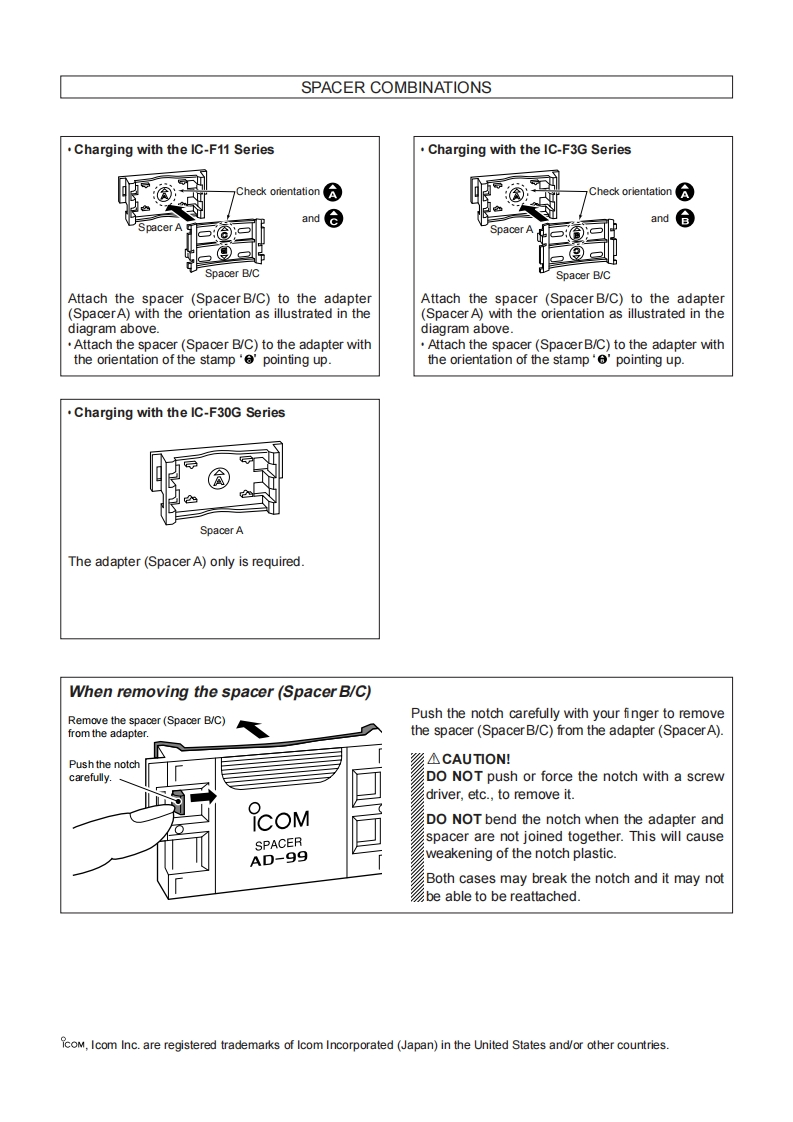
请登录后查看评论内容