IMPULSEG+Mini Variable Frequency DriveMAGNETEKQuick Start GuideOVERVIEWStep2Step 3Typical Connection DiagramChanging Parameters and Monitoringhe user n proper instalation and setup ofthe system.Before using theThis step shows howto access and modiy a parameter as well as how to monibrVFD-controled eq ipment,the cperator shall read the operating manual ofhe hoisting mad小Te,shall be trained,and has to know all h显is色yauthortzed persomel when power to the VFDis tumed oftMake sure al protective coves have boen ro-attached and power is tumed on.cperaing of cranes.hobts,or liting devioes.DO NOT RUN THE MOTORDANGER DANGEROUSVOLTAGESAREPRE SENTWHEN VFDISAccess Parameter Menu and Change Parameters”ON.mproper wirin9e道cause b0 harm and dama0eaquipmant Balo applly ing power to the IMP ULSE-G+Minlncion60see.A.tar power hi运b0 on tumedo开,wa盖42b0bwou明y wisng.ciscuit boar电,g60mp0nd点月9uw上Digital Opemtor P3w■upePressunll the digta aperatr shows the par ameter menu PA)henpresscomponents aresecue and the erviroment such as excessive mdsture.5年5Ecmica manual availde www.colmbusmdinnoncom/magnetek.42MStep 1AAL-LACTIONConnect Motor and Line PowerFigure 4:Selet Parameter MenuW50道的nFigure 1 shows he dectrical oonnections tor the ngutpower and mciorPresstosdoct the digtyou wauld like to change.Next use andtoEminak on the IMPULSEG+Mini Mke the approprate connectionsC.5mA or wesselect the parameter goup,sub-group,or nmber.withpower tumed oftFdlowgood wiring practices and follow all apdicabledectrical oo主丝Emsure the equpmert is p年egan主d,as shown.WARNING:DO NOTCONNECT ANY OF THE FOLLOMINGTERMNALS TOEARTH GROUND.分亚西网网风园☒冈Figure 5:Sellect PammutorTHREEPHASE1mH西Modiy the parameter value using and Press to save.INPUTIMPULS5G+MNI00100国AFigure 6:Change P aramster Value"Ond网5OU2 cardproddet tra 2401GL5A甲drte reby oufpuPress ESCseverd times to returnto he main displaymin accordance wih4限503%B0JH经1Cs.1P风4n时EN600S-2Figure 2:Typical Conneetion DiagramFigure 1:Input Power and Output Motor Connections01I具-L5CC4hdO支5tC42840民
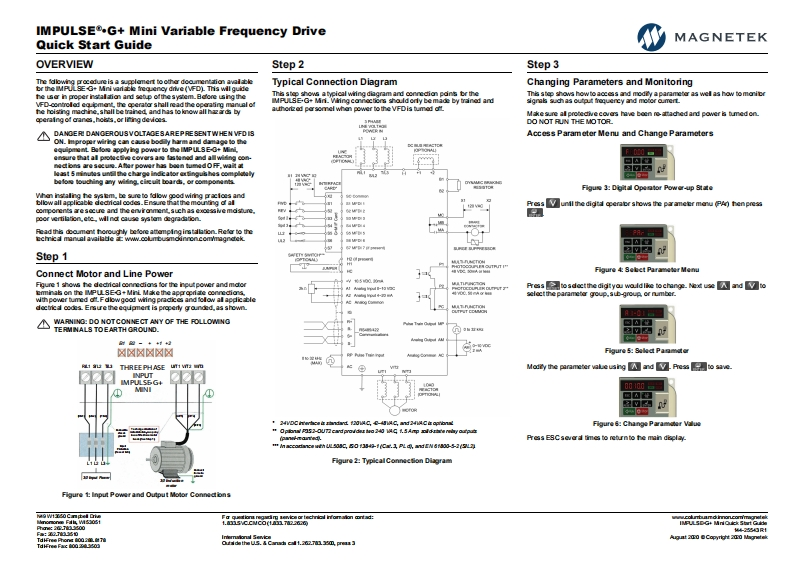
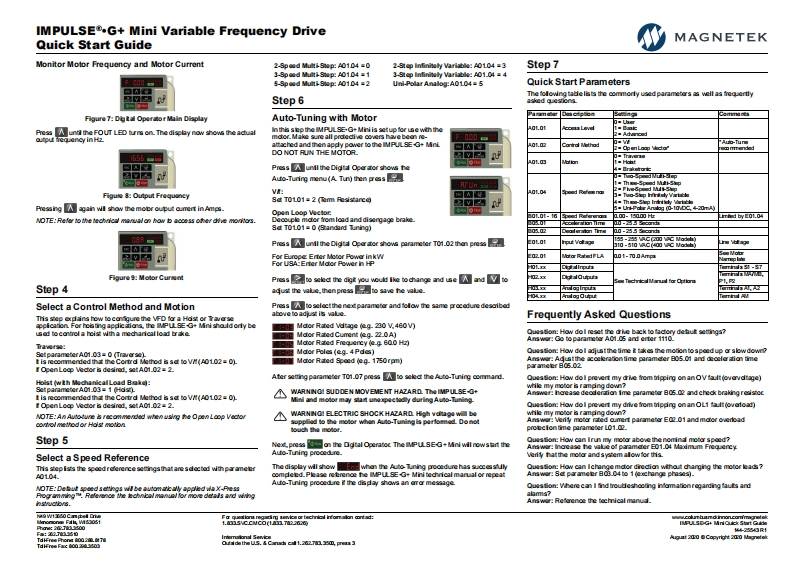
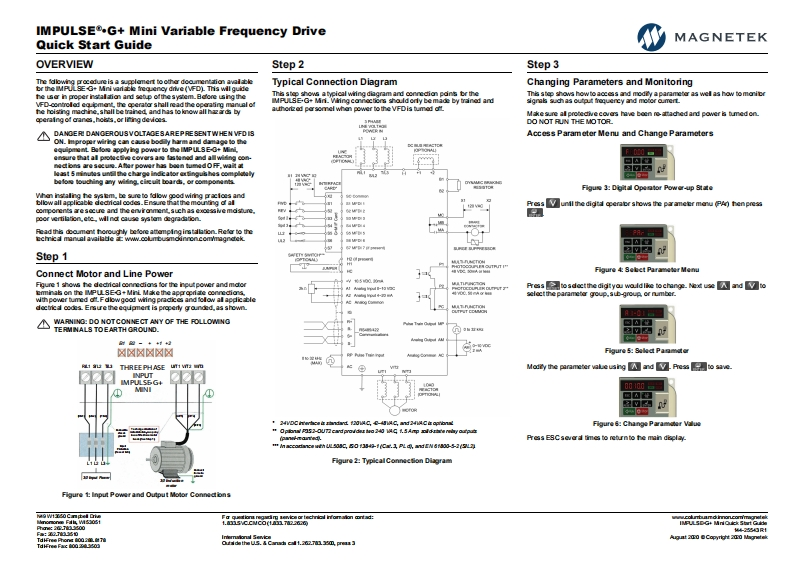
请登录后查看评论内容