

第1页 / 共11页

第2页 / 共11页
试读已结束,还剩9页,您可下载完整版后进行离线阅读
THE END
Guangdong Technionlsrael Institute of Technology广东以色列理工学模GTIIT Zoom User Guide1.Downl0adZ00m2.Login Zo0 m client…23.Test speaker and microphone......44.Invite participants to the meeting .......65.Share your screen with other participantseenttttLLiA76.Schedule a7.Using Zoom to record a presentation video101.Download Zoom1)Go to https://gtiitzoom.us,Click Download.肤系技术支持ZOOm兔费DownloadJOIN A MEETING HOSTA MEETING SIGN INSIGN UPAfter clicking the Download option,you will be taken to the softwaredownload page.Download CenterDownload for IT Admin.Zoom Client for MeetingsThe web browser client will download automatically when you start or join your firstZoom meeting.and is also available for manual download here.DownloadClick the Download button for the ZOOM Client for Meeting.Run theinstallation.(You will only need to do this once.)1
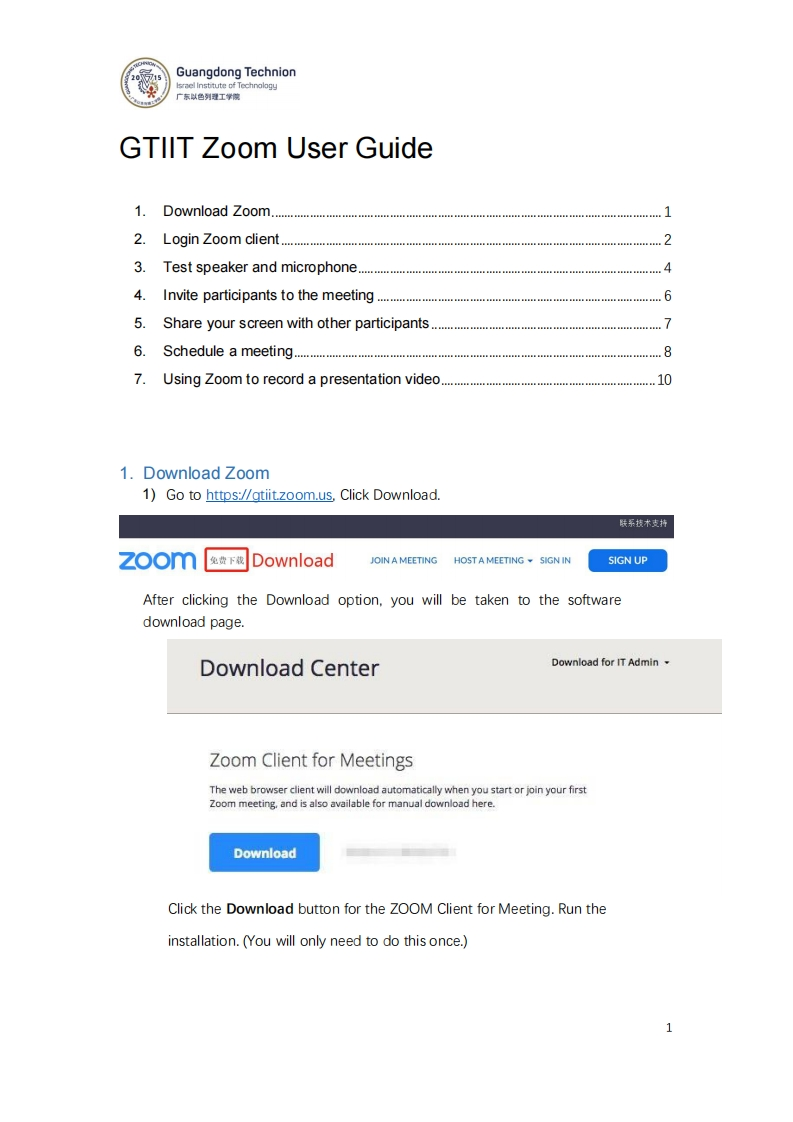
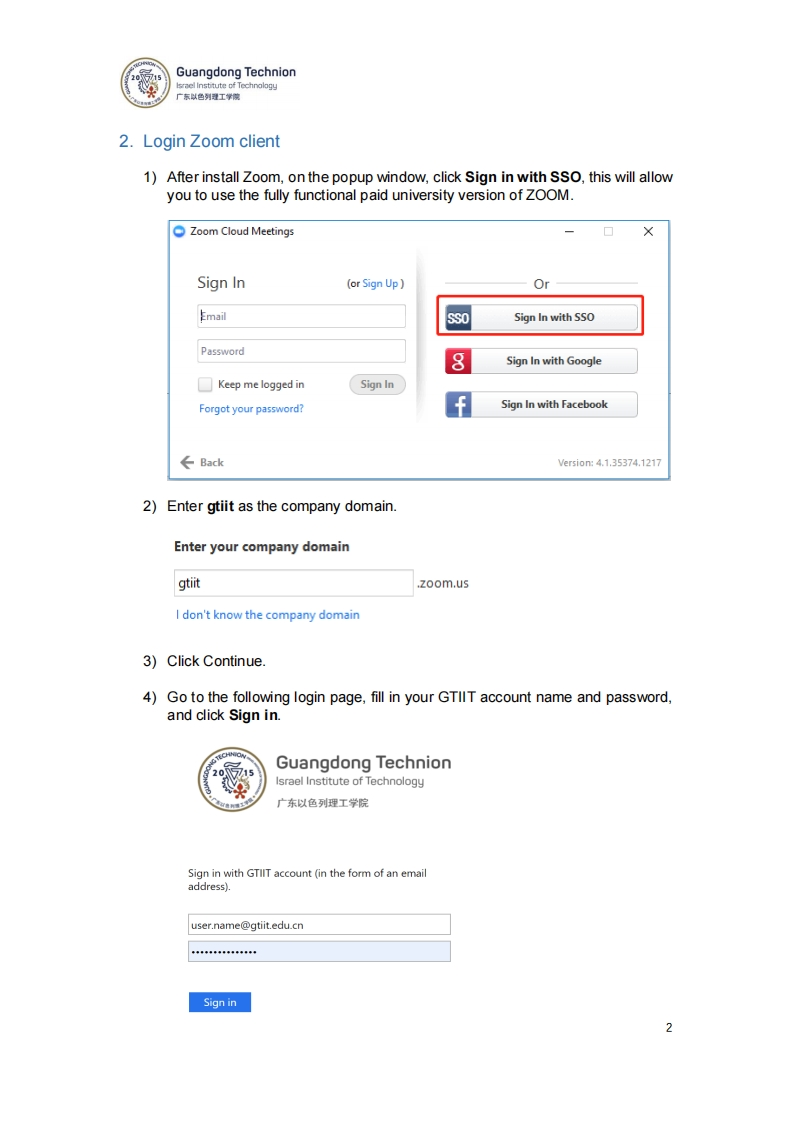
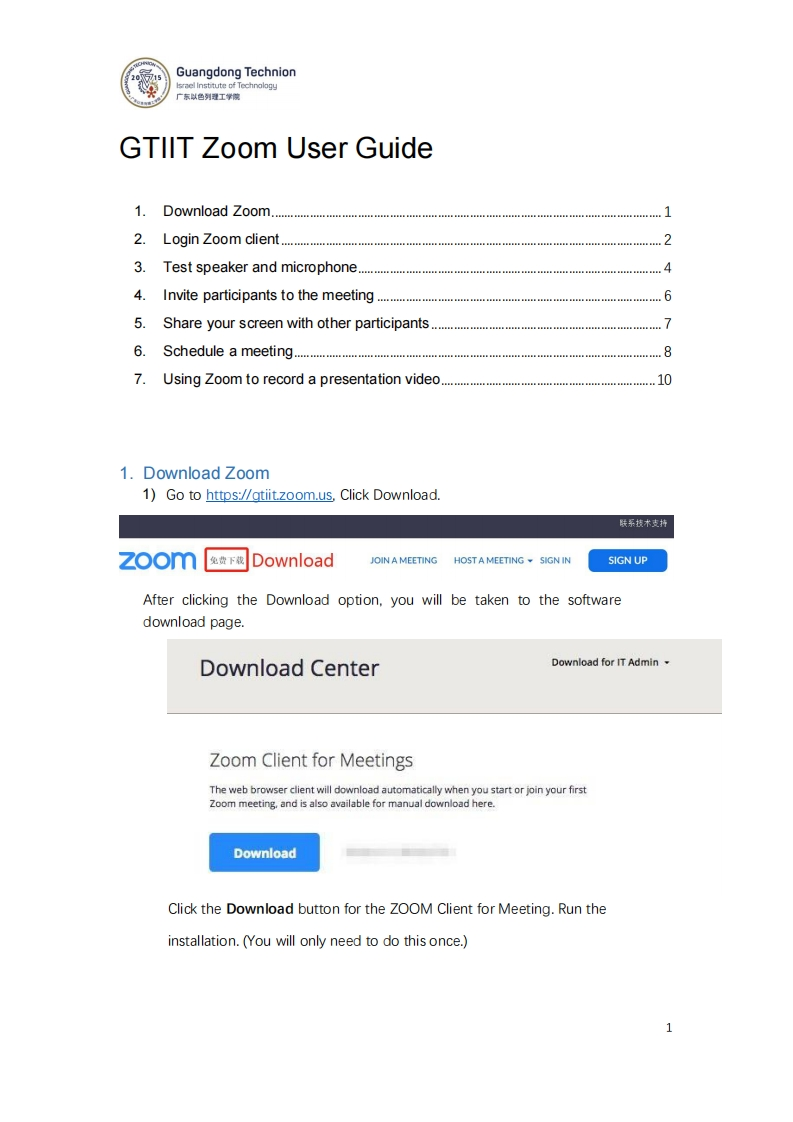
请登录后查看评论内容