

第1页 / 共4页

第2页 / 共4页
试读已结束,还剩2页,您可下载完整版后进行离线阅读
THE END
150 450 Series Waterproof Handheld Meter写手了写口pH/mV Operation InstructionsINSTRUMENTSOAKIONModels:pH Buffer OptionsmV Offset AdjustmentSelect the desired pH Buffer Calibration Group:USA068.4.01,7.00.10.01.1249or1.While in mV measurement mode,dip the ORP and ATCsensors into a solution with a known mV value (ie.ZobelNST(168.401.686.9.18.1245月orLight's,quinhydrone,or iodide/triiodide)and stir.D1N(1.09,3.06.465.6.79.923.1275)o2.When the READY"indicator appears use up/down arrowsMAN(manualadjustment of any custom pH values that areto adjust the primary reading to match the mV value at21 pH unit apart 450 series only)the measured temperature,then press ENTER.The meterSelect number of calibration pointsallows an adjustable maximum value of +200 mV from theSelect Calibration Due Reminderfactory default mV value.When an offset has been storedSet number of days from 0-60 for desired parametersuccessfully,RmVreplaces mV.View Calibration DataTemperature Calibration/Manual ATCpH150pH450PC450PD450Press ENTER to view each point that is calibrated1.Press CAL from any measurement,then press MODE.pH/mVpH/mV/SEpH/mV/ConPH/mV/DOView Electrode Data2.Skip to step3for manualATC,otherwise,dipthetemperaturePress ENTER to view mVOffset and Slope of thesensor into a solution with a known accurate temperatureGetting Started/Connectionsmeasured reading.The upper display shows the active temperature whileAfter installing (2)AA batteries and/or connecting the optionalSystem Settingsthe lower display shows the factory default temperature110/220 VAC power supply,connect the desired sensors to the·Data Loggingwithout adjust mentcorresponding ports.MANUAL upon key press only3.Use up/down arrows to adjust the upper display.PressTIMED interval.Choose(SEC/MIN HOUR)intervalENTERto accept the calibration temperature.The maximumDO:9-Pin RDO/ATC-BNC:pH,adjustable value(or1)from factory defaultAutomatic shut off after 10 minutes.Choose ONor OFF.[PD 450 only)mV/ORPorError Messageson SelectiveClock Settings:Date:Choose USA (MMDD/YYYY)or Euro (DD/MMYYYYY)"ERR'will appear when an error condition exists or theTime:Choose (24HR or 12HR)If 12HR choose AM or PMincorrect key is pressed Common examples indude.Set Printer Type:Pressing ENTER during calibration before the READYATC/Con:CSV (Comma Separated Values)-best format for computerindicatorappears.Wait for the 'READY"indicator beforepressing ENTER6-Pin ATC orPrinter (Text)-best format for printer.ATC/ConductivityChoose Manual (MAN)upon key press or TIMED intervaLUR(Under Range).OR(Over Range)PC450 only)If timed,choose (SEC/MIN/HOUR).Intended Use,Maintenance PrecautionsResetThese handheld metersusesensorstodetectvar ious parametersA/C PowerNO.Exits from reset menu options without action.for water-based measurements.For routine maintenanceAdaoterdisconnect the power cord or battery,then dust or wipe theFACTORY RESET.Returns all settings except date/timeOutput (USBorand ATC calibration to factory defaultvalues after ENTER isdisplay using a damp clo
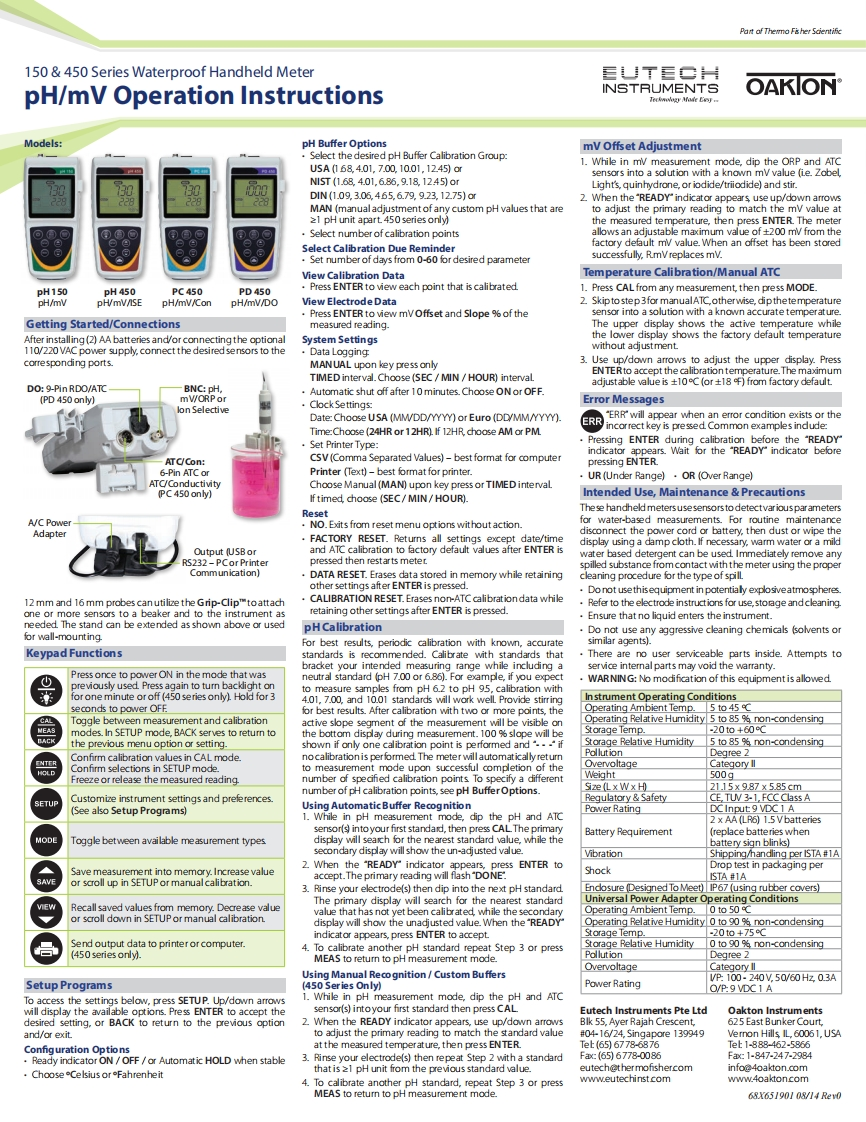
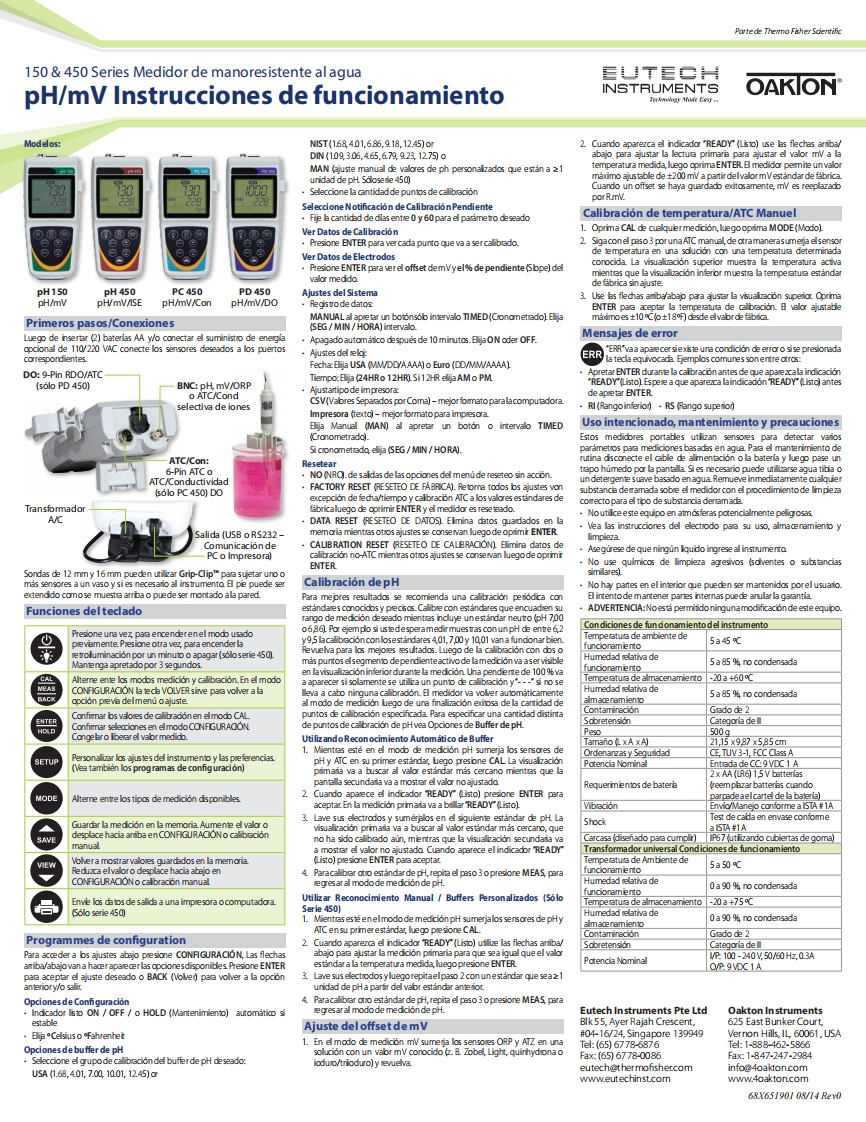
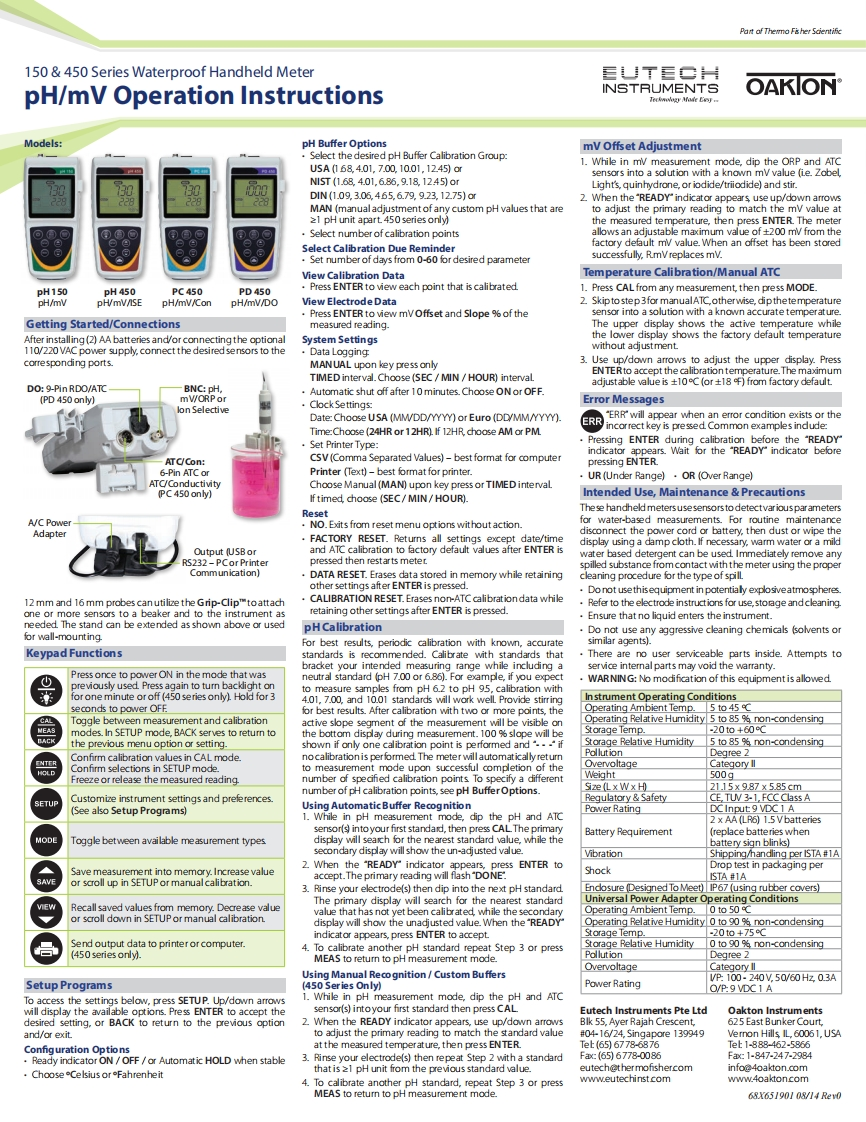
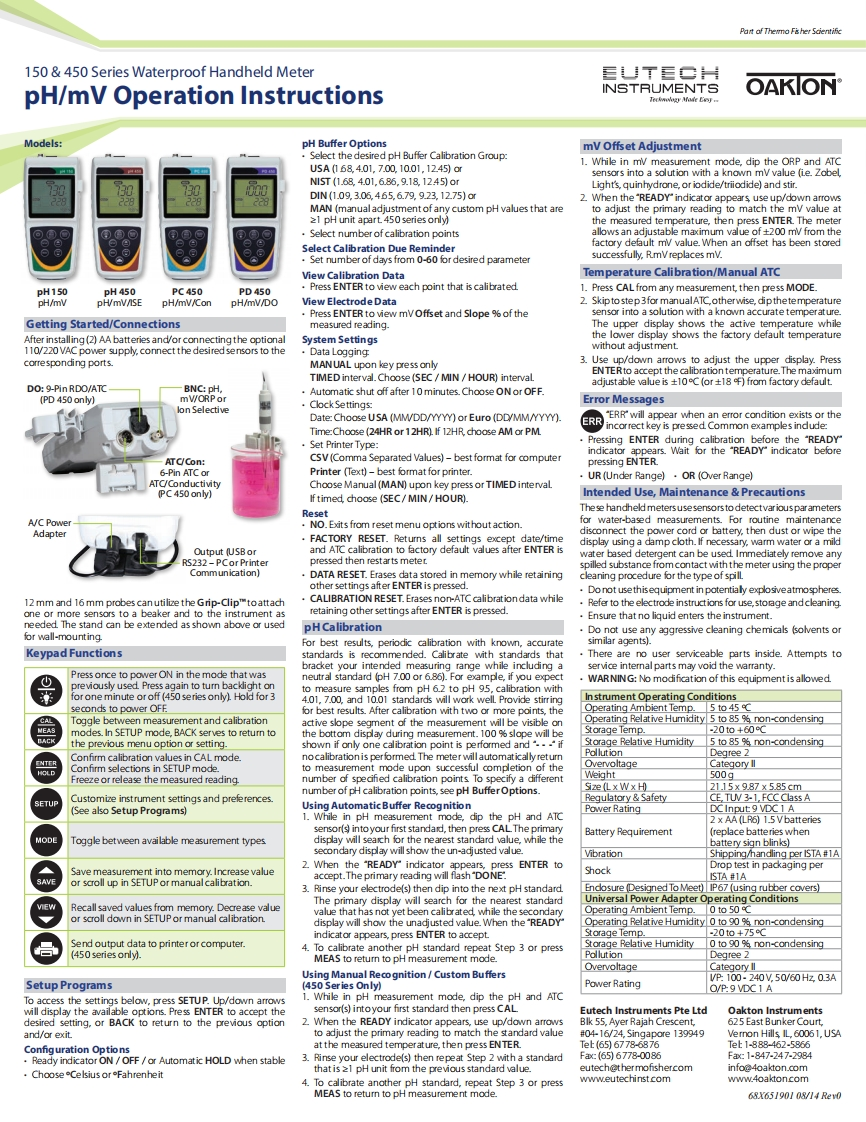
请登录后查看评论内容