

第1页 / 共4页

第2页 / 共4页
试读已结束,还剩2页,您可下载完整版后进行离线阅读
THE END
game card,and turn the system onNote:Looking at the screen from aagain.different angle than the one to which itwas adjusted may cause the screen toOFFTurns the system off.appear dim.Note:Your Lynx has been designedVOLUMEAdjust the sound level of a game.both for safety and to conserve batterypower.When using batteries,the LynxPOWERConnect the Lynx and an Atari powersystem will automatically shut itself offadaptor to a wall socket to saveafter four minutes of non-use.On ACbatteries.adaptor power,the unit's built-in shut-off mechanism will tumn the Lynx off ifCOMLYNXTMUse with one or more Comlynx cablesnot used for approximately one hour.to connect other Lynx machines formultiplayer games.OPTION 1An optional button used in some gamesPress for autofire missiles,turbo,andHEADPHONEUse with most standard portable head-s00n,phones.Plugging in headphones auto-matically disables the Lynx speaker.RESTARTPress OPTION 1 and PAUSE at thesame time to restart a game.Restart-The following drawing shows the back of the Lynx.ing the game usually returns you to theLook at it carefully to see how to insert batteries or atitle screen or options screen.game card.PAUSEPauses a game.Press PAUSE againto resume action.-Game cald doorOPTION 2Another optional button used in someame cardgames to give you even more capabili-ties and control.OPTION 2 may.forexample,allow you to use certainobjects or turn the music on or off.FLIPPress OPTION 2 and PAUSE at thesame time to flip the screen upsidedown and play with the joypad on theopposite side.This is great for lefties.Game cardOpen to insert game card.A buttonsBoth A buttons perform the samedoorfunction.Use the button which is mostcomfortable for you.See individualBattery door Slide open to insert 6 AA batteries.game manuals for the specific functionof the buttons.Inserting a Game CardFollow the steps listed below to insert a game card.B buttonsBoth B buttons perform the samefunction.Use the button which is most1.Open the game card door on the Lynx entertain-comfortable for you.See the manualment system.that came with your game card for2.Slide the game card into the game card slot,labeldetails on how to use these buttons.side down,as shown in the drawing.BRIGHTNESS Adjusts the screen from dark to light3.Close the game card door.Adjust the brightness for your viewing4.Press ON to switch on the Lynx.angle.23
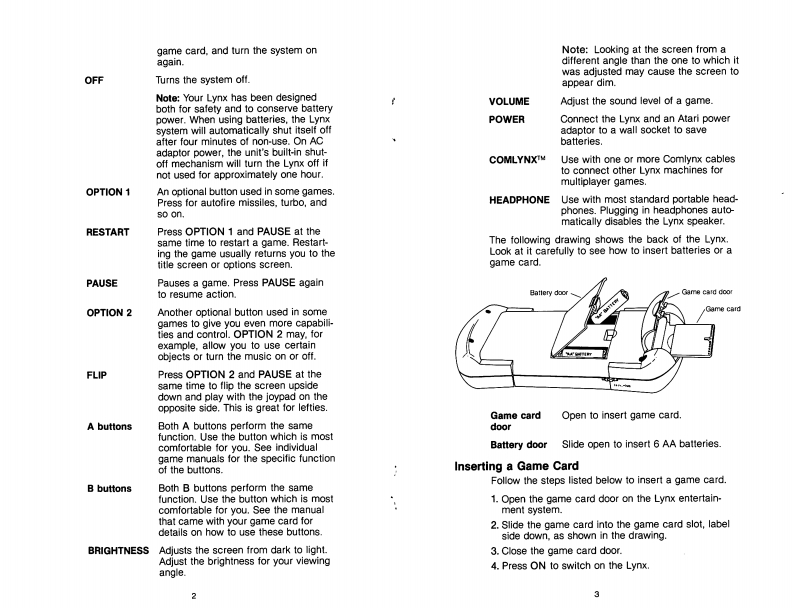
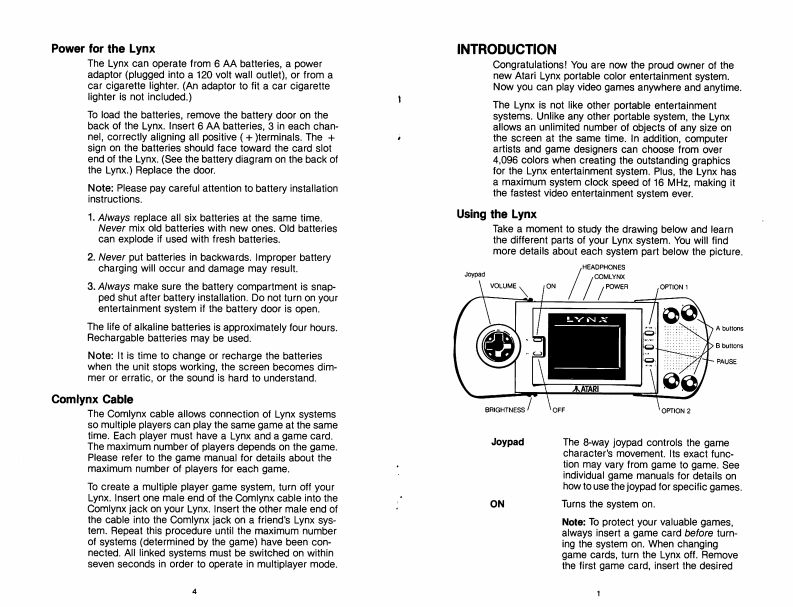
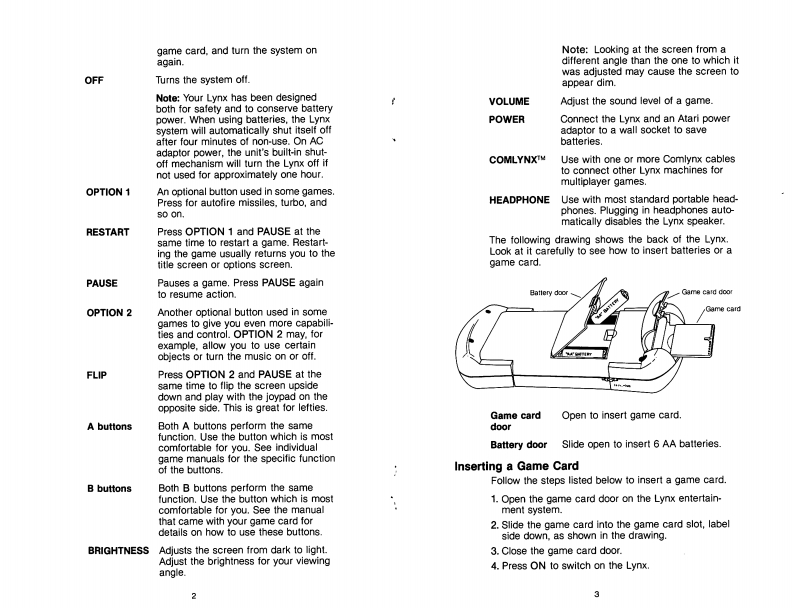
请登录后查看评论内容