

第1页 / 共20页

第2页 / 共20页
试读已结束,还剩18页,您可下载完整版后进行离线阅读
THE END
SONY380048-131)PlayStation.ENEnglishFrancaisEspanol]Connector sectionSection connecteurSeccion de conectoresInstruction manualRESET buttonTouche RESETBoton RESETThank you for purchasing the "PlyStation"video game console.POWER button andntermuptor eindica士rYoucan enjoy plying a CD-ROM disc withInterrupteur et voyantin dicat orPOWERPOME家both the "PlaySttion logo and DnT]designation,and audio CD dises with this unitBefore operating the unit pleasered thisDisc coverSupport de disqueCubier ta del discomanual and retain it for future reference.Mode d'emploiOPEN buttonTouche OPENBoton OPENNous vous remercions d'avoir fait Pacquisitiond'une console "PlyStation".Vous pouvez utiliser avec cet appareil desFentes pour cartesRanuras para tarjetasMemory card slotsm心noirede memoriadisques CD-ROM portant le lgo*PyS包tian”,designation2u回indq平ue des CD audia.ControllerConnecteursPuertos delAvant de faire fonctionner cetappareil,lisezpartspour la manettecontroladorattentivement le present mode d'emploi etconservez-le pour toute reference ultdr ieure.Manual de instruccionesGracias por su compra del juego"PlyStation".Con este aparato podrd jugar condisoos CD.ROM que traiganellogotipo"PlyStation"y lL2 button.R2 buttonTouche L2 touche R2Boton L2 boton R2designacioin T]as como tocar discosL1 button,R1 buttontouche L1,touche R1boton L1,boton R1compactos de audio.Antes de poner a funcionar este aparato,porTouchesfvor lea este manual y conservel paraDirectional buttonsde directionTeclas direccionalesconsultarlo en el futuro.△.O,X,口buttonsTouches△.O,X,口Botones△,O,X,▣ds葩8品START buttonTouchhe STARTBoton STARTSCPH-5501/94005SELECT buttonTouche SELECTBoton SELECT
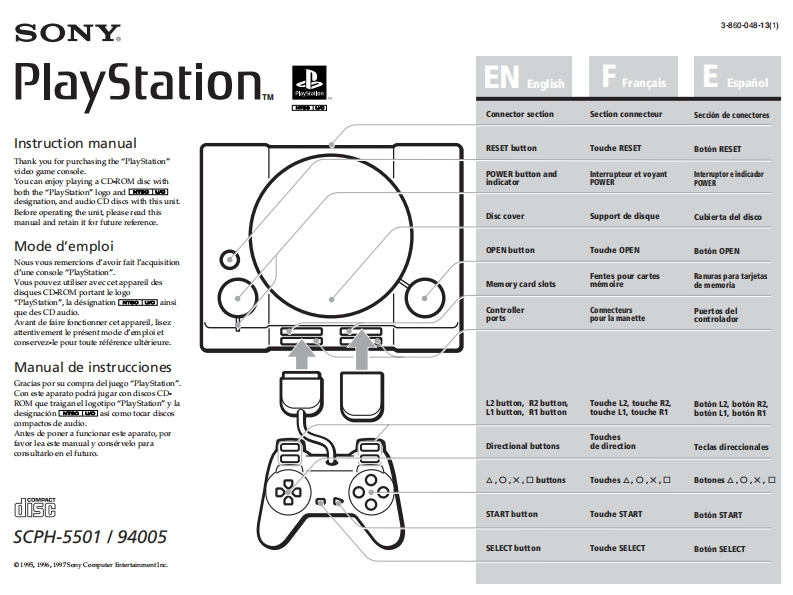
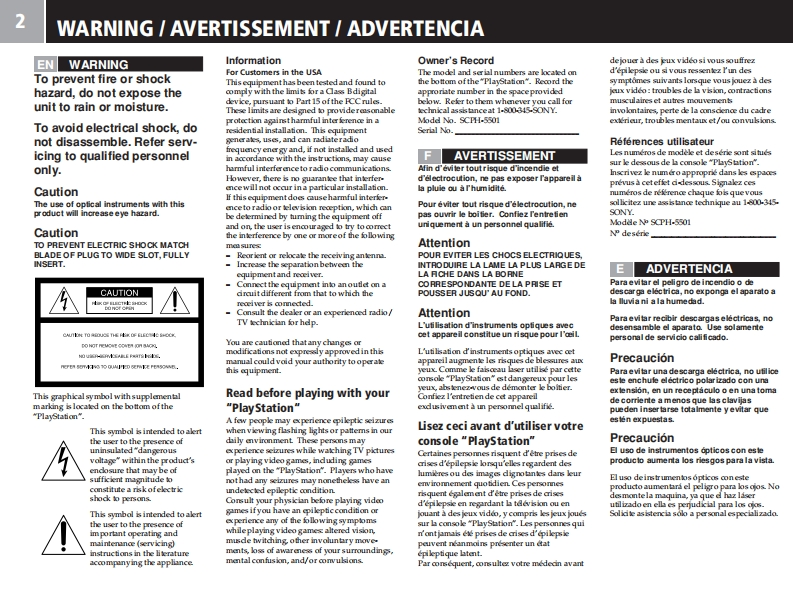
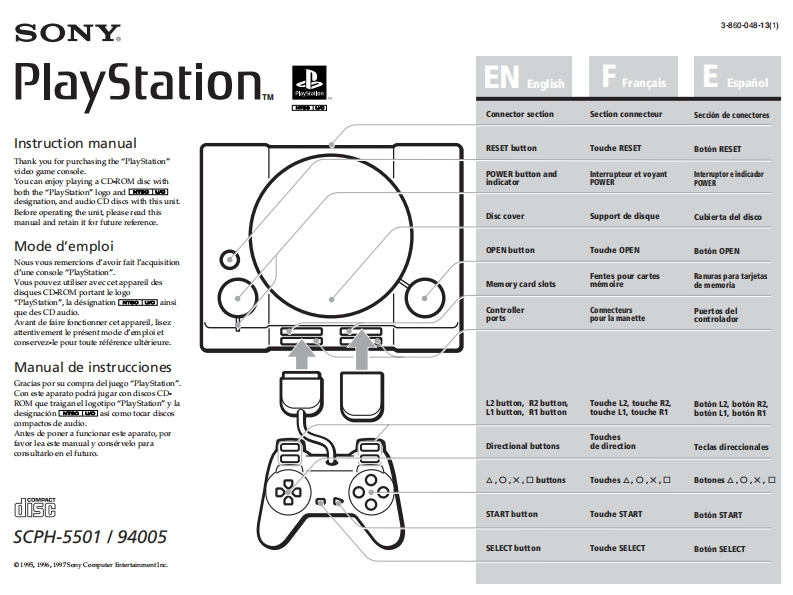
请登录后查看评论内容