HOW TO USELARGER THAN LIFE LCD GAME ACTION!The world of R-Zone is always changing!Now you can use any R-Zone game cartridgeto "size-up"your game on the largest LCD screen and color bockgrounds witl theR-Zone Super Screen!URR品3.PLAYING YOUR GAMENow get reiy for in-your-face action onthe biggest LCD game screen availablelif your imoge is not clear or hard to see,odjust the contrast of the LCD images1.USING YOUR CARTRIDGEGRU纯WITH THEusing the knob on the right hand sideSUPER SCREEN DOYour R-Zone Super Screen cartridge comesNOT REMOVEof the SuperScreen unit.You can alsowith a color slide atoched.This provides aCOLOR SUDEodjust the volume control using the knobcolor bockground on the Super Screen asVOLUME CONTROLon the left hand side of the unit.you play in-your-foce LCD game action!DoCONTRAST CONTROLnot remove this slide unless you would liketo use the cartridge for the R-Zone HeadFO城HEAD GEARGear which can be purchased separately.U5 MOVE THG翼,Removing the color slide for use with theCOLOR SUDE.Super Screen will cause your Super Screento not function properly.you have removedFOCUS CONTROLthe slide to use the cartridge with the HeadGear,simply snap the slide bock into ploceon the slide.2.SETTING UP YOUR SUPER SCREENTo insert your Super Screen cartridge,make sureyour unit is turned off.Tum your Super Screen unit over.Slide the cartridgeinto the slot so that the arrows on the cartridge arein line with the arrows on the game unit.Turn the game unit bock over to the proper playingpositon and lift the odjustoble screen lowards youuntil it clicks into a full upward position.Press the "ON"button to turn on the light and the unit.Press the"OFF"button to turnoff the light and the unit.Adjust focus by the control wheel under the unit.You should focus theforeground imoges.
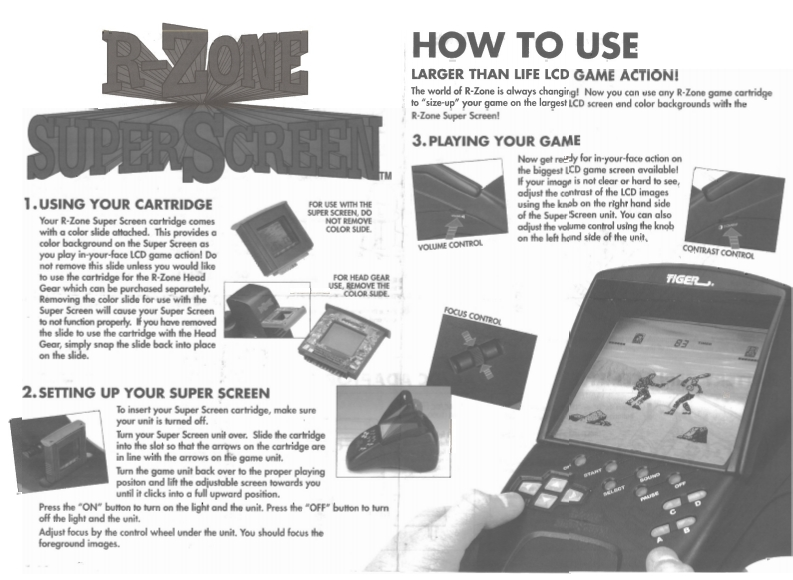
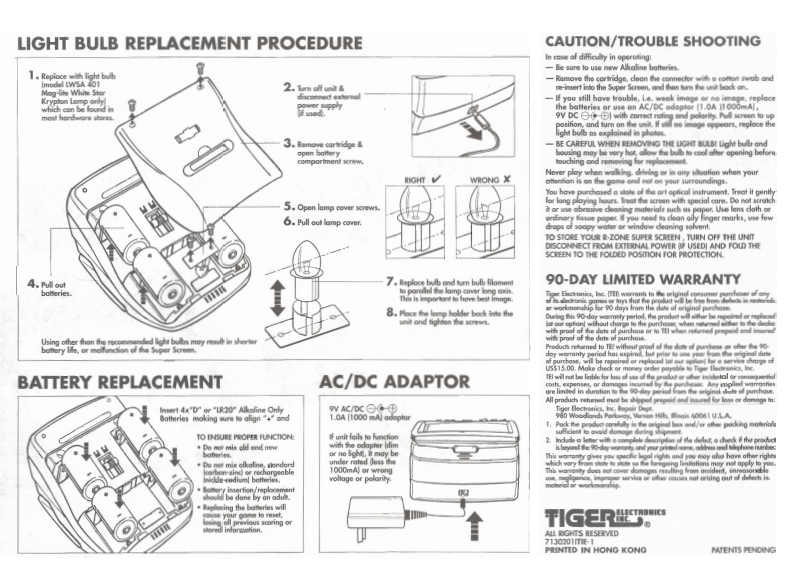
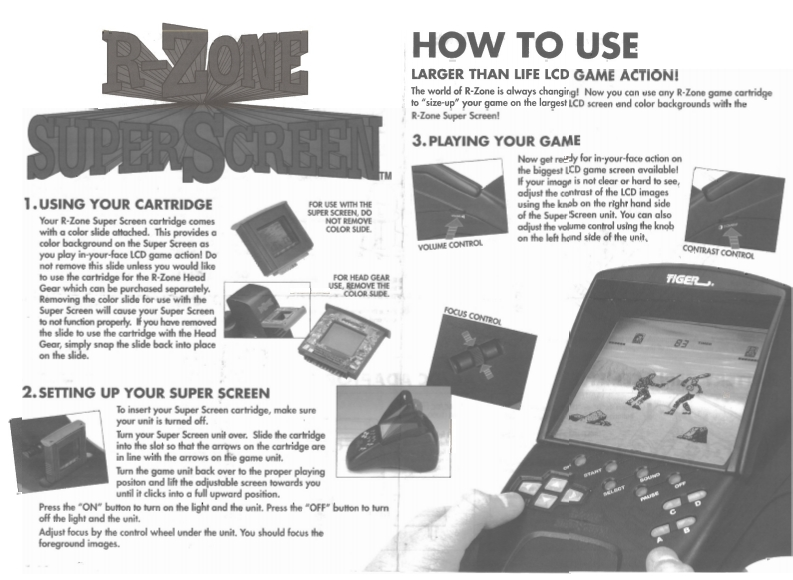
请登录后查看评论内容