

第1页 / 共23页

第2页 / 共23页
试读已结束,还剩21页,您可下载完整版后进行离线阅读
THE END
IntroductionJDPowerMeter is Viavi Solutions's Application Software enabling the JD730B series power sensors as stand-alone power measurement solutions.With JD730B series power sensors,JDPowerMeter provides followingfunctionality.■Measurement Mode●Average Power●Peak Power●Pulse PowerCCDFSave and Load File FunctionalitySaves Measurement Data (Applicable in History Graph)Loads Measurement Data(Applicable in History Graph)Report Generation Capability■Data LoggingJDPowerMeter can schedule the logging mode of JD730B Power Sensor so it can do the measurementaccording to the given schedule and store the data by itself.JDPowerMeter supports the following products:Directional Power SensorJD731B Directional Power SensorStart upOperating SystemMicrosoft Windows XP 32bit,service pack 1 or compatibleMicrosoft Windows VISTA 32bit 64bitMicrosoft Windows 7 32bit 64bitInstall JDPM Software1.Insert the JDPM Application Program CD2.Double Click the setup.exe file3.After selecting the right language option,click OK4.Click Next to start the installation processes;and follow the instructions on the screen to proceed.5.Click Finish once the installation has completed.NOTE:It is important to know destination folder where the JDPowerMeter is installed.If user did notchange the destination during installation,the default folder is C:WProgram FilesWJDPowerMeterWARNING:JD Power Meter 2.0 is not compatible with JD730A series power sensor.Install USB DriverNOTE:After the installation of JDPowerMeter application software,all the required drivers are copied onuser's PC.These drivers are required to recognize the Power Sensor when connect.
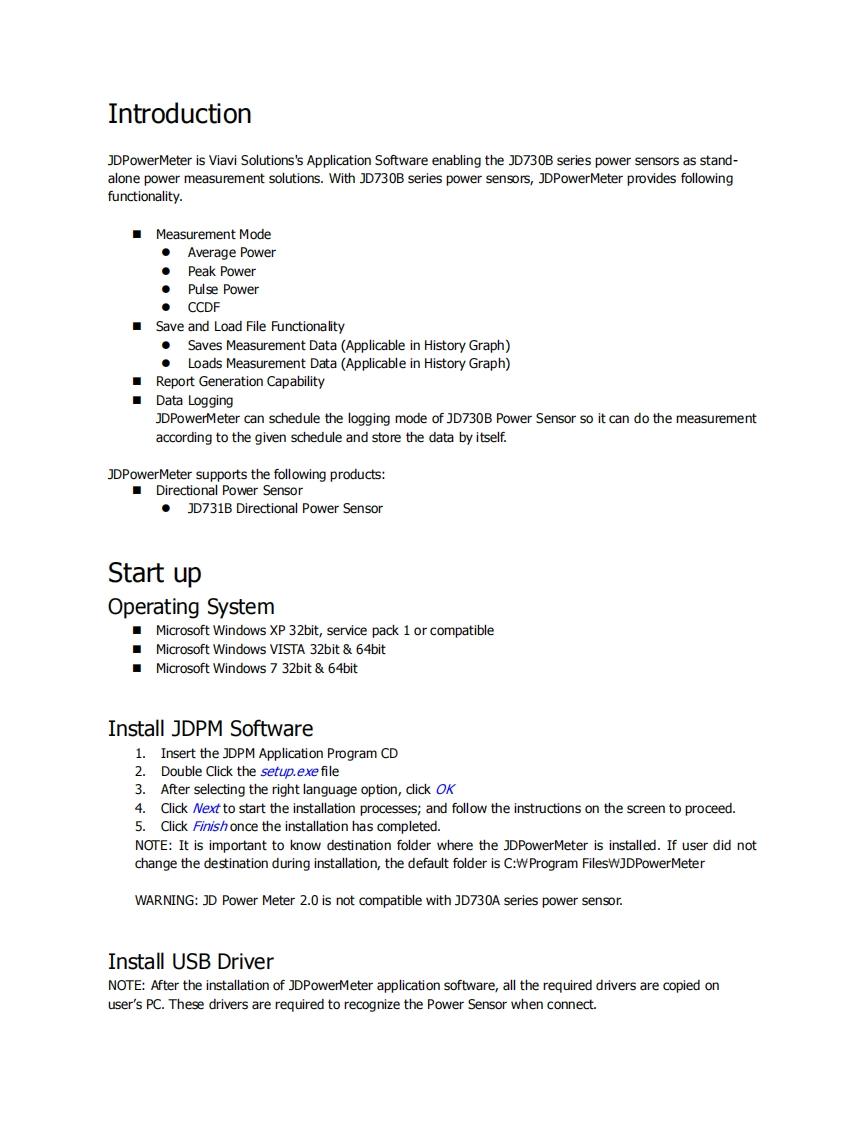
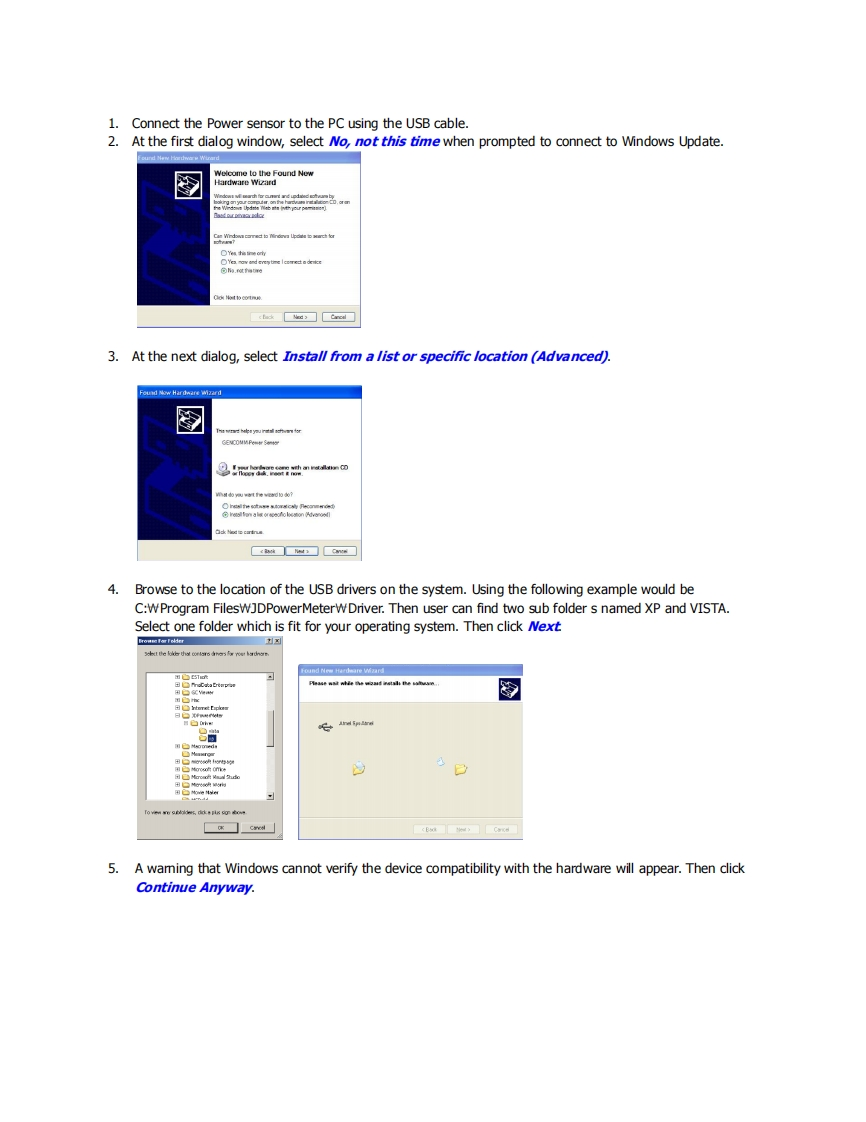
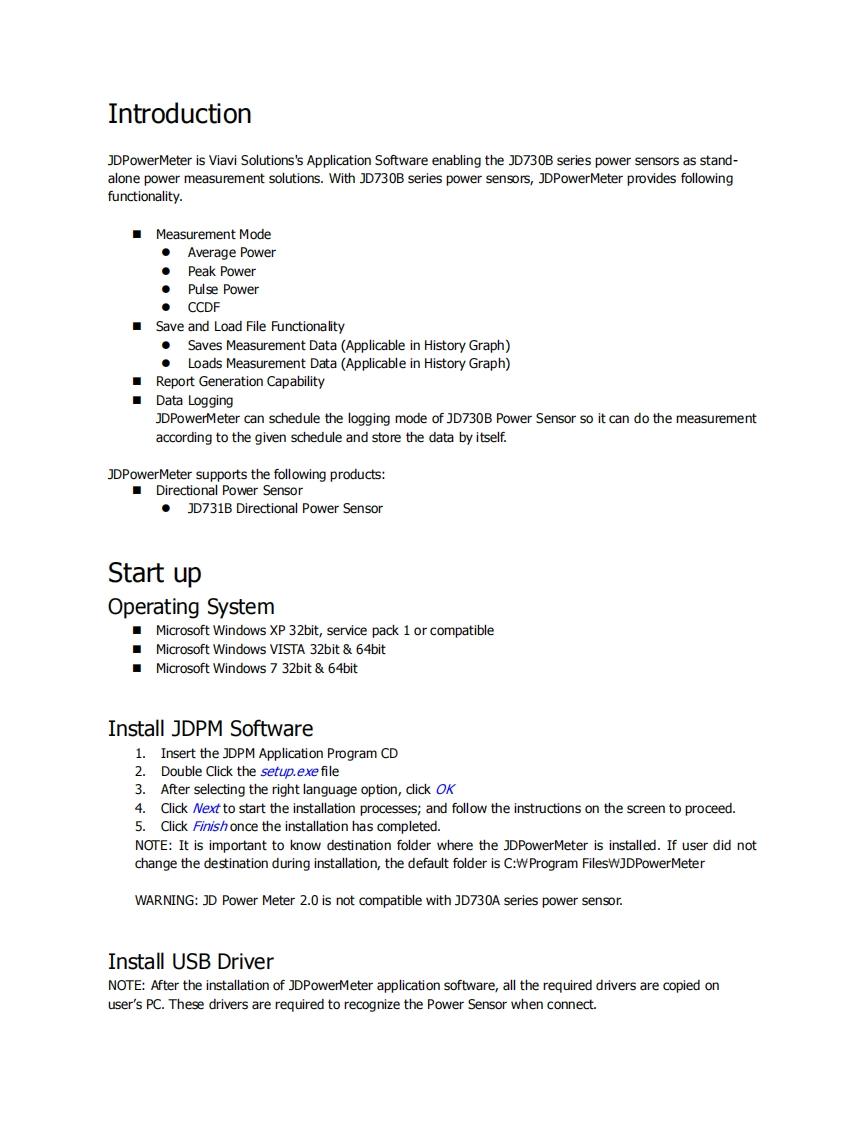
请登录后查看评论内容