FUJ:FILMApeos7580/6580Customer ContactValue from InnovationOperation GuideCentre4008205146CopySelect feature.configure the quantity,then tap on [Start].PrintSelect [Print],select the printer and click [Printer Properties]to select the>Deleting:Tap on then tap on [Delete].features,and then click [OK].>Reset Tap on [Reset]when turning the setting value todefault.二⊙Print合s哈Copye)PrinterFLI NLM ApIc 75801.Select the recipient from address book or select1.Tap on [Scan to Folder],andselect a folder to save the data.TapScan (EmailScan tosending method,such as URL,SMB,FTP,SFTP oron and set each item and tap on [Start].and PC)Email,and set the destination information.Folder2.Click the [Start]on the PC,and start up [Stored File Manager 3]2.Tap on the upper side of the screen,andset thefrom [Network Scanner Utility 3],select the scanner,click [Next]features.and [Import].3.Tap on [Start].Select fror Addnoss Boak口wa甲Send from Folder回Scan回日bt新FUJIFILM Business Innovation (China)Corp.
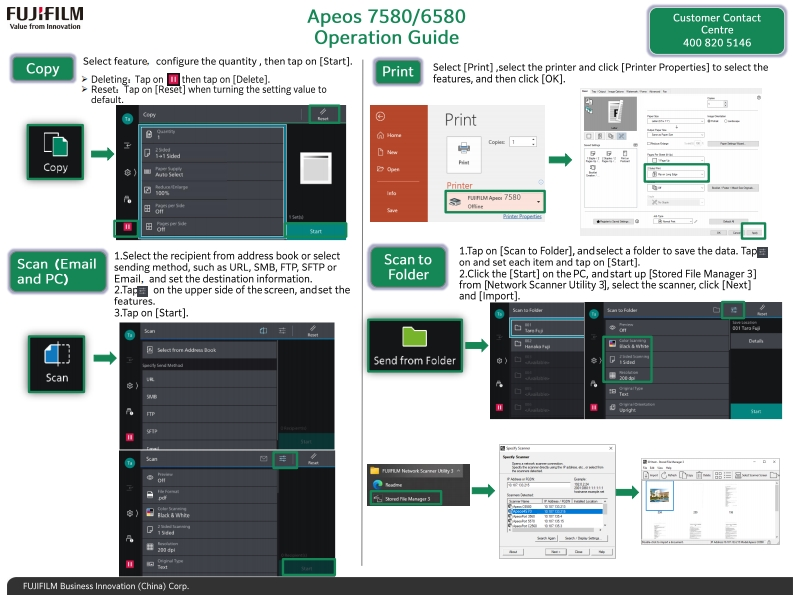

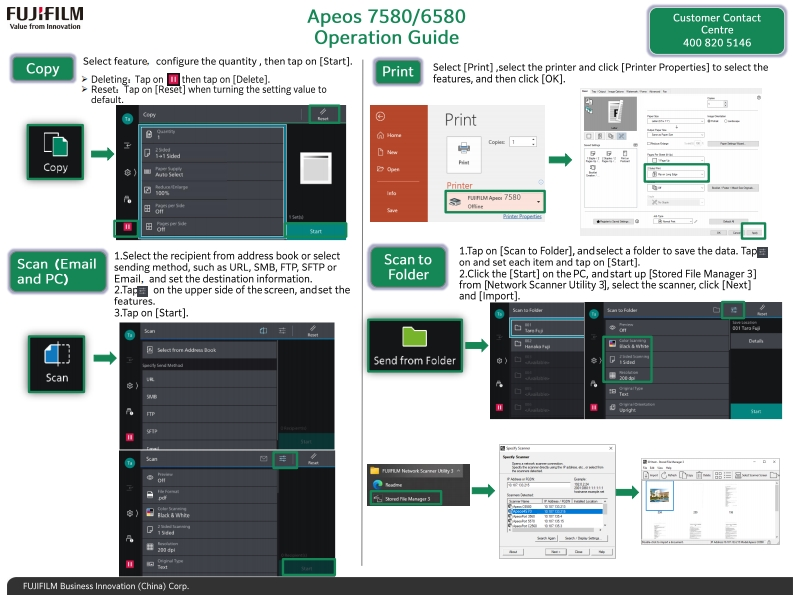
请登录后查看评论内容