

第1页 / 共4页
试读已结束,还剩3页,您可下载完整版后进行离线阅读
THE END
HOBO Pro v2(U23-00x)ManualSpecifications(continued)CablesU23-001A:No cablesU23-002A:One 184 cm(6 ft)PVC cable;sensor diameter 1 cm (0.38 in.)U23-003:Two 184 cm (6 ft)PVC cables;sensor diameter 0.5 cm (0.20 in.)U23-004:One 184 cm (6 ft)PVCcable;sensor diameter 0.5 cm(0.20 in.)0EnvironmentalElectronics housing is NEMA 6P equivalent (tolerant of briefRatingsubmergence):05Units with RH sensors are NEMA 4 equivalent (splash-resistant)Launch ModesImmediate start;delayed start0.25Logging IntervalFixed-rate or multiple logging intervals,with up to 8 user-defined loggingintervals and durations;logging intervals from 1 second to 18 hoursOffload ModesOffload while logging;stop and offload020Battery IndicationBattery voltage can be viewed in status screen and optionally logged inTemperature (C)datafile.Low battery indication in datafile.PlotAWeightU23001A:57g(1.50zh:U23002A:118g(3.1oh:U23-003:138g(3.7oz(applies to U23-003 andU23-004:102g(2.7ozU23-004 models only)DimensionsHousing measures10.2×3.8cm(4.0×1.5in.NISTCertificateTemperature certificate available for additional charge(€The CE Marking identifies this product as complying with all relevantdirectives in the European Union(EU).Connecting the LoggerThe HOBO Pro v2 requires a coupler (COUPLER2-E)and USB-HOBO PRO V2 LOGGEROptic Base Station(BASE-U-4)or HOBO Waterproof ShuttleAlign ridges(U-DTW-1)to connect to the computer.IMPORTANT:USB 2.0 specifications do not guaranteeoperation outside the range ofO'C(32F)to 50C(122F)To base station1.Install HOBOware on your computer before proceeding.2.Follow the instructions that came with your base station orCommunication LEDsshuttle to attach the base station or shuttle to a USB porton the computer.Coupler lever (for use withHOBO Waterproof Shuttle)3.Make sure the logger's communications window is cleanCOUPLERand dry.(Use a clean,nonabrasive cloth,if necessary.Ifthelogger is damp,wipe off excess moisture.Note:The first time you launch the logger,the deployment4.Attach the coupler to the base station or shuttle,then insertnumber will be greater than zero.Onset launches the loggers tothe logger into the coupler with the ridge on the loggertest them prior to shipping.aligned with the ridge on the coupler.Operation5.If you are using the HOBO Waterproof Shuttle,briefly pressthe coupler lever to put the shuttle into base station mode.A light (LED)in the communications window of the loggerconfirms logger operation.(In brightly lit areas,it may be6.If the logger has never been connected to the computernecessary to shade the logger to see the LED blink.)This tablebefore,it may take a few seconds for the new hardware toexpla ins when the light blinks during logger operation:be detected by the computer.7.Use the logger software to launch the logger,check theWhen:The OK Light Does This:logger's status,read it out,stop it manually with theThe logger is loggingBlinks once every one to foursoftware,or let it continue to record data until the memoryseconds (the shorter the loggingi
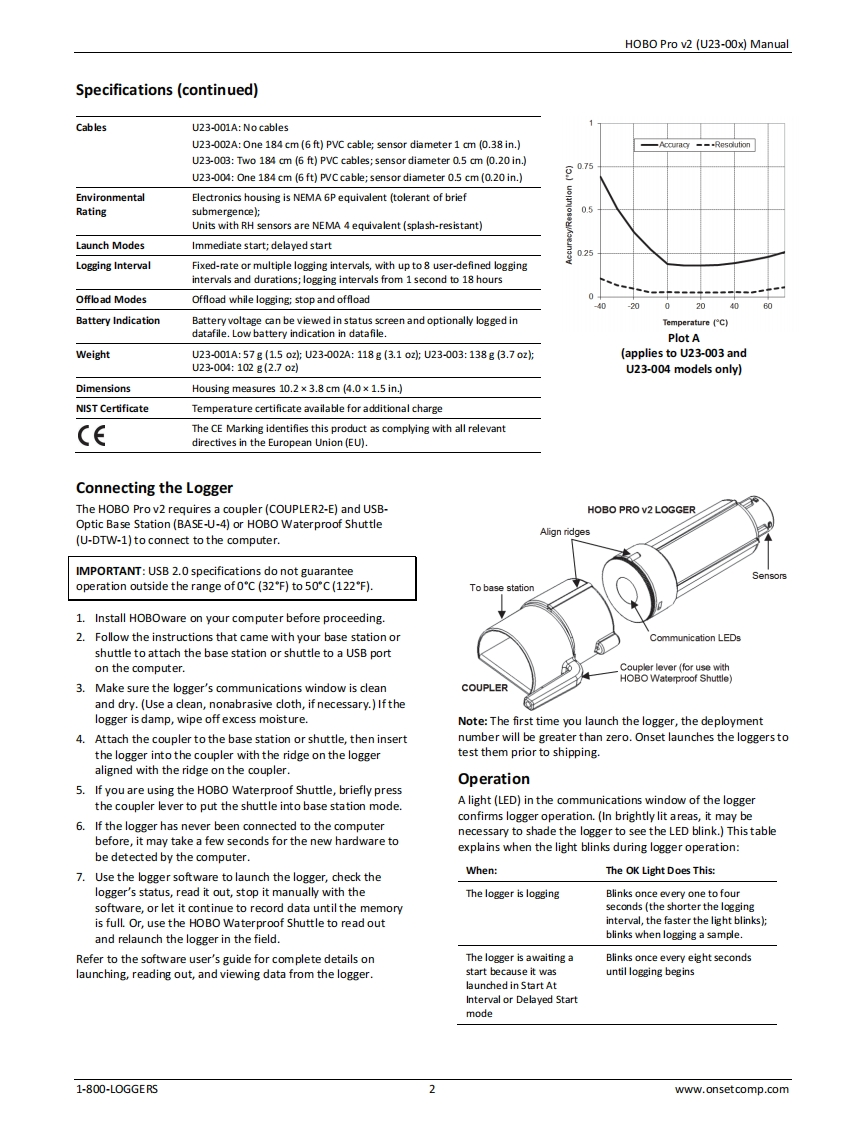
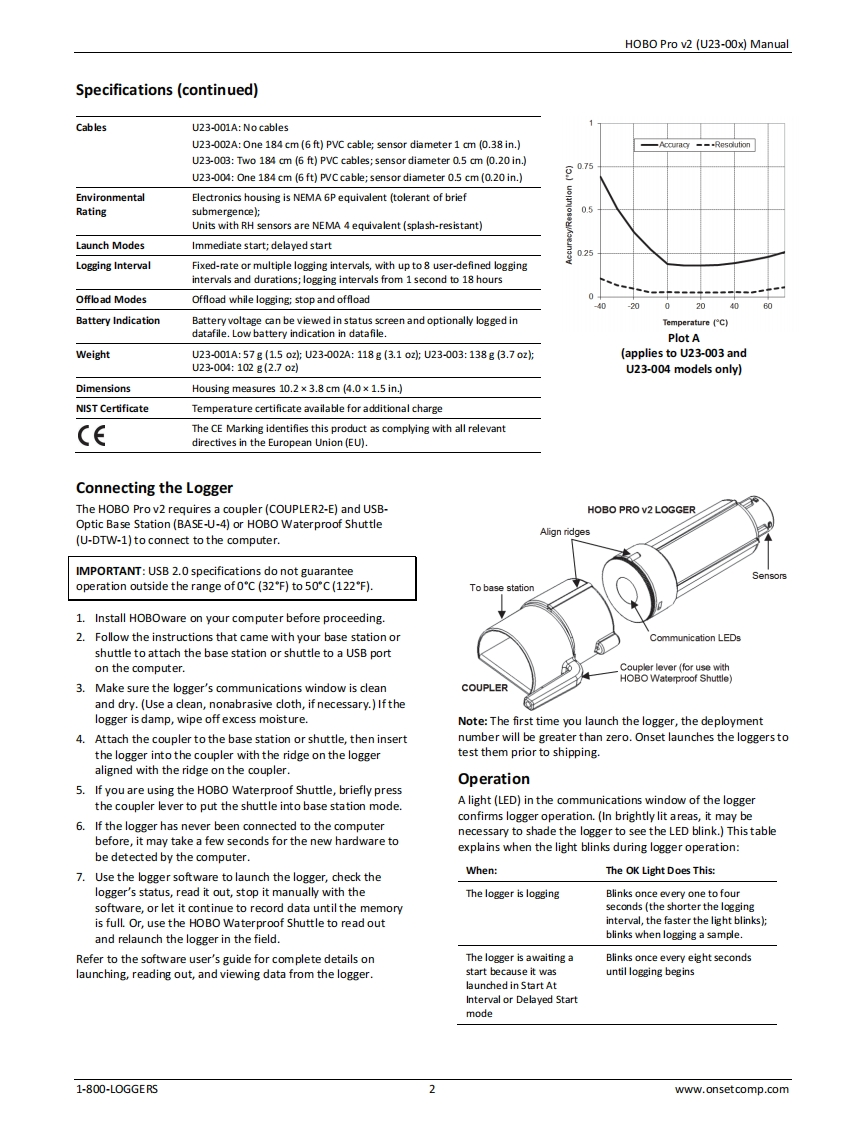
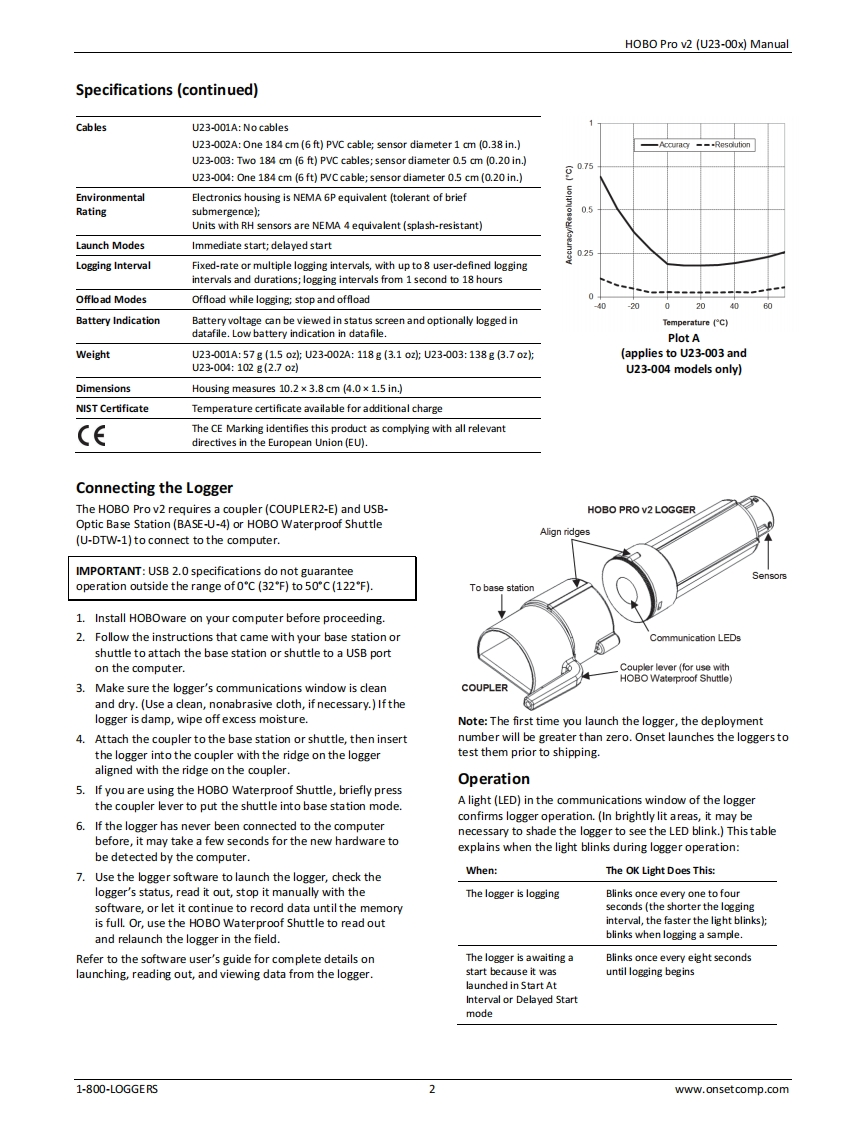
请登录后查看评论内容