PO-20 arcademanual1一步-入又二ュ了儿break awayhangerselectedpocket operatortempoarcadetime noteadditional infoplay rec mode0000000000000000.ARCADE)1538soundindicates wntemode is acfive三parameters A/Bsoundfolding standto select sound holdABsound and press 1-160000000000000000alarmpatternknob A/Bto select pattemn holdA:parameter 1 B:parameter 2pattern and press 1-16sound pattern bpm mA:swingB:tempoA:drone level B:sidechainbpmchord controlpress to select tempo2茶34chordmhold to set master volume 1-16hold step 1-16+meffectsto set multiplierto toggle effects hold FX568FXand press 1-16play stopsound 1-16chord 1-169IO川÷12Lplayeffect 1-16write3+I4出I5I6 writeauto power off (a.p.o.)the unit auto powers off when no buttons are pressedfor a while,only powering the display to show time.press sound bpm to show battery status.press sound writeto manually power off.this ensures that recent modificationsto pattern data will survive a loss of power.sound 1-16chord 1-16effect 1-161.bass9arpeggio1.dm9.am1.solo chords9.fill-in2.bass drum10.melodic arp2.em10.C/A2.solo chords lead10.fill-in (fast)3.snare drum11.falling arp3.Esus11.dm/A3.solo drums11.retrigger4.hi-hat12.octave arp4.E12.D/A4.solo drums bass12.retrigger(fast)5.tom13.lead5.F13.A5.lowpass slow sweep13.alitch6.blip14.vibrato6.G14.B/A6.lowpass fast sweep14.glitch (fast)7.hardsync15.portamento7.C/G15.C7.highpass filter15.blinds8.noise fx16.echo8.E/G#16.D8.highpass sweep16.rising arpeggio
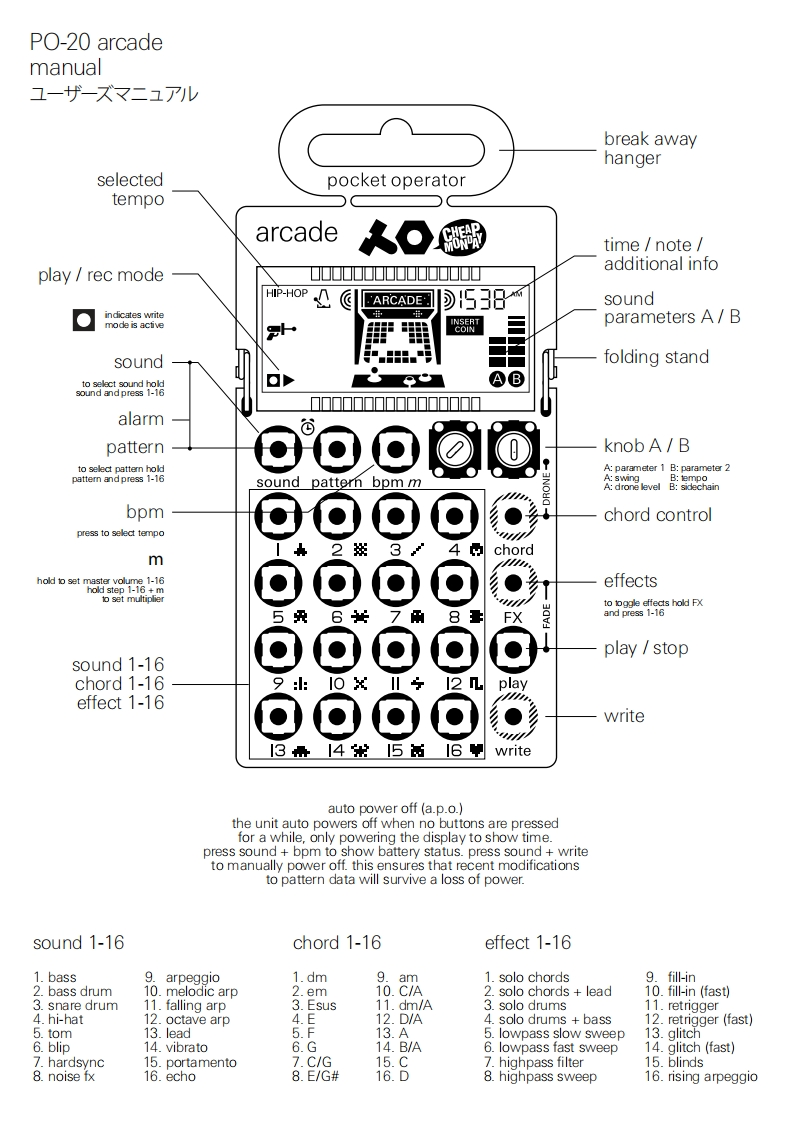
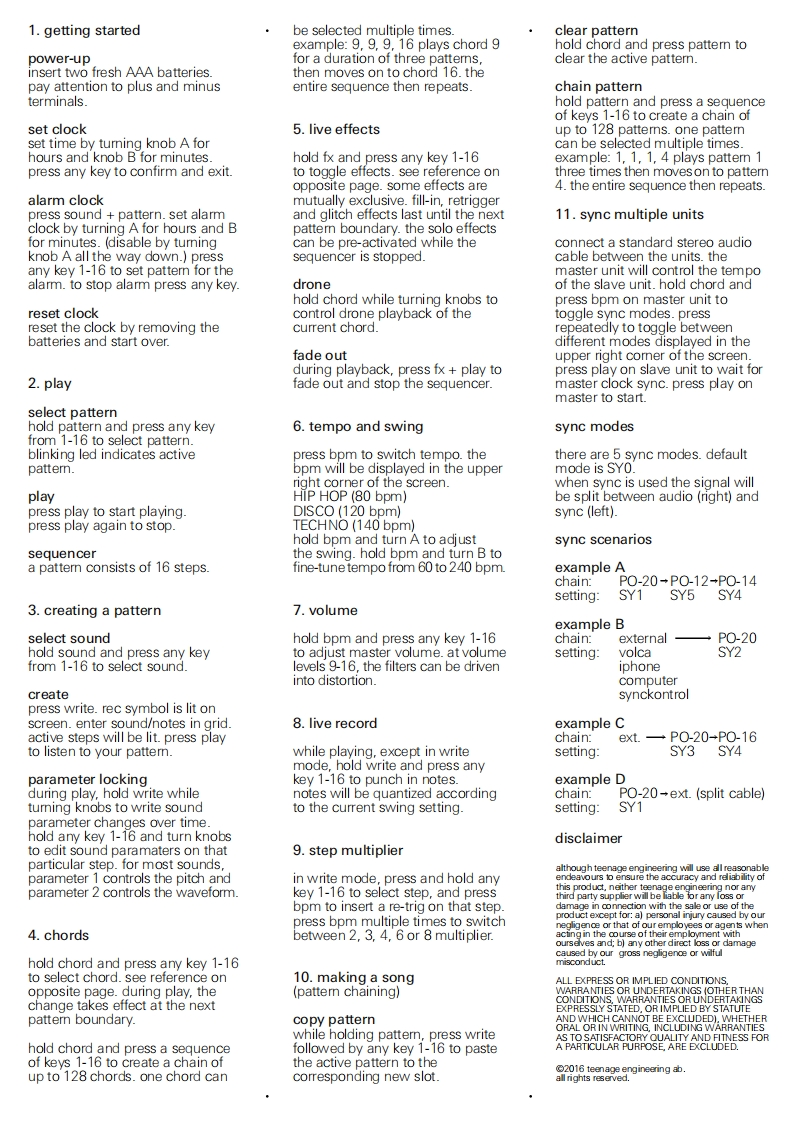
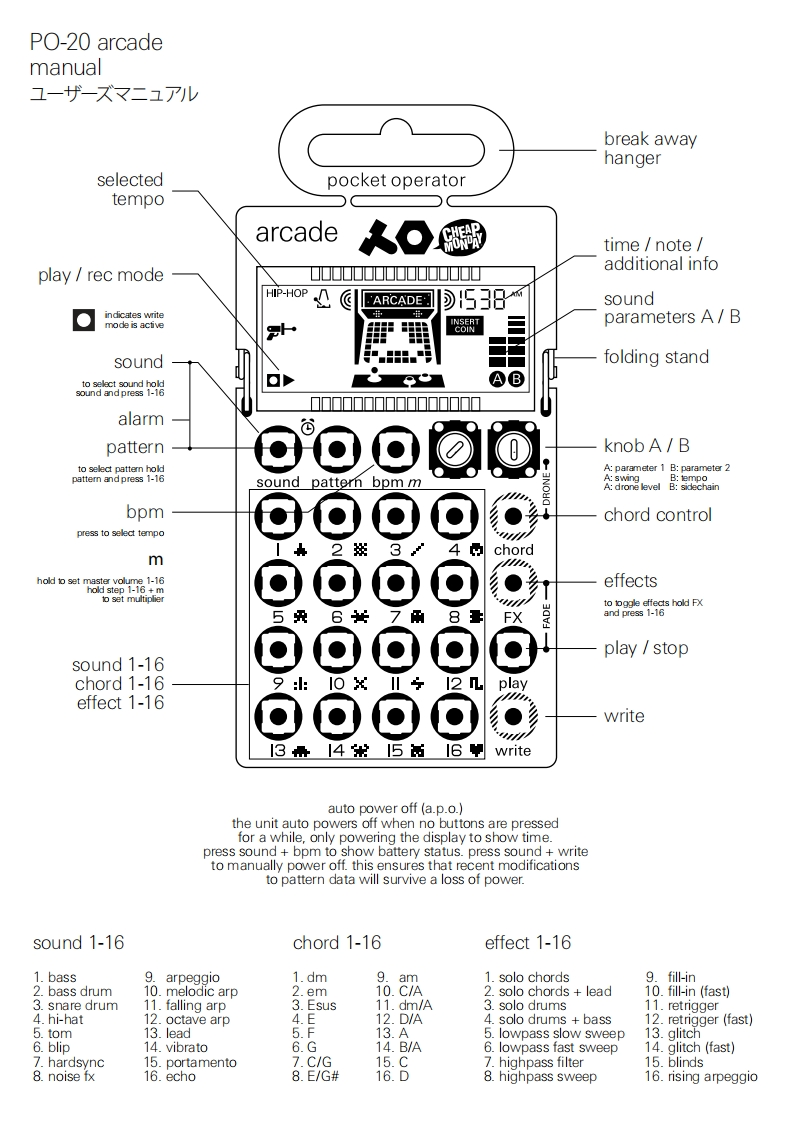
请登录后查看评论内容