

第1页 / 共8页
试读已结束,还剩7页,您可下载完整版后进行离线阅读
THE END
Instrument:BD FACSAriaTM IlIStart UpCheckSet UpRecordAnalyzeShut DownSystemPerformanceExperimentDataDataSystem1.Turn on:Stablizer→Computer→Power of the machine→Software2.Software:a.Log inPassword:BDIS#1Log InBDUser Name:&Administra或orSelect the Administrator user namePassword:OKb.“Use CST setting”c.Choose appropriate sort setup:"Sort">"Sort Setup"Sort HelpSort Setup70 micronIf needed,select aSort Precision...85 microndifferent sort setupfrom the Sort menu●New Sort Layout100 micronOpen Sort Layout130 micrond.CST-Cytometer Setup Tracking(1)Define Cytometer Configurations(every time change the nozzle,choose thecorrect configuration)i.Open the "Stream"(not to adjust the stream)ii.Select "Cytometer">"View Configurations">Choose correctconfiguration "OK">"Set configuration"
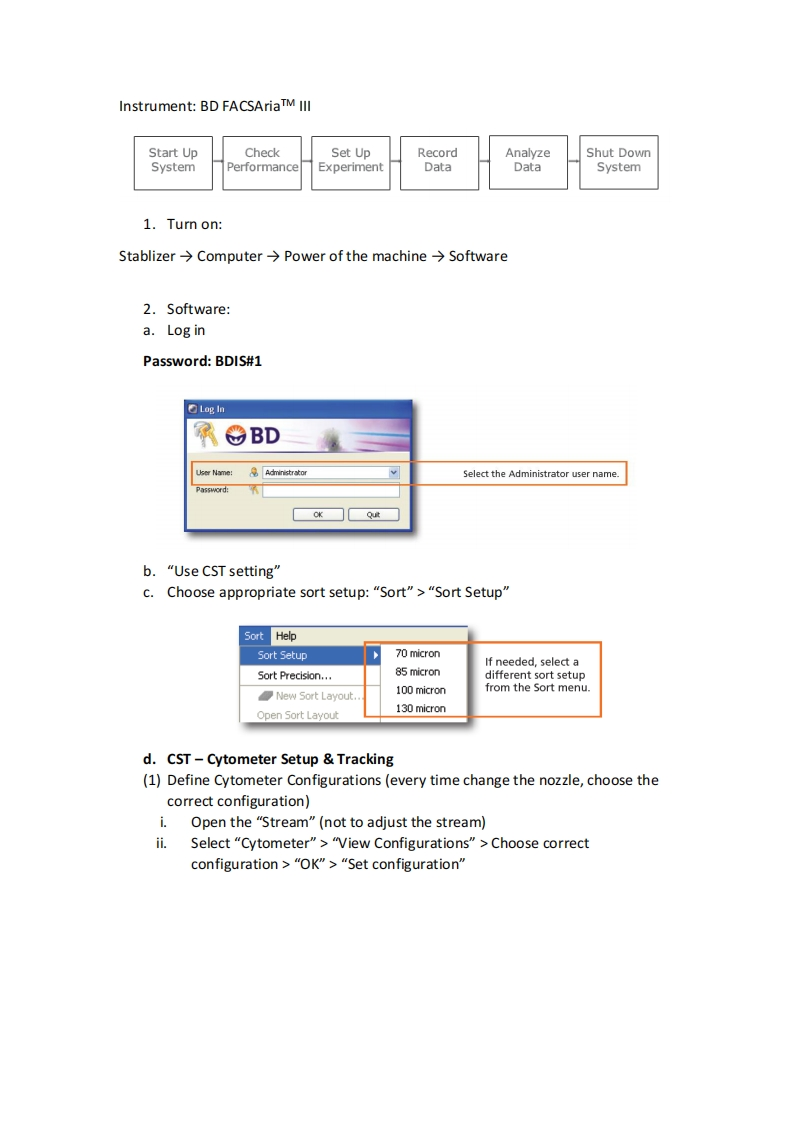
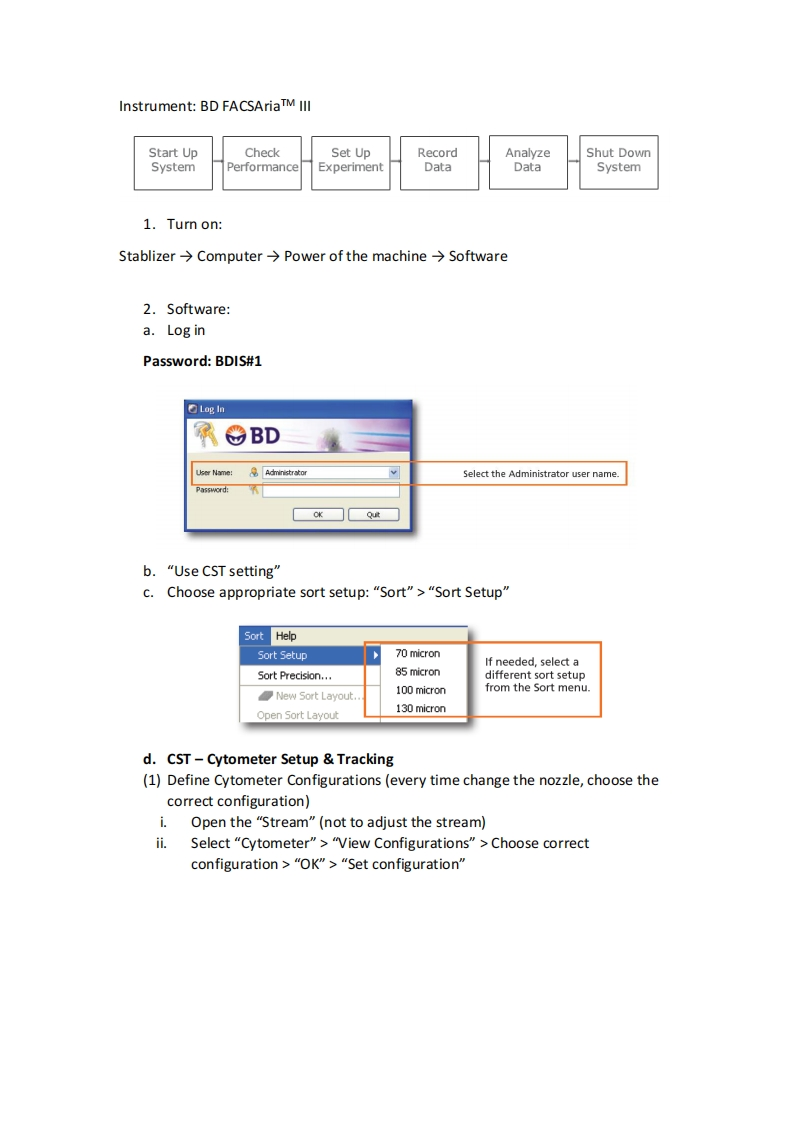
请登录后查看评论内容