BACHARACHFyrite°User SoftwareThe Measurable DifferenceInstruction Manual 0024-9465Rev.3 June 2011Fyrite User Software Installation GuideInstruction Manual 0024-94651.IntroductionThis instruction manual describes how to install Fyrite User Software onto computers that run under the Windows XP,Windows Vista,and Windows 7 operating systems.(Note that the Fyrite User Software is not compatible with Windowsoperating systems prior to Windows XP.)Select the appropriate installation section based on your operating system.2.Installation:Windows XPAfter the CD is loaded,the Setup window will be displayed.Click on OK.If applicable,wait for the Net 3.5 Framework setup to complete.Then follow the instructions listed below.1.Click on OK.2.Wait for Net 3.5 Framework set up completion (optional)Fyrite User Software Setup☒Please wait...2To start Fyrite User Software Setup,dick OK.To qult without instaling,cick Cancel.Wait for Net 3.5 Framework set up completion (5 to 10Cancelminutes).3.Click on Next.4.Click on Finish.Bacharach Fyrite Analyzer Driver InstallerBacharach Fyrite Analyzer Driver InstallerWelcome to the Bacharach FyriteCongratulations!Combustion Analyzer Installer!Thit wizard will walk you through updalingthe drivers forThe drive's were successlully installed on this computeYou can now your device to this computer.If your deviceDriver NameBacharach Inc (Bachins...Ready to useTo continue.click NextBackNex>Cancel
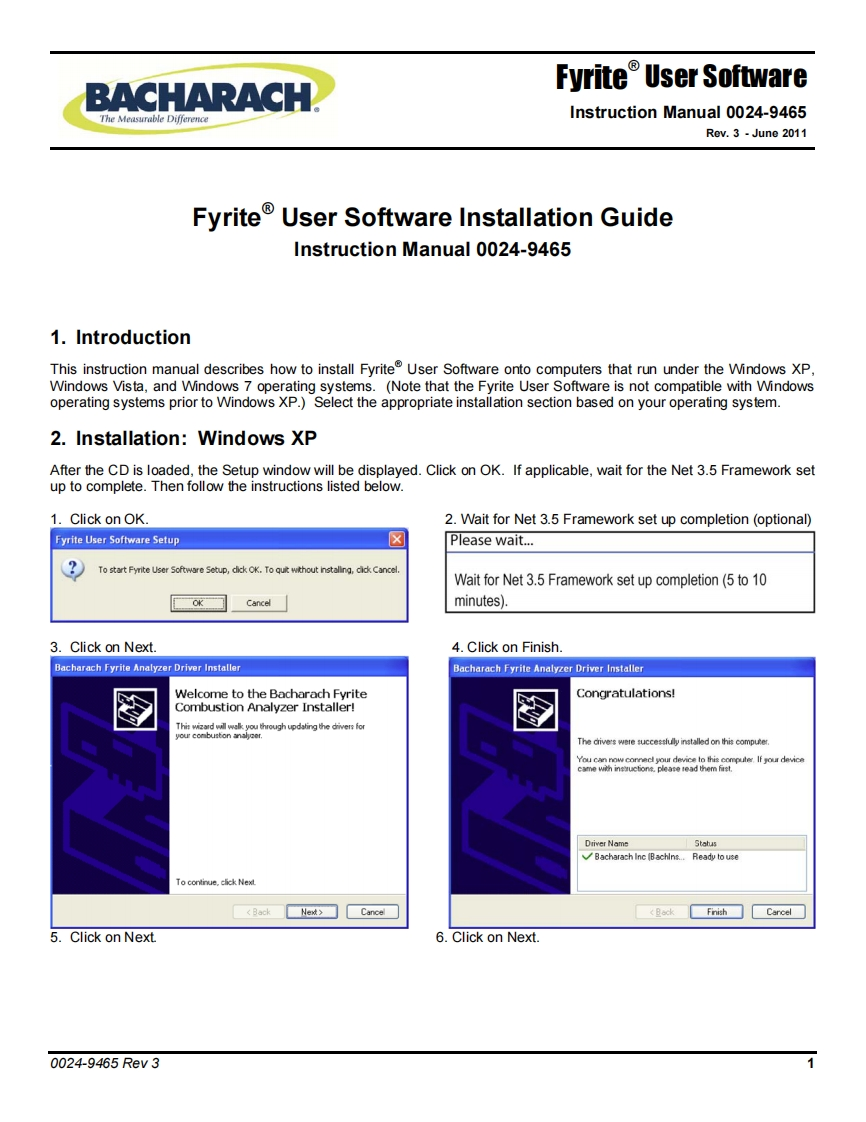
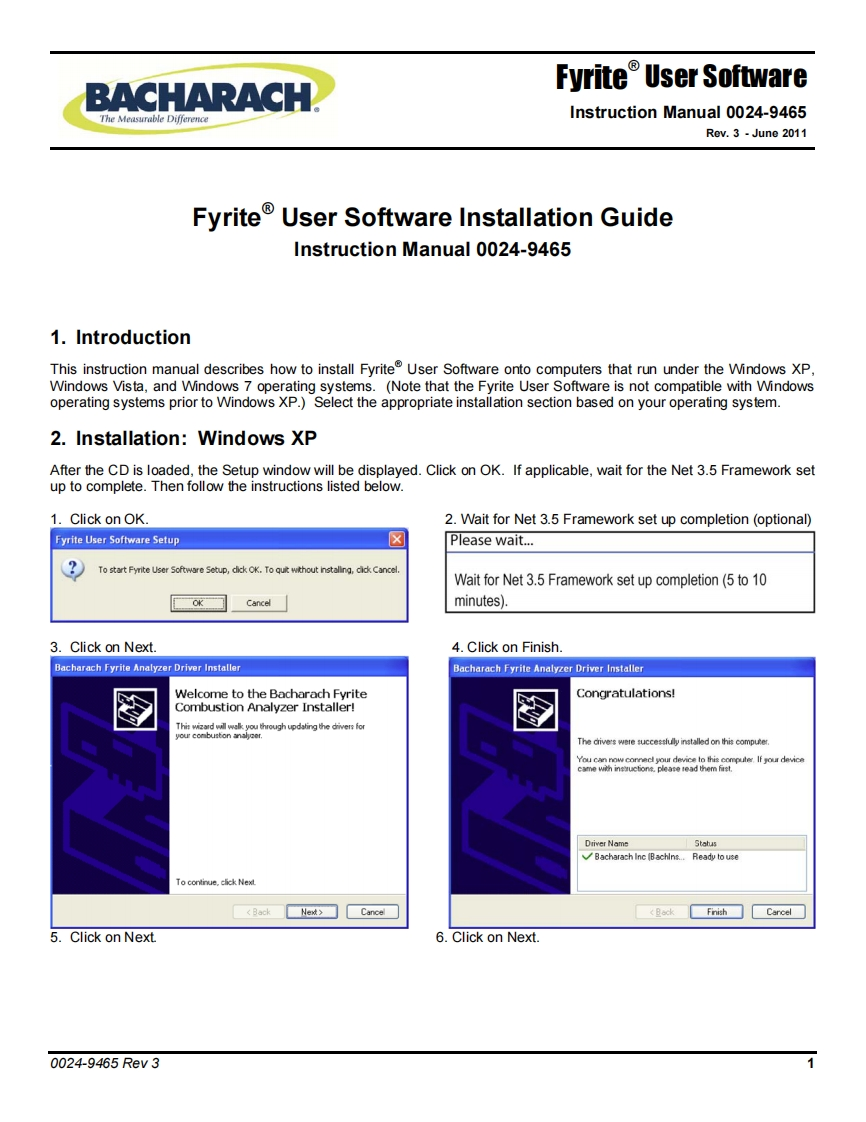
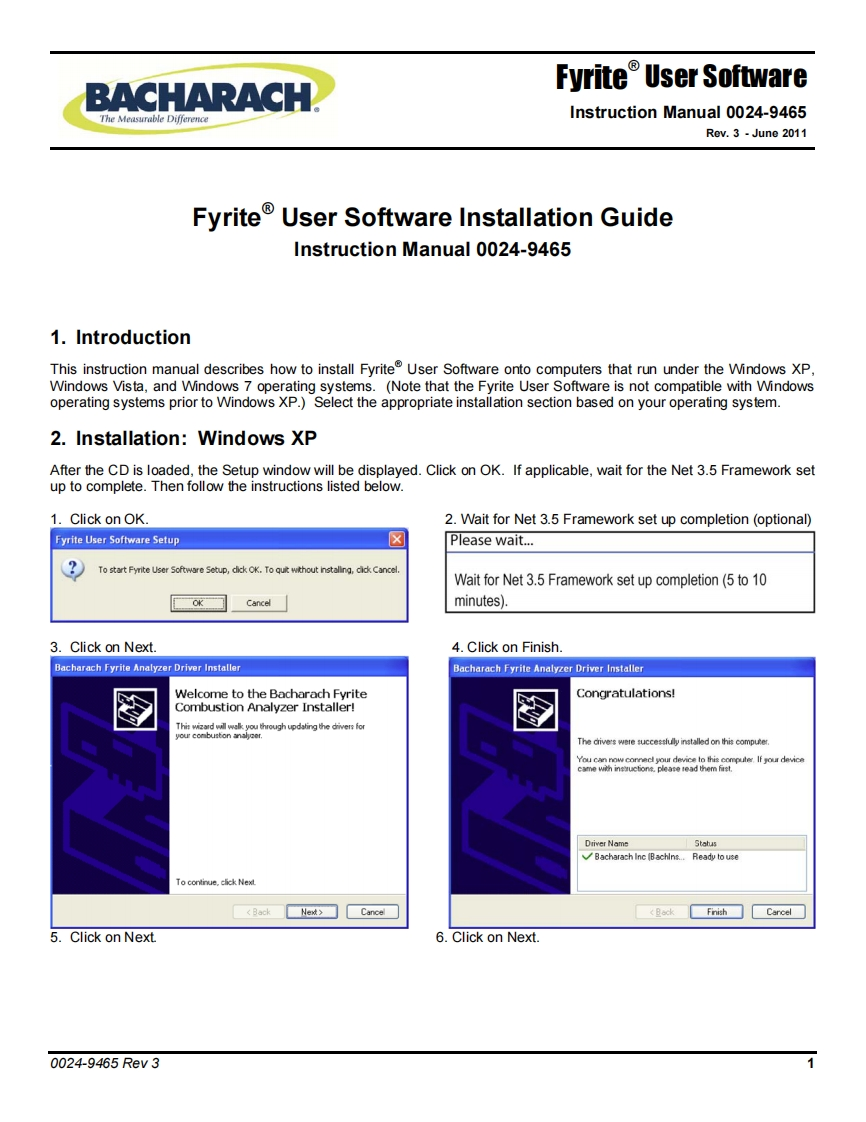
请登录后查看评论内容