

第1页 / 共4页
试读已结束,还剩3页,您可下载完整版后进行离线阅读
THE END
Feb.12,2021Tools to convert an AR-IQ3 recording made with the AR5700D receiver,to make it compatible with GNU RADIO on WINDOWS.GNU Radio is a free open-source software development toolkit that provides signal processing blocks to implement software radios.Also works with recordings made via AR2300/AR5001D/AR6000 equipped with the 1Q5001 option.Tested and confirmedtowork on:Windows 10It is very likely to work on WIN 7 and 8.1 as well,maybe with some slight differences.The best way to know is to try it out yourself!Required Windows knowledge:MediumYou must be comfortable with operating the AR-1Q3 software,running scripts via the command prompt,and have basic knowledge about signalprocessing principles.AR5700D,AR2300 AR5001D/AR6000+1Q5001 will simply be described as "receiver".*OOREADME.txt -Japanese instructions.ariq3_to_rawlQpy--Python script to convert an AR-IQ3 wav (I/Q)recording for GNU Radio (WIN)compatibility.iq_IntInput.grc,iq_Intinput.py,grc-sample.png-Sample GNU Radio(WIN)files(Minimum required version toload this grc file is 3.8.For version3.7,build the blocks as depicted on grc-sample.png)1.Preparations1.1An updated Windows 10 system with AR-1Q3 installed and ready to use,and a receiver connected to the PCvia two USB cables.1.2Unzip "IQ_for_GNURadio_Windows*.zip"to your desktop.(You can unzip it to any directory you like,however the instructions here are basedon the desktop location)1.3Install following software:Gnu Radio (v3.8 or newer)for Windows.Binary installer download page:http://www.gcndevelopment.com/gnuradio/index.htm2.Record I/Q data2.1For your first test via the supplied GNU Radio template (ig_Intinput.grc),make a short FM broadcast(1/Q)recording with AR-1Q3,as described inthe receiver manual.Once the recording is made,the receiver is not required anymore and you can also disconnect the USB cables.2.2Copy the l/Q data to the "IQ for GNURadio Windows"folder you created in step 1.2.(You can copy it to any folder you like,however theinstructions here are based on that location)
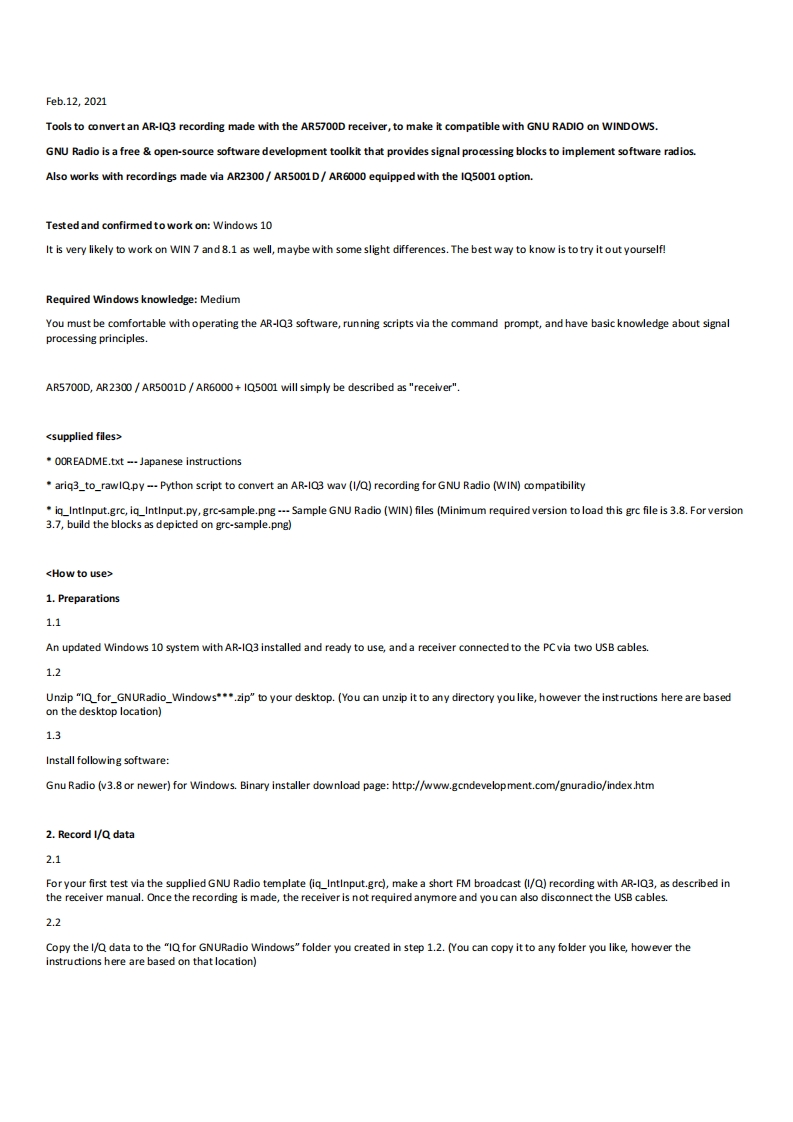
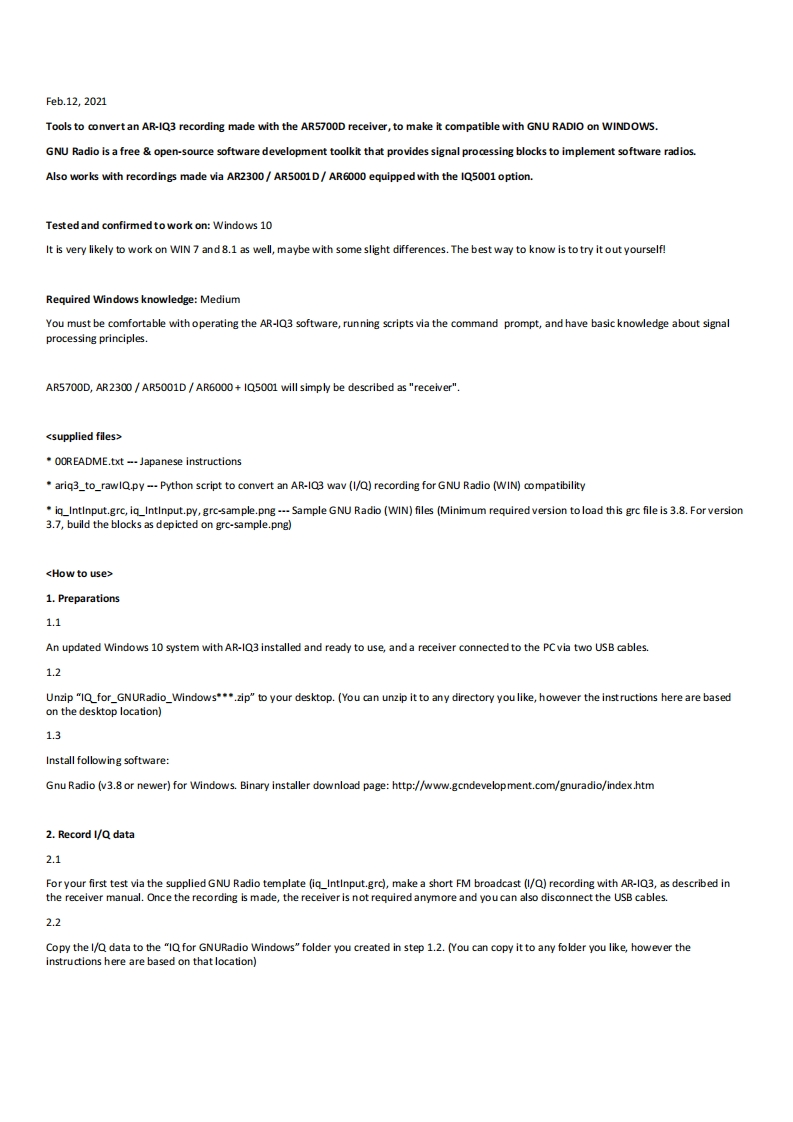
请登录后查看评论内容