User's ManualIR MeasurementsEXTECH(∈1.Point the meter toward the surface to be measured2.Press and hold the MEASURE button.The meter will tum ON.INSTRUMENTS"SCAN"will blink and the measured temperature will be displayed.3.A FLIR COMPANYRelease the MEASURE button and the last reading will be held(HOLD will appear)in the display for approximately 6 second andPocket InfraRed Thermometerthen the meter will tum off.4.In the measure mode,press the LASER button to turn the laserModel IR201Apointer on or off.Measurement considerations:IntroductionThe themometer must be acdimated to ambient temperature forCongratulations on your purchase of Extech's IR201A Pocket InfraRedaccurate measurements.Allow approximately 30 minutesThermometer.This device is used to take non-contact temperatureacclimation time when the storage area and use area have a largemeasurements simply by pointing the meter and pressing a button.Thistemperature differential.meter,with proper care,will provide years of safe reliable service.If known,adjust the emissivity value to match the emissivity of theDescriptionsurface being measured.If unknown,use 0.95.The surface measured should be cleaned of frost,dust or othermaterials before accurate measurements can be made.1Infrared sensorRecommended measuring distance is 2"to 36"(5cm to 91cm)2Laser PointerApply black tape or paint to highly reflective surfaces to increase theEXTECH3Measurement buttonemissivity and improve the accuracy of the measurement.Laser buttonThe object being measured should be larger than the spot size asillustrated in the distance to spot diagram.MENU buttonDiamntar of Spot6Battery compartment (rear)67LCD display8Lamyard attachment pointm】SetupThe Setup mode allows for setting:Max or Min display,C or F display,Battery ReplacementEmissivity value,Lock continuous mode,High alarm limit and Alarm On/Off.Enter the Setup mode by taking a measurement then press the MENUThe battery icon appears when the batteries need replacing.Open thebutton to step through and adjust the features.Each press of the MENUbattery compartment on the rear of the meter,replace the batteries andbutton advances to the next feature.close the compartment.1Press the Measure button to turn the meter on.2Press the MENU button to step to the Max/Min selection.Press theYou,as the end user,are legally bound (EU BatteryLASER button to set either MAX(blinking)or MIN(blinking)andordinance)to return all used batteries,disposal in thethen press and hold the Measure button to measure using thehousehold garbage is prohibited!You can dispose of yourselectionused batteries at collection points in your community orPress the MENU button to step to the C/F selection.Press thewherever batteries are sold!LASER button to set either C or F(blinking)and then press theMeasure button to confim the selection.Disposal:Follow the valid legal stipulations in respect of thePress the MENU button to step to the Ems (emissivity)increase Adisposal of the device at the end of its lifecycl
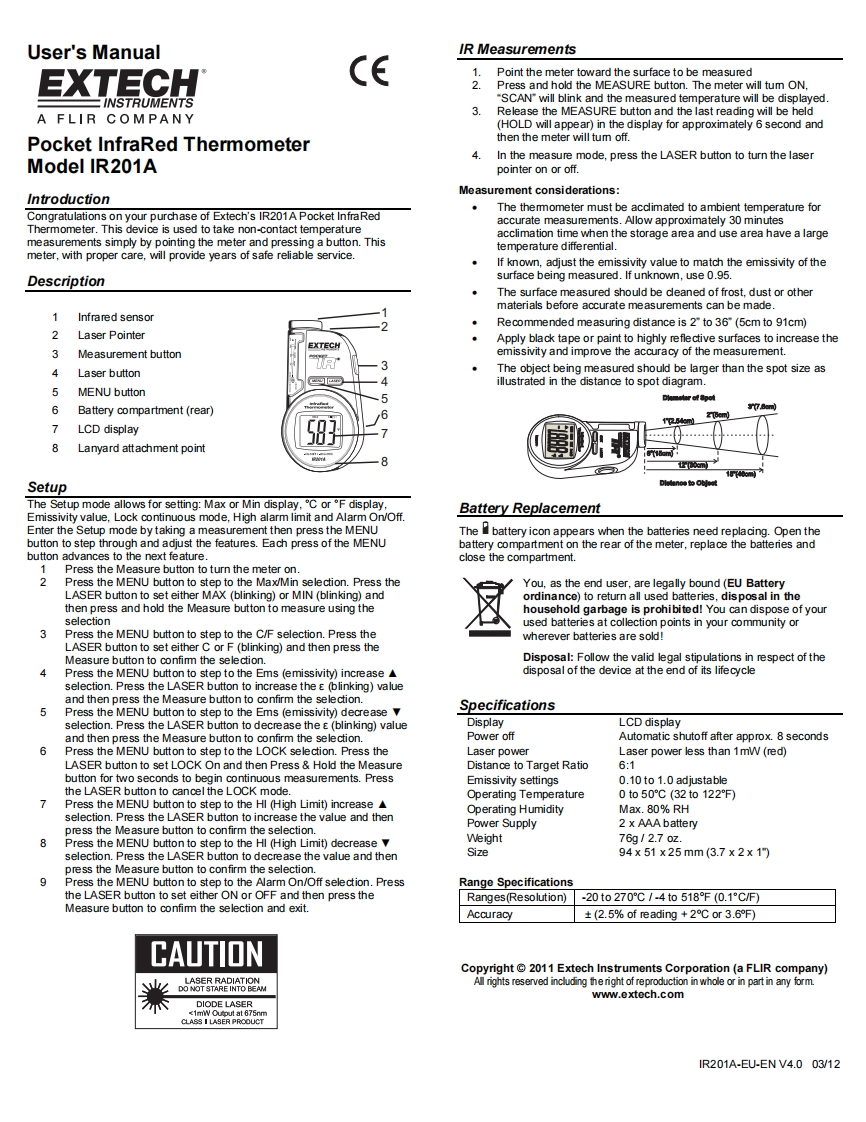
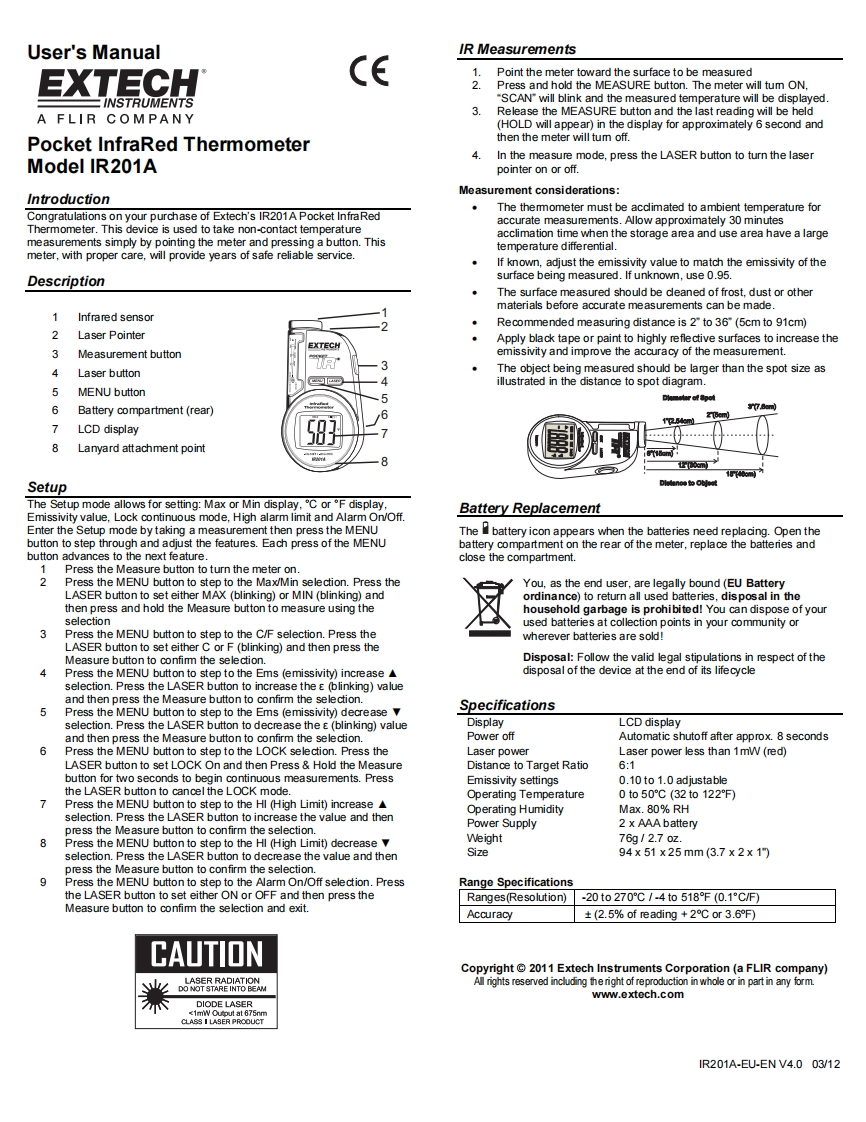
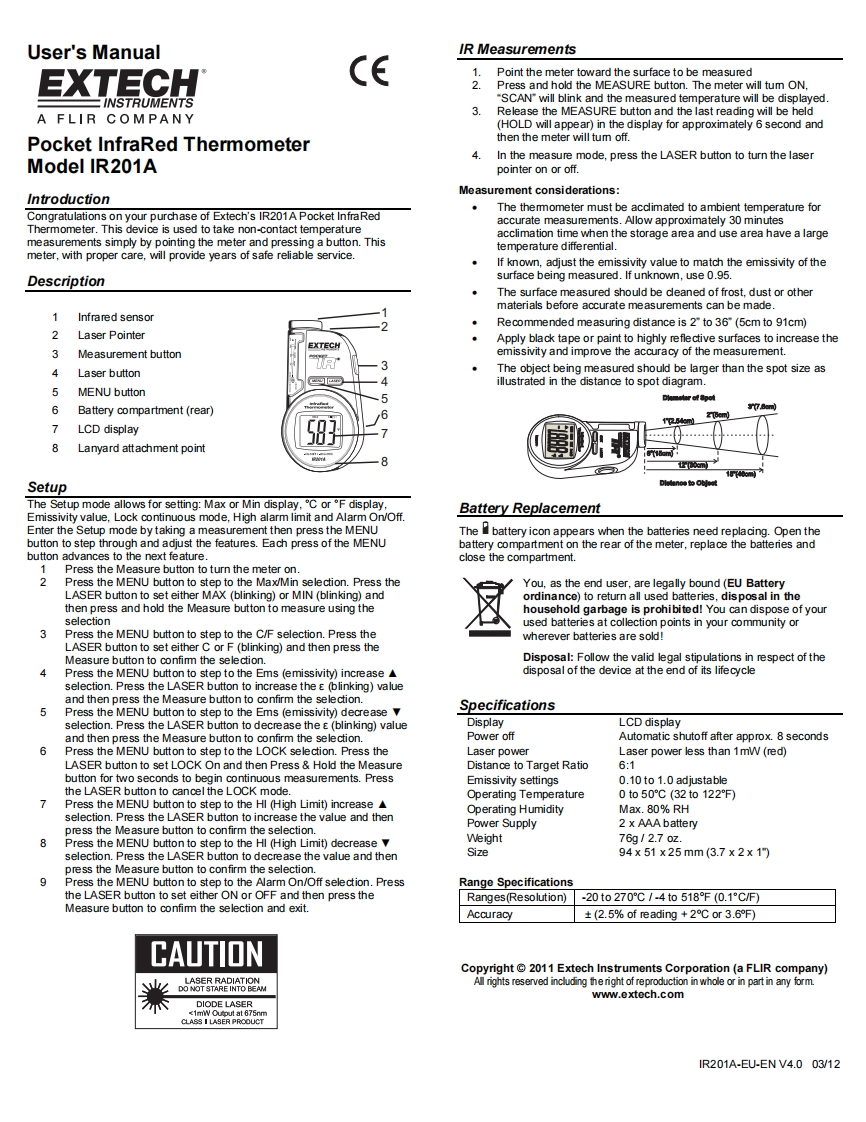
请登录后查看评论内容