

第1页 / 共6页
试读已结束,还剩5页,您可下载完整版后进行离线阅读
THE END
BACHARACHSingle Zone Multi-Zone BenchReplacementThe Measurable DifferenceInstruction 3015-5506Rev.0-August 2010ScopeThese instructions describe how to replace the IR bench in the Halogen Gas Monitor(Single-Zone or Multi-Zone),Ammonia Gas Monitor(SZ or MZ),and the Carbon Monoxide Gas Monitor Single Zone.It is assumed that the user is familiar with the operation of the appropriate monitor.If necessary,refer to theinstructions for detailed operation and maintenance information.Table 1 provides a list of the appropriateinstructions and parts necessary for each model.Monitor TypeBench Replacement KitSolo Bench*Instruction ManualHGM-SZ3015-45723015-50863015-4256HGM-MZ3015-45723015-50863015-5074AGM-SZ3015-44923015-508730154256AGM-MZ3015-44923015-50873015-5074C02-SZ3015-55073015-509030154603CO2-MZ3015-55073015-50903015-5074Not for individual sale.Used for ID purposes only.(i.e.To order replacement kit for your bench which islabeled model number 3015-5087,place order for kit number 3015-5509.)Table 1:Part Number InformationItems Required:Replacement IR Optical Bench Kit (includes bench assembly,cable ties,and instruction sheet)Cable Ties(Qty.2)3015-2835Instruction Sheet 3015-5506Medium Phillips Head Screwdriver。Small Flat-Blade ScrewdriverWire Cutter (for removing cable ties)Removing the IR Bench1.Find the AC power source for the monitor and switch OFF the AC circuit breaker.Ensure that themonitor's front panel green MONITOR ON indicator is OFF.2.Use a Phillips screwdriver to remove the monitor's two door screws,and then open the door.3.Take time to familiarize yourself with the internal components displayed on the following page.Figure 1is a diagram of the Single Zone monitors while Figure 2 is a diagram of the Multi-Zone monitors.Figure3 shows the R37 component used to adjust the IR emitter drive level.This is only present on oldermodels.Instruction 3015-5506
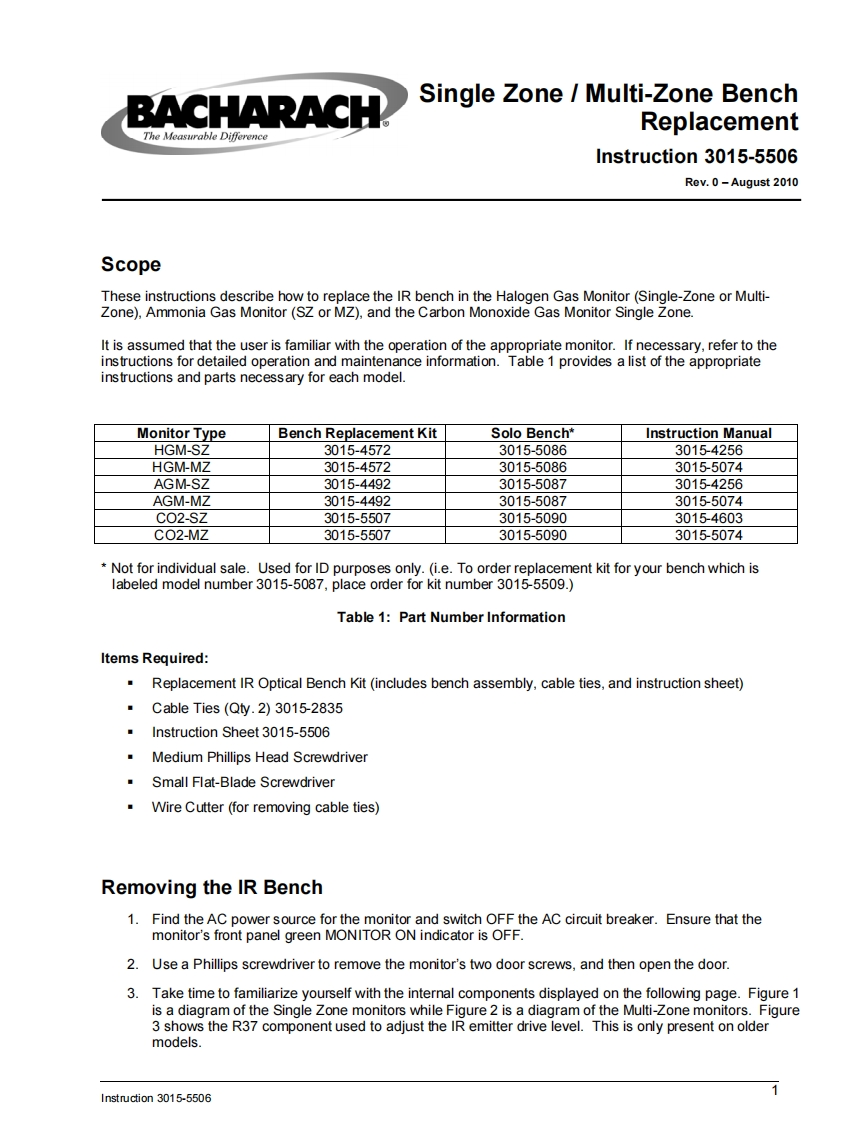
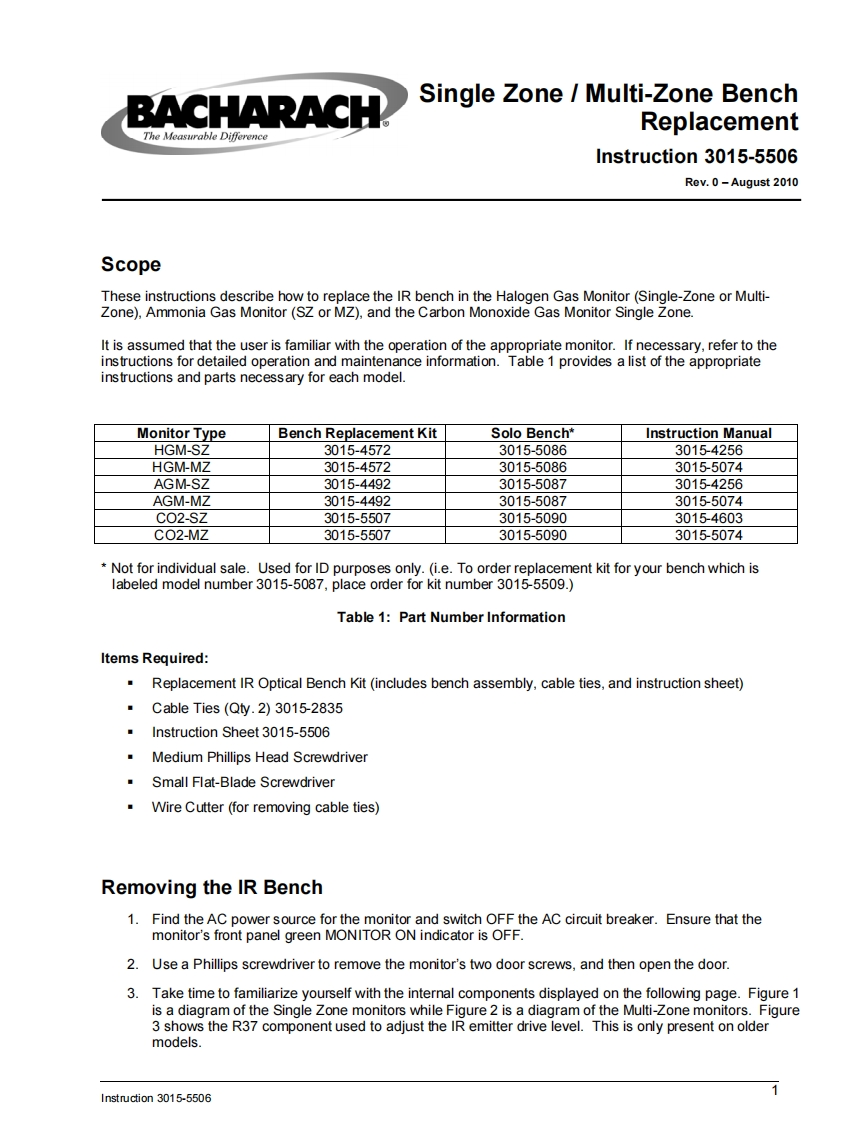
请登录后查看评论内容