MGC Pump Dock Quick Start GuidePowerSetup and InstallationThe MGC Pump Dock is powered by an internal rechargeable battery thatLift the handle of the gas cover and connect a calibration gas bottle to thecan perform up to 1500 bump tests.The MGC Pump Dock will automaticallyMGC Pump Dock.By default,the MGC Pump Dock assumes that the bottleturn itself off between tests,unless the charger is connected.Pressingcontains four gases so that any detector model can be tested,but the GCTeither button will automatically activate the MGC Pump Dock to performManager software allows you to specify these gas concentrations,as well asthe next test.other operational parameters.LEDsDefault gas settings:H25:25 ppm,CO:100 ppm,02:18%and LEL:50%LEDColorDescriptionorangetest in progressredtest failedUnit LEDsgreentest passedTroubleshooting Failuresorange cyclingcharginggreenpoweredon1.Inspect the detector sensor and beeper cavities,clear anyPower LEDgreen blinkinglow batteryobstructions and replace any clogged filters.orangetest in progress2.Clean the small IR communication window located on the top of theorange blinkingNo USB memory detected"*The MGCPump Dock is unable to record test results if USB memory is not installeddetector.3.Verify the gas bottle is not empty:58L bottles are "full"at 500 PSI,Buttons116Lat1000Pl.Bump:Briefly applies gas to test sensor response,downloads the4.Try relocating the MGC Pump Dock away from bright light sources,logs and tests the beeper.which may interfere with IR communication between the MGC PumpCalibration:Adjusts the sensor response to match the gas applied,Dock and the detectors.downloads the logs and tests the beeper.5.If a monitor continues to fail after cmpleting the previous steps,Both:Turns offor hibernates the detectors.please contact Gas Clip Technologies.The MGC Pump Dock can be programmed using the GCT Manager softwareso that every button press will also upgrade the firmware and configurethe user options of each detector.technologies■Portable gas detectors you can count on.www.gascliptech.com Toll-free:877.525.08082010-2014 All Rights Reservedv2
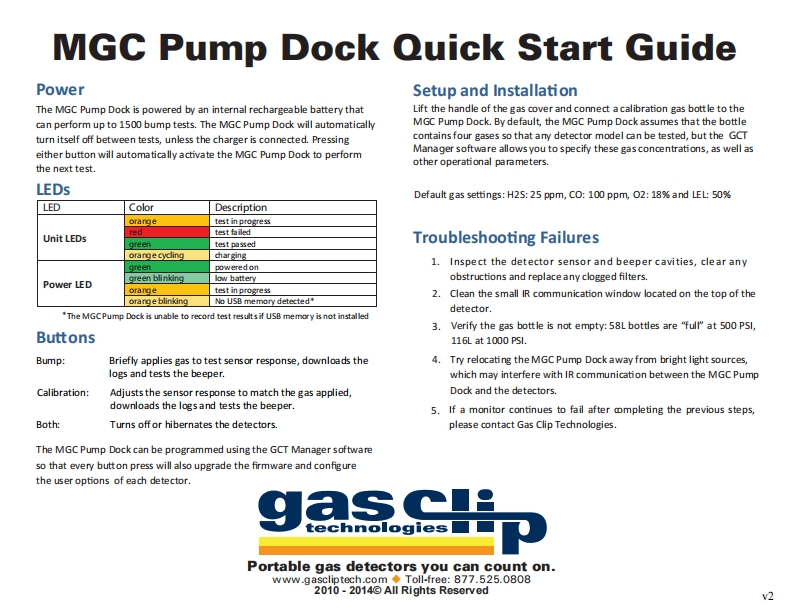
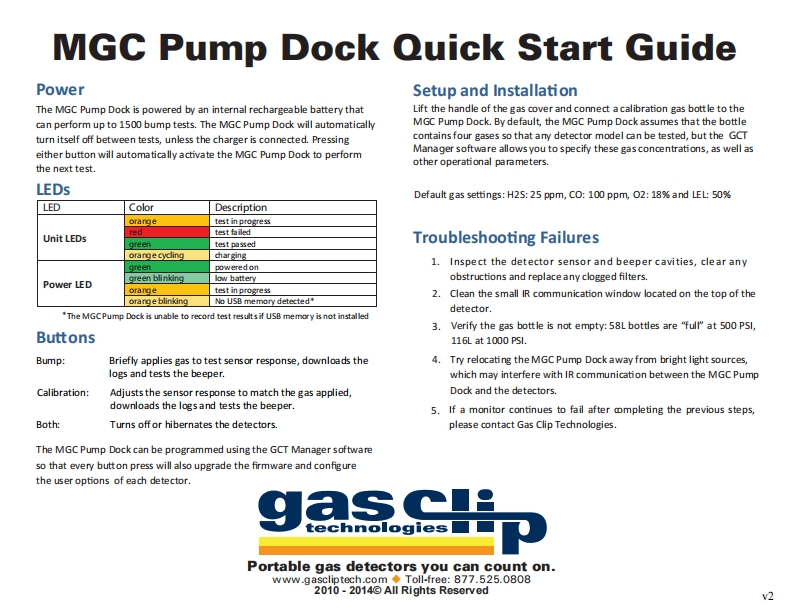
请登录后查看评论内容