MGC Simple Dock Quick Start GuideSetup and InstallationStatus IndicatorsRemove gas compartment doorthumbscrews to lift door and connect aLEDTypeColorDescriptioncalibration gas bottle to the built-in regulator.Secure bottle with strap.orangetest in progressInstall USB memory*.Lower gas compartment door and re-secure withBay LEDsredtest failedthumbscrews.Dock is ready to bump test,calibrate and record data.greentest passedorange cyclingchargingBy default,the MGC Simple Dock assumes that the installed bottlegreenpowered oncontains four gases.The GCT Manager software allows you to specifyPower LEDgreen blinkinglow batterythese gas concentrations,as well as other operational parameters.Defaultorangetest in progressgas settings:HaS:25 ppm,CO:100 ppm,O2:18%and LEL:50%orange blinkingno USB memory detected""The MGC Simple Dockwill bump test and calibrate if USB memory is not installed butPowerwill be unable to record test results.The MGC Simple Dock comes fully charged.It is powered by an internalThe MGC Simple Dock can be programmed using the GCT Manager softwarerechargeable battery that can perform up to 3072 bump tests on oneso that every button press willalso upgrade the firmware and configure thecharge using a 116L bottle of gas"*.The dock willautomatically turn itselfuser options ofeach detector.off between tests unless the charger is connected.Pressing eitherthebump or calibration button will automatically activate the MGC SimpleDock to perform the next test.Use the induded MGC Simple DockTroubleshooting FailuresCharger to recharge the dock when necessary.1.Inspect the detector sensor ports and audible alarm port Clear any**Based on 4 detectors per bump testobstructions and replace any clogged filters.2.Clean the IR Communication Window located on the top of thedetector.Operation3.Verify,using the dock's built-in pressure gauge,that the gas bottle isFirmly snap 1 to 4 detectors into the bays face-down.Two audible clicksnot empty;58L bottles are 'full"at 500 PSI,116L at 1000 PSI.will be heard when detector is securely seated in the bay.Push bumpor calibration button to start.Gas will only be applied to bays with4.Try relocating the MGC Simple Dock away from bright light sourcesdetectors.Operation is complete once Power LED retums to green.which may interfere with IR communication between the MGC SimpleBump button:Briefly applies gas to test sensor response,downloads theDock and the detectors.logs and tests the audible alarm.5.If a monitor continues to fail after completing the previous steps,Calibration button:Adjusts the sensor response to match the gas applied,please contact Gas Clip Technologies.downloads thelogs and tests the audible alarm.technologiesPortable gas detectors you can count on.www.gascliptech.com +1.972.775.757720170 All Rights Reserved
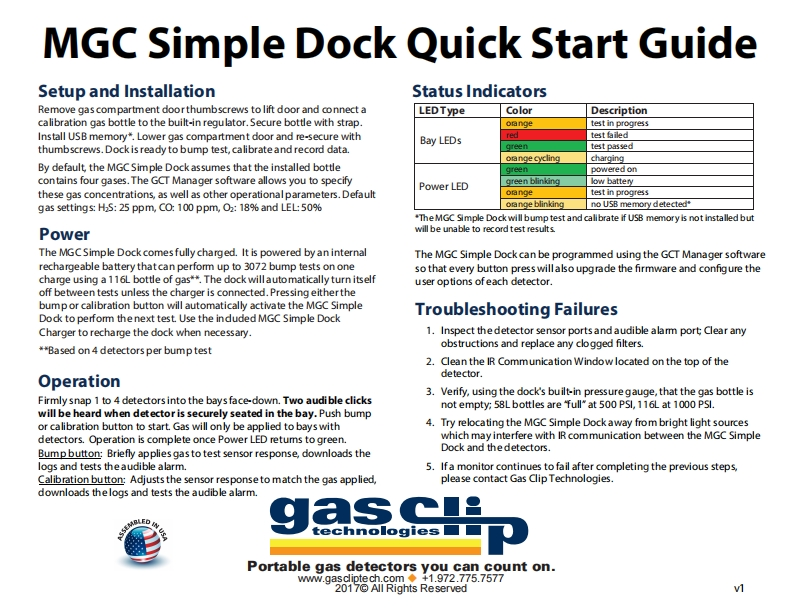
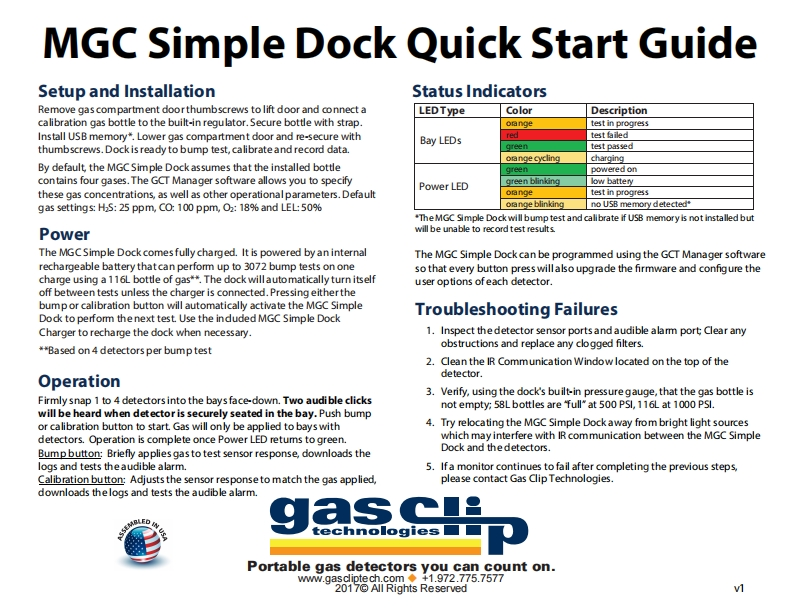
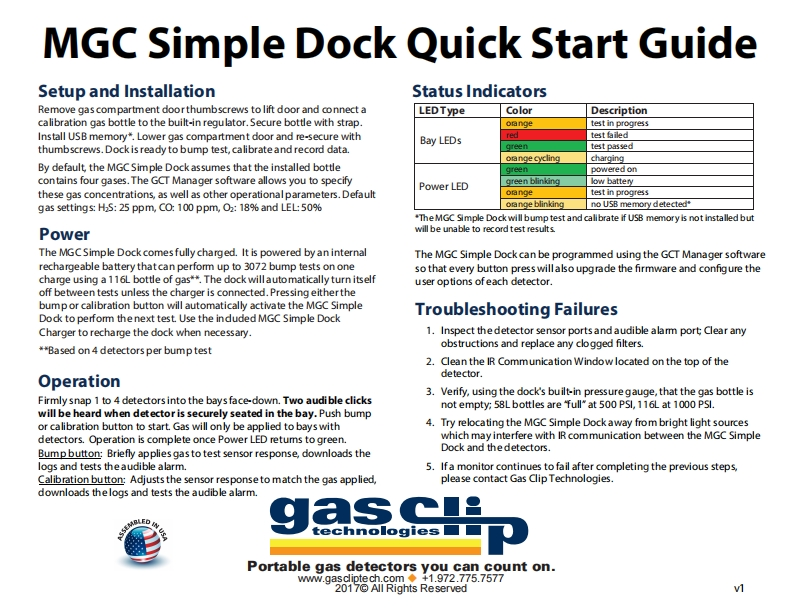
请登录后查看评论内容