

第1页 / 共2页
试读已结束,还剩1页,您可下载完整版后进行离线阅读
THE END
Moku:GoQuick Start GuideLIQUIDINSTRUMENTSMoku:Go4 ChannelC360WI-Fi EnabledStatus LEDUSB-C PortKensington6-ChanneLock SlotActiveDigital UoCoolingPower Adaptor2 Analog Inputs2 Analog OutputsPowering on offConnect the magnetic power supply to the magnetic power adaptor on your Moku:Go.The device will turn onautomatically when it is connected to power.To turn off your Moku:Go,unplug the power supply.Status LEDThe Moku:Go status LED indicates theColor●current device mode.The LED is offOnBootingReadywhen the power is disconnected.Oncethe power is connected,it is in one ofthe four states,shown on the right.BlinkingRecovery modeFirmware updateInstalling the Moku:app on your computerDownload the Moku:app for your Windows ormacOS computer fromSelect your instrumentLiquid Instruments Website ProductsSoftware Desktop Apps.Windows:Run the installer and follow theprompts to install the application.Mac:Drag the icon to your applications folderto install.23-0510Moku:Go Quick Start Guide (v23-0510)liq uidinstruments.com
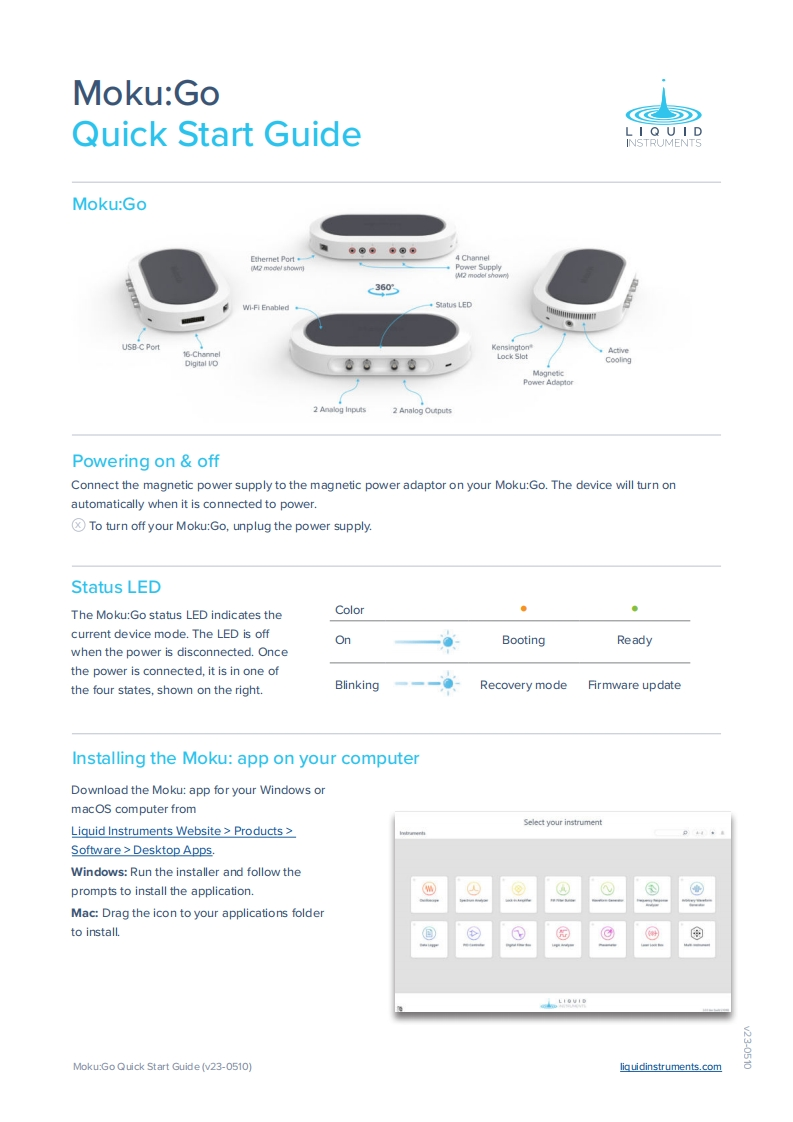
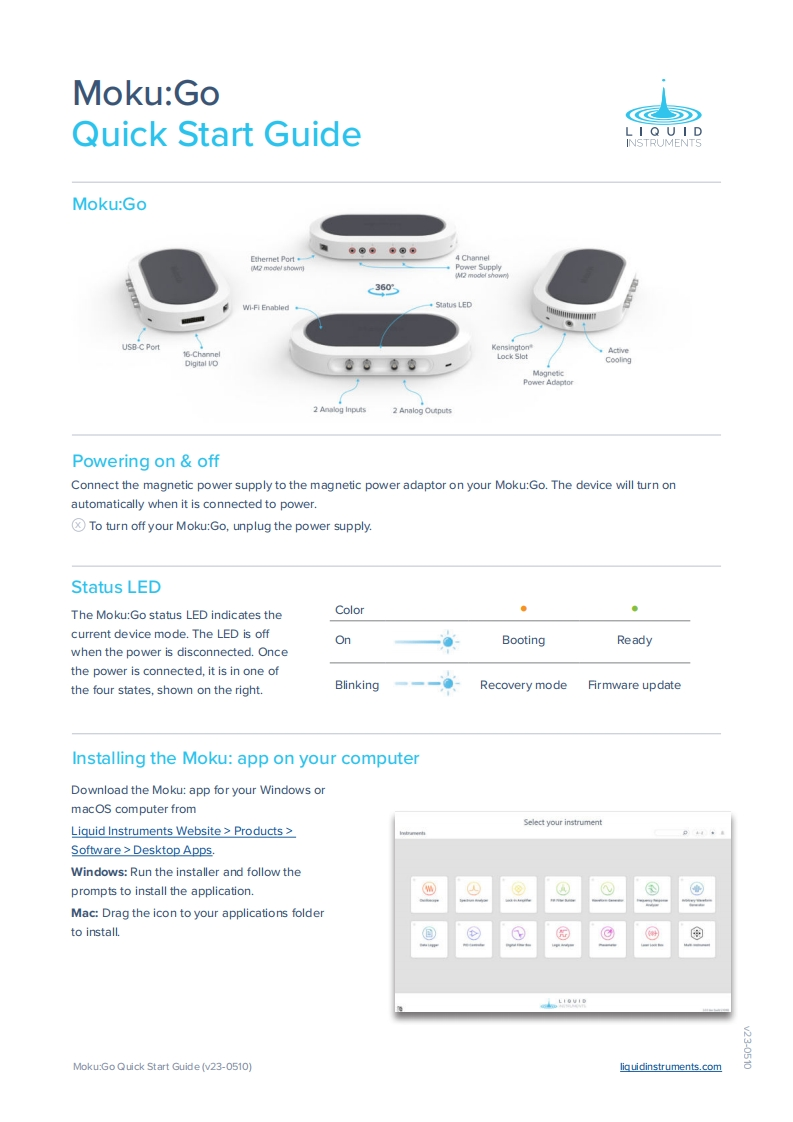
请登录后查看评论内容