

第1页 / 共3页
试读已结束,还剩2页,您可下载完整版后进行离线阅读
THE END
mPower ElectronicsWARNINGSMaking Powerful SensesRead Before OperatingMUNIThe full MUNI User's Guide must be carefully readby all individuals who have the responsibility of using,Multi-Gas Detectormaintaining or servicing this product.The product willwith Diffusion Samplingperform as designed only if it is used,maintained andQuick Start Guideserviced in accordance with manufacturer's instructions.△WarningNever operate the monitor when the cover is removed..Remove the monitor cover and battery only in area known asnon-hazardous.This instrument has not been tested in an explosive gas/airatmosphere having oxygen concentration greater than 21%.MUNISubstitution of components will impair suitability for intrinsicsafety and void warranty.It is recommended to bump with a known concentration gasto confirm the instrument is functioning properly before use.AAvertissement.N'utilisez jamais le moniteur lorsque le couvercle est enleve.Retirer le couvercle du moniteur etla batterie uniquementdans une zone connue comme non dangereuse..Cet instrumentn'a pas ete teste dans une atmosphereexplosive gaz air ayant une concentration en oxygenemPower Electronics Inc.superieure a 21%.3046 Scott Blvd.Santa Clara,CA 95054.La substitution de composants compromettra l'aptitude a lasecurite intrinseque et annulera la garantie.Phone:+1(408)320-1266.ll est recommande de tester avec un gaz de concentration conFax:+1(669)342.7077nu pour confirmer que l'instrument fonctionne correctementinfo @mpowerinc.comavant de l'utiliser.www.mpowerinc.comPN:M020-4003-000v0.31User InterfaceTurning the Unit OnThe user interface includes two operation keys,Press and hold the Down Key for 3 seconds,untilfour sensor sockets,one large LCD,six alarm LEDs,the buzzer beeps and the red LED flashes.After aone buzzer,and one vibration alarm.warm up and self-test sequence,the unit enters normalreading mode,showing real time gas concentrations.AlligatorIrDA PortClipTurning the Unit OffLED AlarmIn normal reading mode,press and hold the Downkey for a 5-sec count down,until "Unit Off is shown.LED AlarmLED AlarmChargingLCD(GasAlways fully charge the battery before use.PlugReading)MUNI Namethe charge connector into the electrical contacts on theLeft Key2的Right Keyback of the MUNI.Only use the AC charger specified(Confirm/MUNI(Power/by mPower.The battery charge status is shown by theIncreaseMove Cursorsmall icon on the LCD.During active charging,theNumber)icon cycles from empty to full if the unit is on.If theBuzzerClip Slotsunit is turned off,a red LED indicates charging,whichswitches to green when completely charged.SensorCharging/Comm CableGas InletsThe USB Charging/Communications cable allowsCharge/Comm Portcharging the unit on a personal computer,along with(in back)data download and configuration set-up.However,forfull charging use the AC adapter.
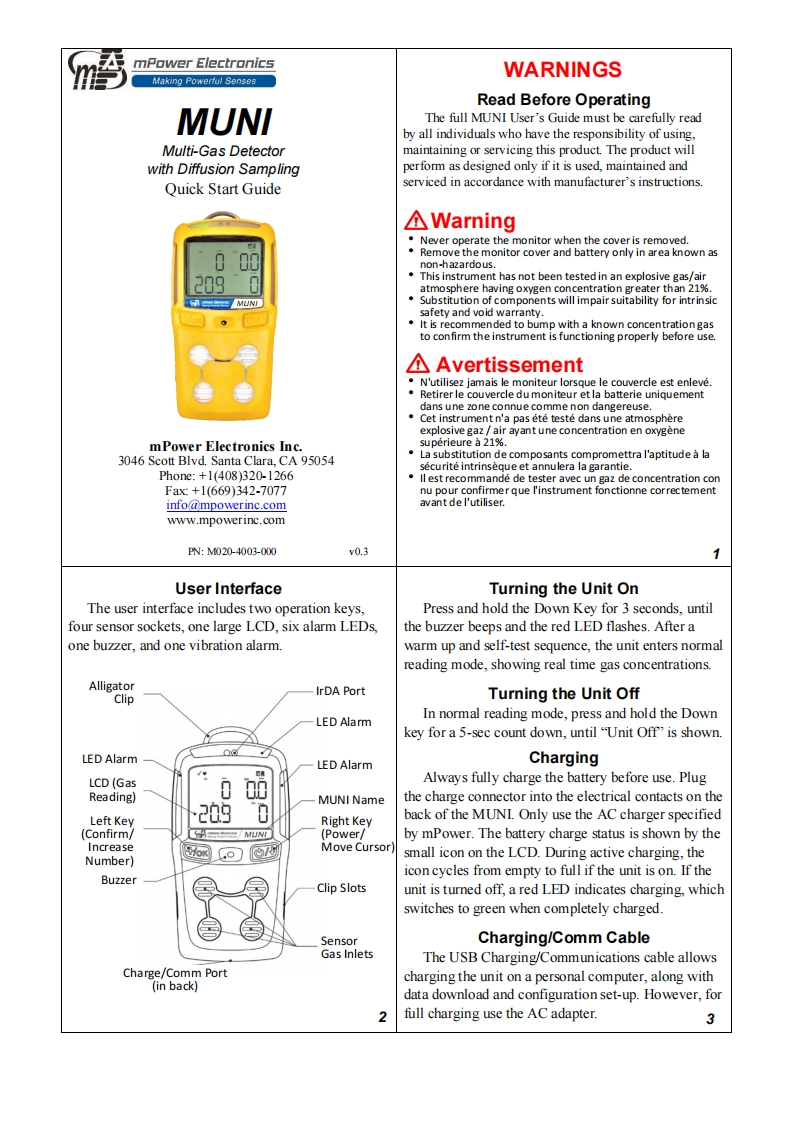
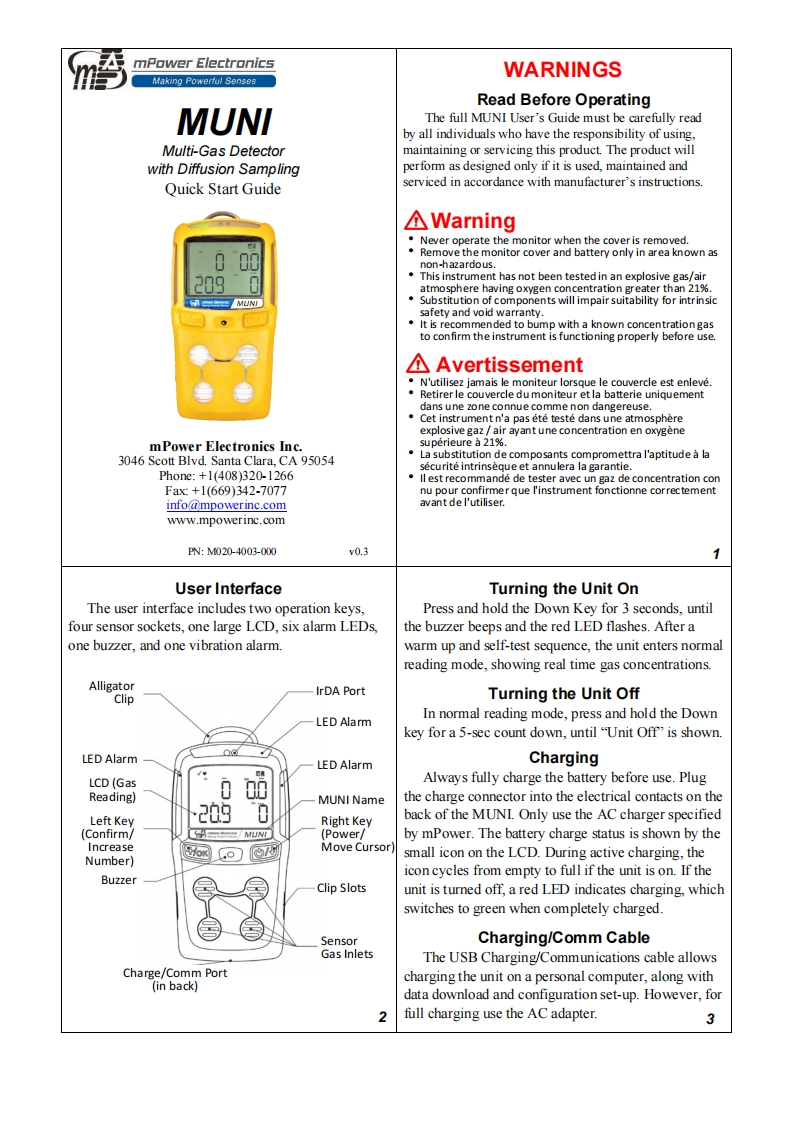
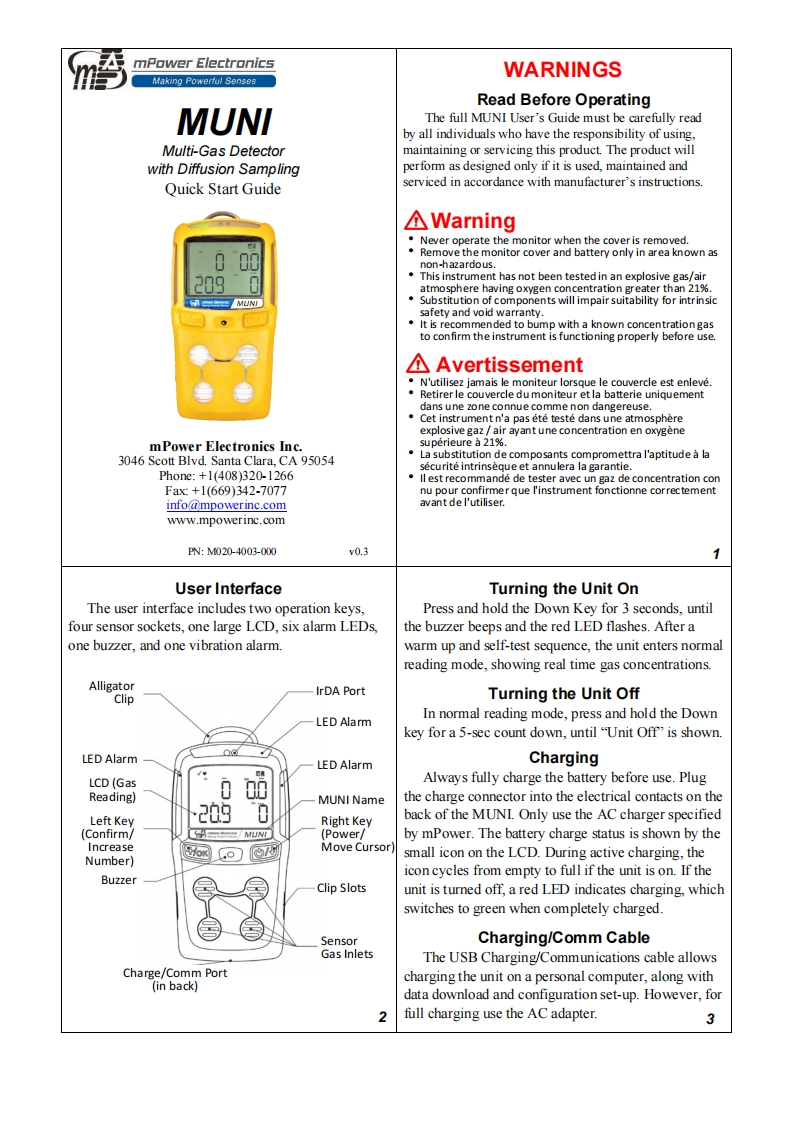
请登录后查看评论内容