

第1页 / 共2页
试读已结束,还剩1页,您可下载完整版后进行离线阅读
THE END
巡CHOPERATIONUSER MANUAL for MODEL RH200WPOWERING THE WIRELESS SENSORWireless Hygro-Thermometer1.Remove the battery door of the sensor2.Insert 2 'AA'batteries,observing correct polarityThank you for selecting the Extech RH200W Wireless Hygro-Thermometer withSelf-Calibration Auto Night Light.This device is shipped fully tested and3.Close the battery doorcalibrated and,with proper use,will provide years of reliable service.PleaseNotes:Once a sensor is assigned a channel using the channel slide switch,youvisit our website (www.extech.com)to check for the latest version of this Usercon only re-assign a chonnelby removing the botteries or resetting the unit.Manual,Product Updates,and Customer Support.Avoid plocing the sensor in direct sunlight or inclement weather.POWERING THE MAIN UNITDESCRIPTIONS1.Remove the battery door of the main unitMAIN UNIT2.Install 4 'AA'batteries observing correct polarity;then use a paper clip to1.Backlight keypress the RESET keyIn normal mode,short press for 5 seconds3.Close the battery doorof backlighting.Pressing other keys will reset the4.All LCD segments will switch on5-second timerNote:To avoid a pairing failure,power up the sensor first,and then press the2.OUT (CHANNEL)/+keyRESET key on the main unit only.In calibration mode,short press to increase theINDOOR TEMPERATURE/RELATIVE HUMIDITYvalue1.Short press OUT until IN"is displayed.The unit is now displaying indoorIn normal mode,short press to switch betweenINDOOR,Channel 1~8temperature 'C/*F and Relative Humidity %2.Short press'C/*Fto switch between 'C and"FIn normal mode,long press to enterauto-cyde(Channel 1~8 and INDOOR3.When the temperature is <-40"F/"C or>158'F (70'C),Lo or HI will bereadings will alternately display at 4-dis played respective ly.The humidity dis play will show dashes:second intervals and the icon willF-display).From auto-cycle mode,shortpress to return to normal mode.3.M(MODE)keyIn calibration mode,short press for76%options.4.When the humidity is <1%or>99%,Lo or HI will be displayed:In calibration mode,long press to clear data4.MIN-MAX /-key.8In calibration mode,short press to decrease valueIn normal mode,short press to check maximum/minimum temperature andhumidity records.Short press to return to normal mode%%With MAX or MIN displayed,long press to reset the displayed valuesCOMFORT INDICATION5.CAL keyThe comfort indication feature is an icon-based system showing comfort levelIn normal mode,long press to enter calibration modebased on indoor air temperature and humidity ranging from Excessive Cold (leftIn calibration mode,long press to return to normal modeicon below)to Comfortable (center icon)to Excessive Heat (right icon).6.Auto night-light switch©©d©Slide to ON position to activate night-light(the light will automatically tumNote:Comfort indication con vary even when meosuring the someon in dark areas).The brightness is weaker than normal backlight.Slide totemperature because of the strong effect humidity has on comfort.There is noOFF positi
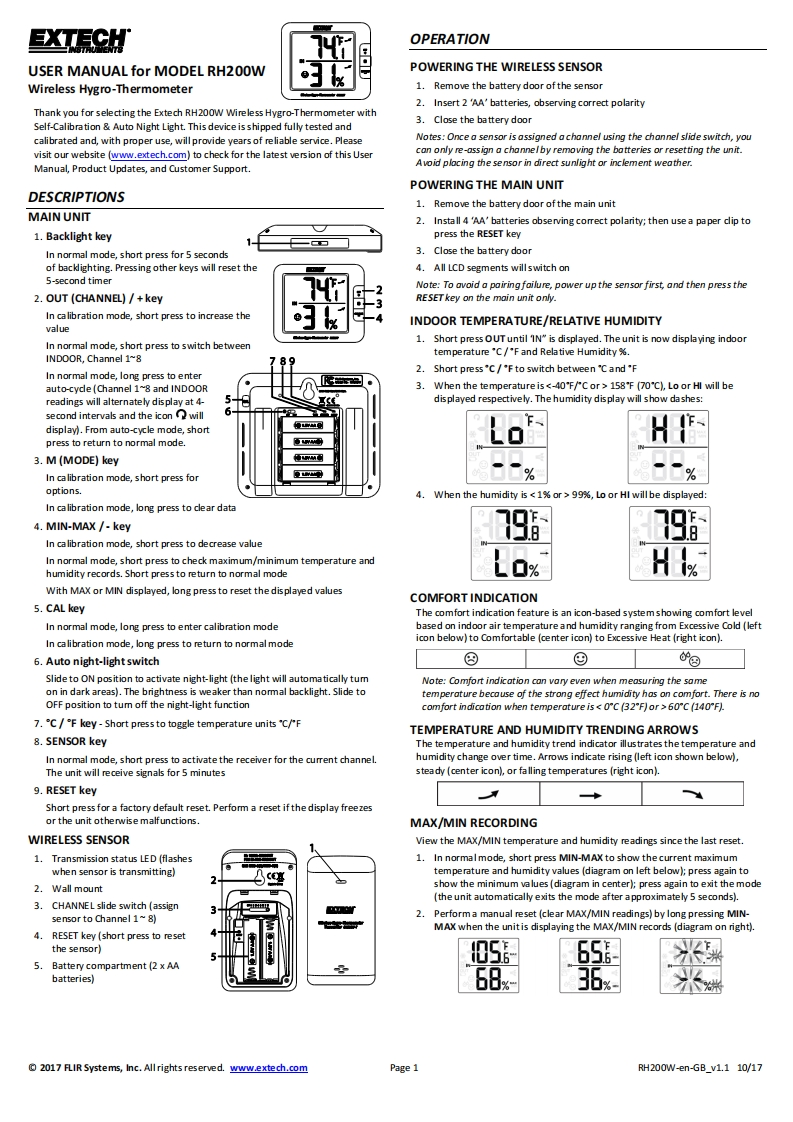
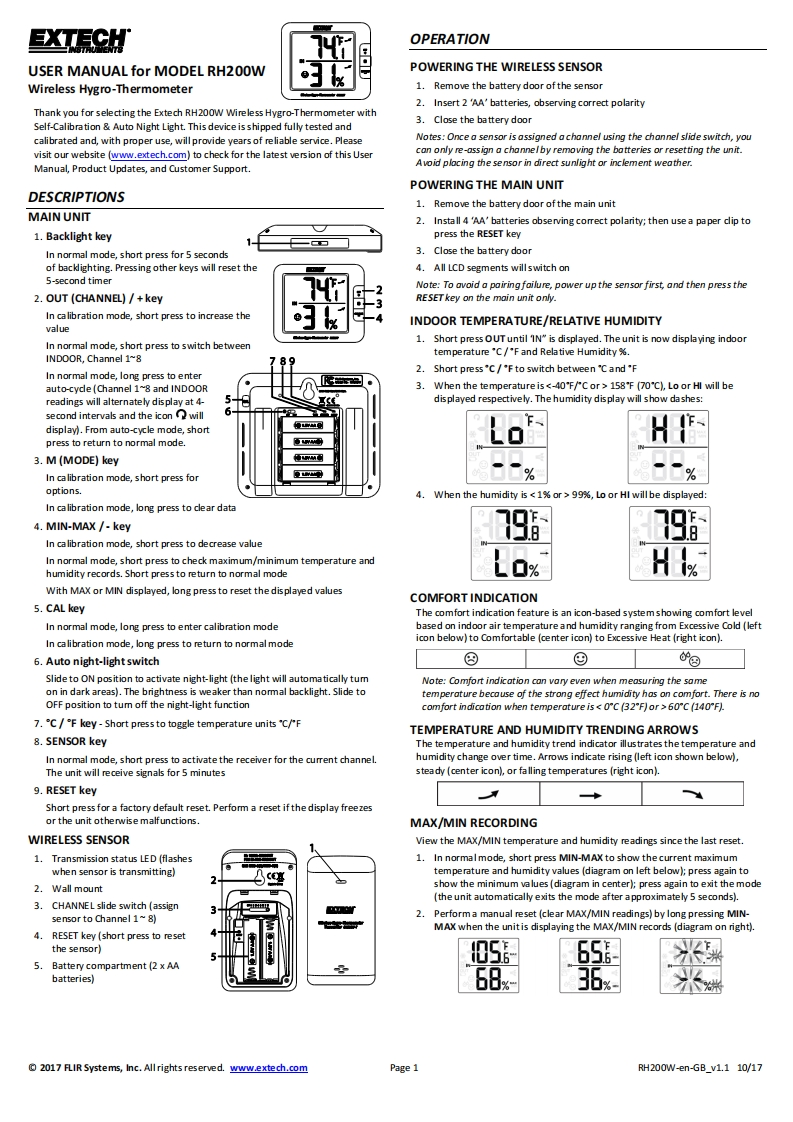
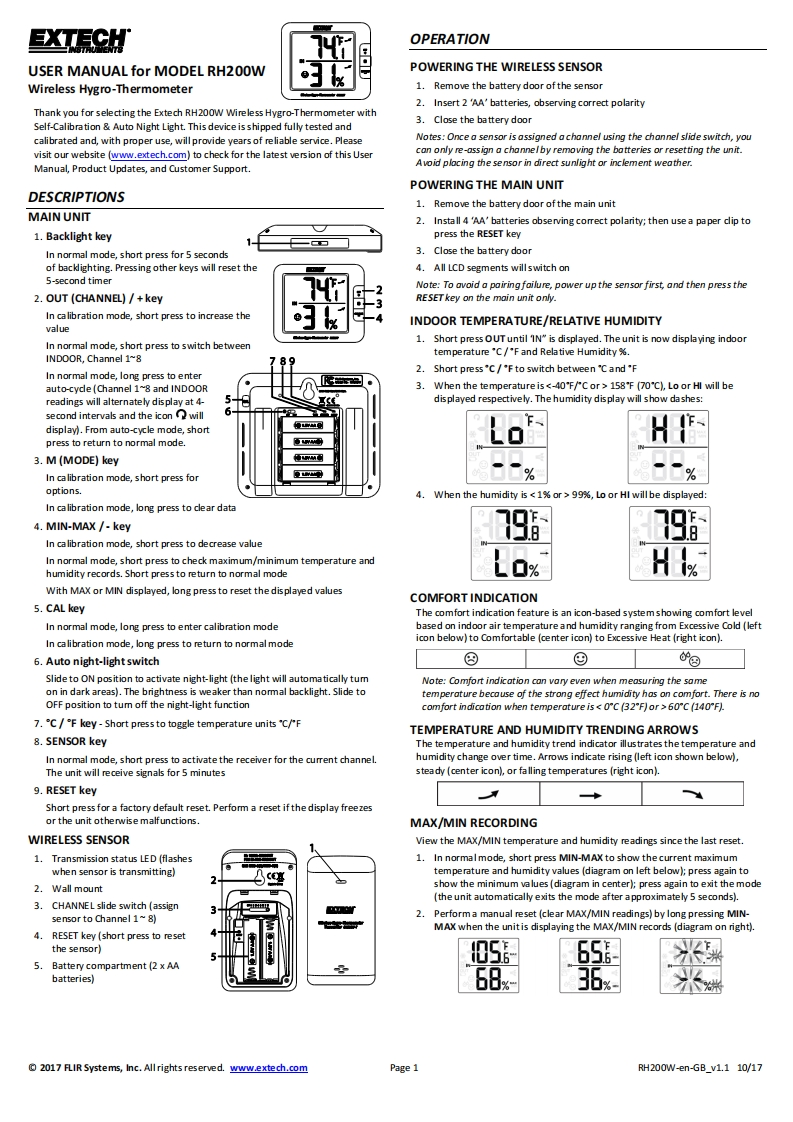
请登录后查看评论内容