

第1页 / 共2页
试读已结束,还剩1页,您可下载完整版后进行离线阅读
THE END
INTRODUCTIONSETUP INSTRUCTIONSThank you for purchasing General Tools Instruments'INSTALL BATTERIESGENERAL(General's)SAM990DW Digital Psychrometer.To open the battery compartment,tum the SAM990DWCENERALThe SAM990DW is a psychrometer because it canover,place your thumb on the area of the batterySpecialty Tools InstrumentsDIGITALmeasure relative humidity (RH)as well as ambient Dewcompartment cover marked OPEN,and slide the coverPoint and Wet Bulb temperatures.down and away.PSYCHROMETERInstall the two included "AAA"batteries in series in theGENERAL TOOLSThe Dew Point (DP)temperature is the temperature belowUSER'S MANUALINSTRUMENTSwhich the water vapor in a volume of air at a givencompartment.To do so,slide each battery into its half ofconstant barometric pressure will condense into liquidthe compartment cathode(-side)first,so the cathode80 White Streetwater at the same rate at which it evaporates.Condensedcontacts the coiled spring.If the batteries have beenNew York NY 10013-3567water is called dew when it forms on a solid surface.installed correctly,when side by side they should face inPH0NE212)4316100FAX22)431-6M99The Wet Bulb (WB)temperature is the temperature that aopposite directions.TOLL FREE(800)697-8G65volume of air would have if it were cooled to saturationOPERATING INSTRUCTIONSe-maik(100%RH)by the evaporation of water into it,with theTo begin,grasp the sides of the sensor protection cap atsalesegeneraltools.comlatent heat coming from the volume of air.The WBthe top of the unit and pull the cap until it releases.www.generaltools.comtemperature is the temperature you feel when your skin iswet and exposed to moving air as opposed to the actualTo power on the unit,press the ON/OFF button.After aSAM990DW User's Manualfew seconds,the LCD will begin showing real-time RHSpecffications subject to changeair temperature-the dry bulb temperature.readings on the top line and real-time ambientwithout noticeKEY FEATUREStemperature readings on the bottom line.NOTICE-NOT RESPONSIBLE FORTYPOGRAPHICAL ERRORS.Measures and displays RH as a percentage+ambient,The SAM990DW's default temperature unit is degreesDP and WB temperatures in CorFon a dual-readoutFahrenheit.To switch to degrees Celsius,press and hold02014LCDthe C/F button until the lower readout changes.Ga国L TOOLS&NSTRUMENTSMin/Max memory data holdMAN#SAM990DWTo display the real-time Dew Point temperature on.20-minute Auto Power Off (APO)the lower readout,press and hold the td/WBT button until7/11/14.1-year limited warrantytd appears at the lower left of the LCD.SAM990DWWHAT'S IN THE PACKAGETo display the real-time Wet Bulb temperature on the lowerreadout,press and hold the td/WBT bution a second time,The SAM990DW comes in a blister pack with two "AAA"until WB appears at the lower left of the LCDbatteries.A hard copy of this user's manual is inside theTo return to showing ambient temperature on the lower岛Please read this manualfold-over blister card.carefully and thoroughlyreadout,press and hold the td/W
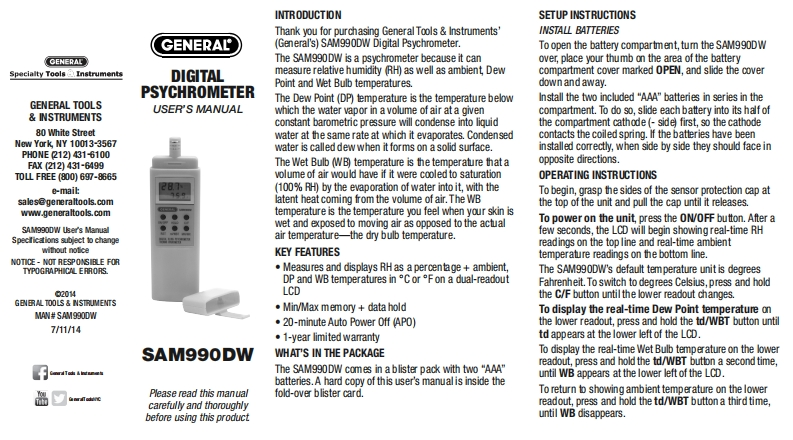
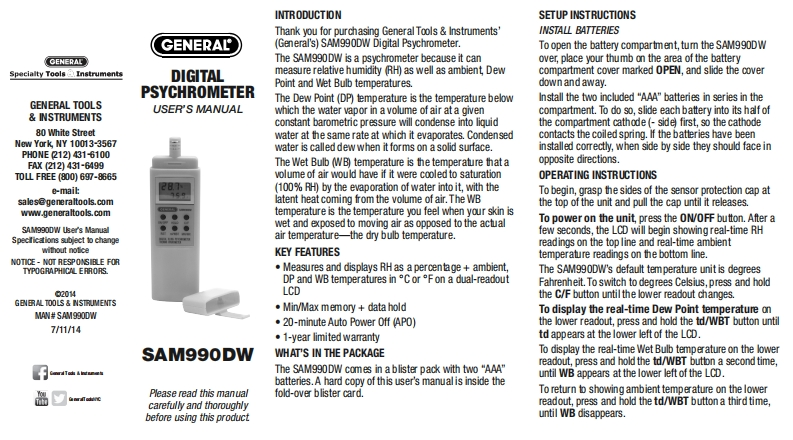
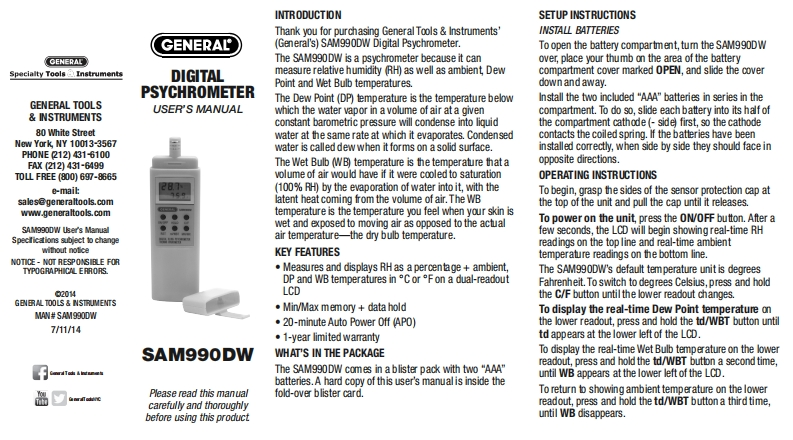
请登录后查看评论内容