

第1页 / 共10页
试读已结束,还剩9页,您可下载完整版后进行离线阅读
THE END
StarSenseCELESTRONExplorerAligning Your Phone to Your TelescopeIn just a few minutes,you'll be able to locate all the best objects in the night sky with the help of your StarSense Explorertelescope and smartphone.This tutorial walks you through setting up StarSense Explorer and using the app to navigate the sky.First,you'll need to set up your phone and StarSense Explorer.We recommend practicing these next few steps during the day.To begin,set up your telescope according to the instructions in the Quick Setup Guide that came in the box.1.Insert the low powered eyepiece.2.Then place your phone in the StarSense3.Next,you'll center your phone overDock.the StarSense Dock's mirror.Turn theknobs at the bottom of the bracket untilyour phone's camera view is centered,unobstructed,in the mirror.4564.Next,we need to align the phone's view to5.Center the object in your telescope's6.Slide the camera view until the same objectthe telescope's view.To do this,start byeyepiece.is centered in the crosshairs.pointing your telescope at a very distantobject.It's best to choose an object that'sNow we're ready for stargazing!at least a quarter-mile away.You'll need to wait for the sky to getWe recommend:dark enough that stars are visible.·A streetlight·A car license plate·A stop sign·The top of a treeENGUSH1
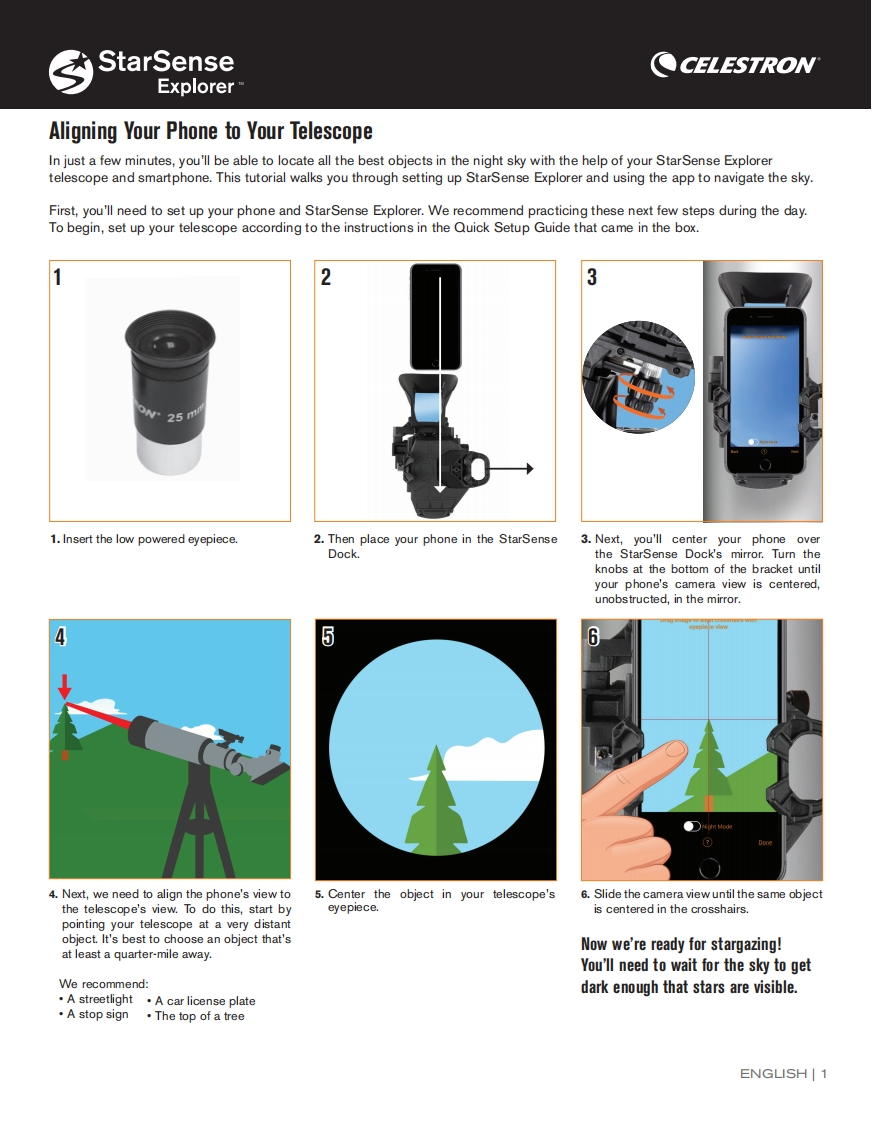
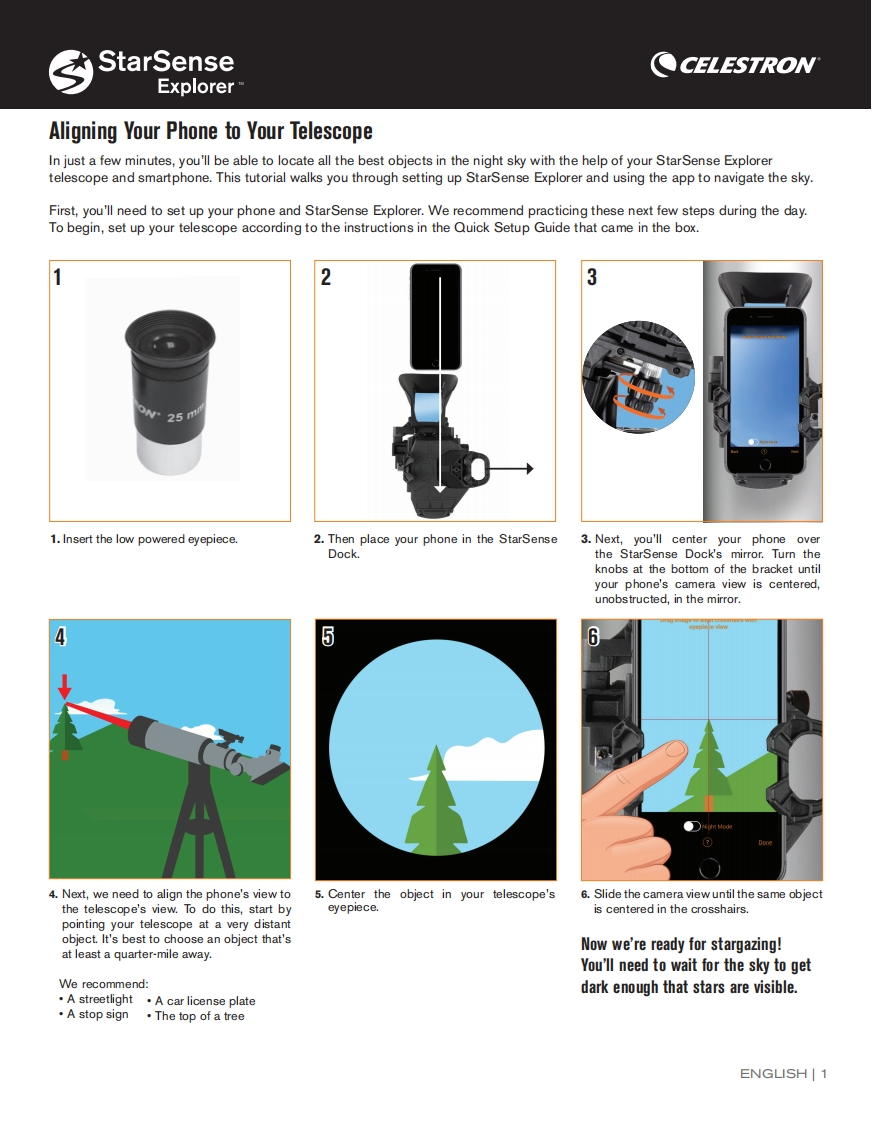
请登录后查看评论内容