User Manual (en-GB)ALARM SET(To access,press MODE twice from the Nommal Mode)1.The hour digits and MO icon will flashEXTECH2.Short press STOP/START to advance the hour(long press to scrollEXTECHquickly).This step also activates the alarm and displays the alam icon3.Press SPLIT/RESET to select minutes4.Press STOP/START to advance the minutes (long press for fast scroll)Stopwatch/Clock with Backlit5.Press MODE to save alarm setting and to retum to the time display6.To enable the Alam,follow step 4 in the Normal Time Mode section.NoteDisplaythat the Alarm time setting will reflect the AM,PM,or H mode programmedin the SETTING DATE AND TIME section.Model STW515ALARM SNOOZE and ALARM SILENCEWhen the alam sounds,press START/STOP.IntroductionA 5-minute snooze period will begin.To silence the alarm without snooze,press SPLIT/RESET after the alarm sounds.Thank you for selecting the Extech STW515 Water Resistant Stopwatch withSplit Time,Alarm,and Clock features.Careful use of this stopwatch willHOUR CHIMEprovide years of reliable service.This device carries a 1-year limited(Stopwatch beeps once every hour on the hour)warranty.To set the Hour Chime ON,press and hold SPLIT/RESET then short pressMODE (while continuing to hold SPLIT/RESET)until the days of the weekQuick Startappear.To turn the Chime OFF short press MODE(while continuing to holdthe SPLIT/RESET button)until the days of the week switch OFF.Light ButtonShort press to turn the backlight ON for 5 seconds.SETTING DATE AND TIME(To access,press MODE button 3 times from Normal Mode)Mode ButtonShort press SPLIT/RESET to step through the settings.Short press the MODE button to step through the 4 modes:Normal Time.(SS/MM/HH/Day/Month/Weekday).The flashing digit is the digit that is readyStopwatch,Alarm set,Time set.to be edited.Start Stop ButtonShort press the START/STOP button to advance the flashing digit:longIn Normal Time mode,long press to show date.press to quickly scroll.The hour digits will scroll through A(for AM),P(forIn Stopwatch mode,short press to start or stop counting.PM)and H(for 24 hour clock).Press MODE to return to normal operation.In Alarm or Time setting mode,short press to increment the time value(longpress to scroll quickly).Short press the Split/Reset button to toggleminutes/seconds.Battery ReplacementSplit Reset ButtonThis Stopwatch uses a CR2032 button battery.Remove the six(6)PhillipsIn Normal time mode,long press to show the alarm time.head screws on the rear of the watch to open and access the battery.It isIn Stopwatch mode,short press to reset the value or to show split time.recommended that a qualified technician replace the battery.Battery life isIn Alarm mode,short press to switch between hour and minute setting.typically one year.In Time set mode,short press to step through the date and time settingsPlease dispose of batteries and main unit in accordance withOperationapplicable regulations.MODE SELECTIONShort press the MODE button to step through the 4 modes:Normal Time,Sto
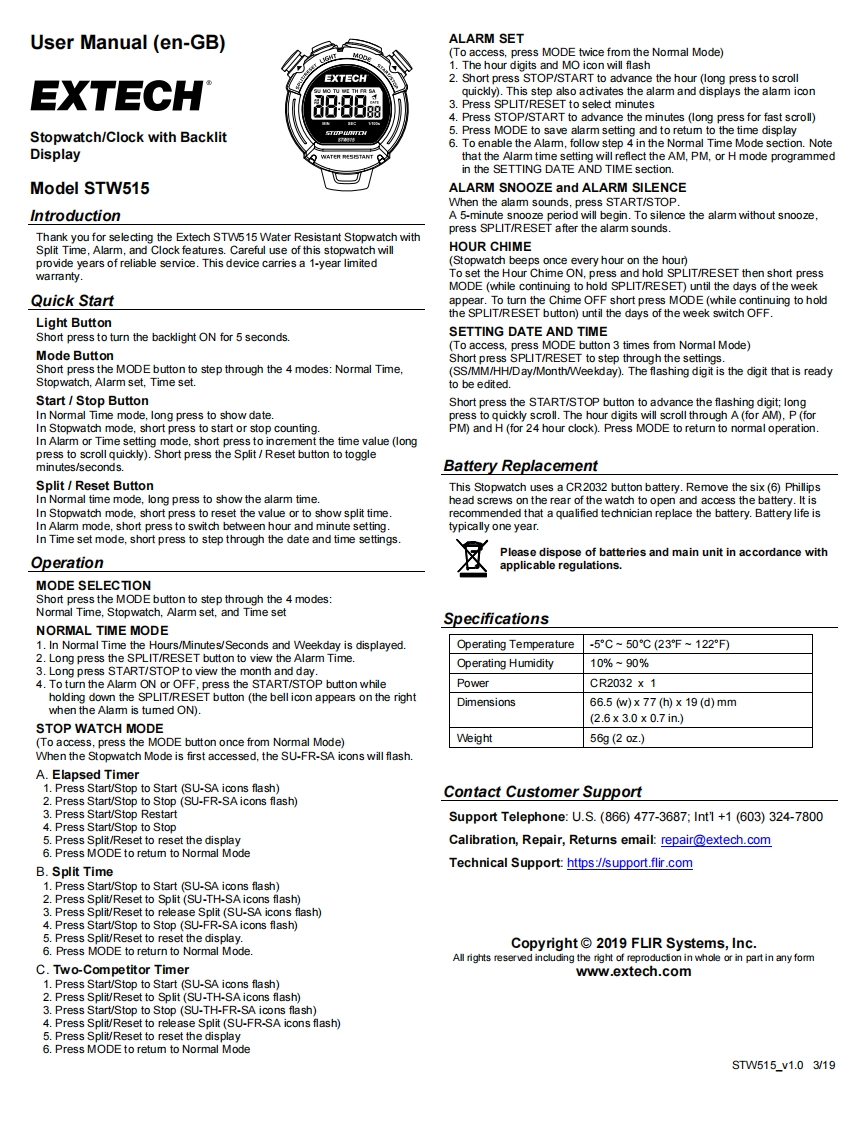
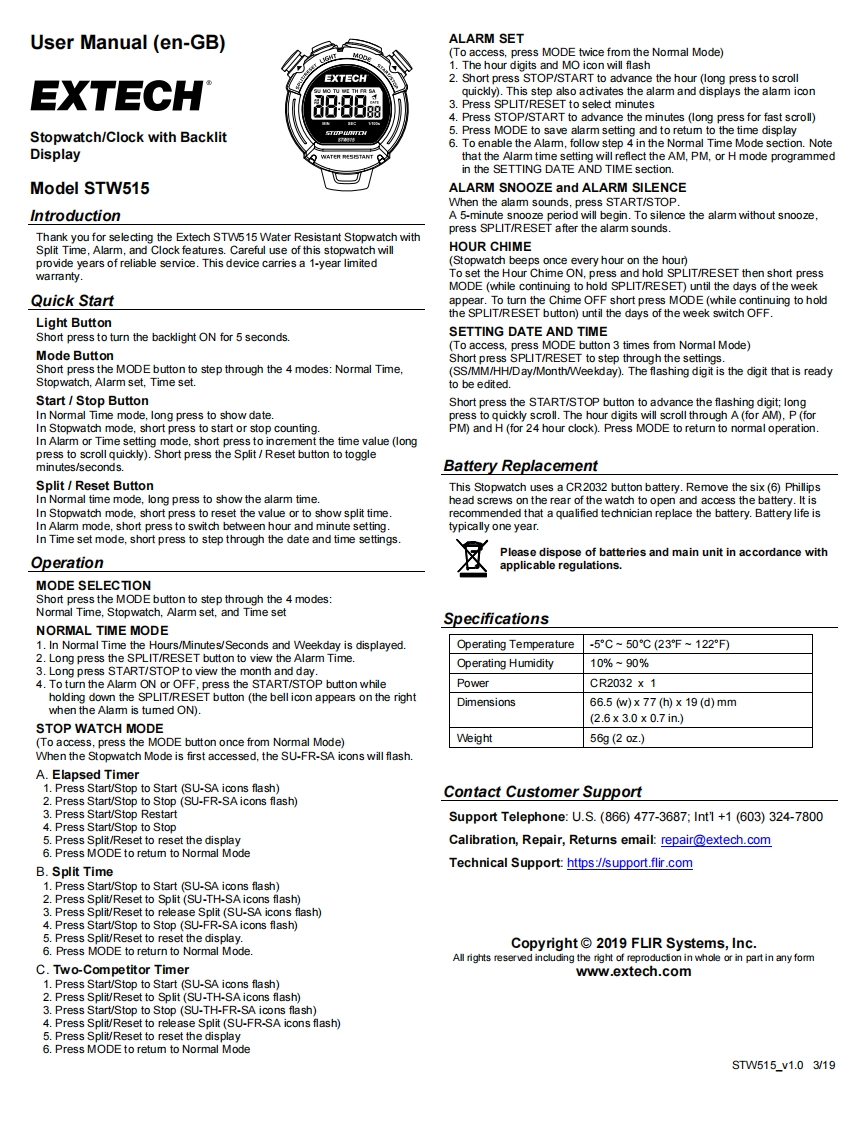
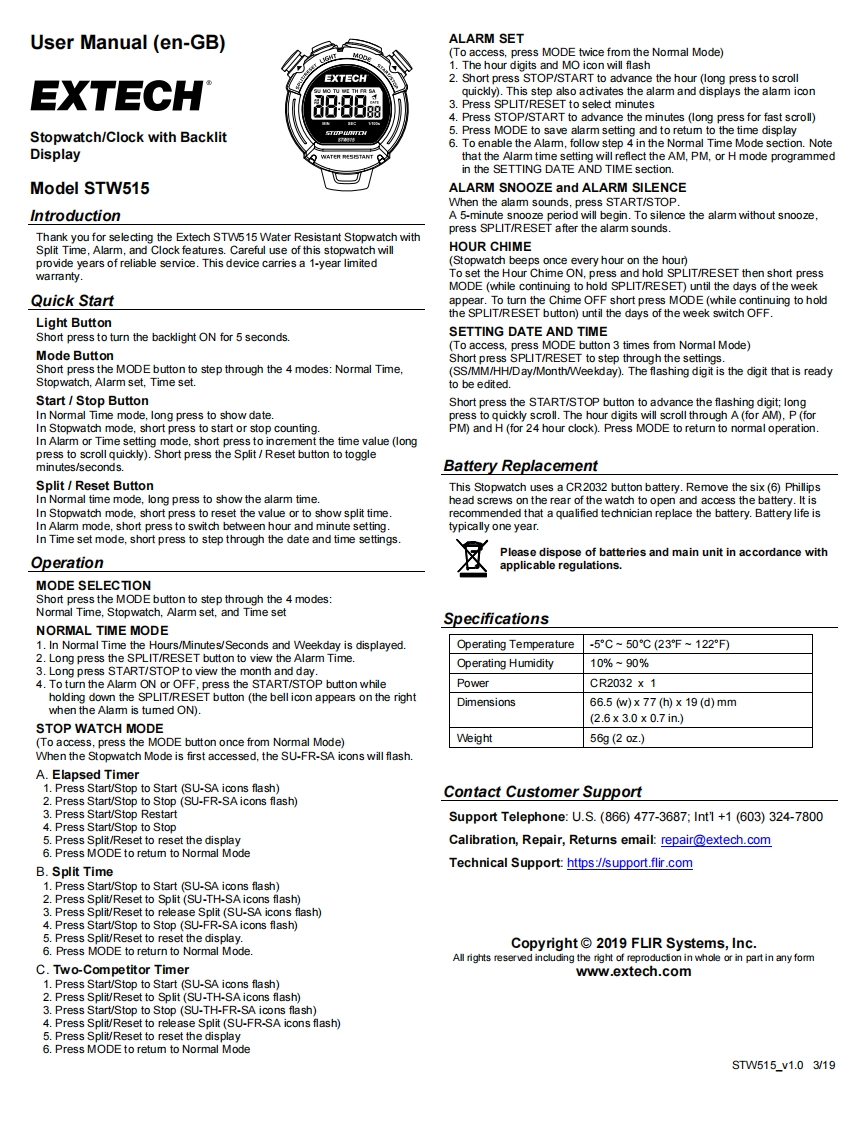
请登录后查看评论内容