

第1页 / 共2页
试读已结束,还剩1页,您可下载完整版后进行离线阅读
THE END
UTRIX-16 USB PDF TEMPERATURE RECORDERQuick Start GuideLogTaglnt廿o ductionyou only plan on evaluating data plugthe URD 16 into aLog Tag's UTRI16 s a fuly confgurat出em作se USBcomputer's US socket A POF file will be generated',which you canopen by accessing the recorder's USB memory sorage with POF readeremperatune ecorder that can ceate temperature seportsofware such &s Acob成Red.without the need to instal propdetary sofware or hadware at51t■At he same time an LTD fle wil be created'that can be opened withthe destination.It can be plugged straght into a computer's USBLoglag Analyzer.Here you ca analye data in detil generaste report flesport and generates a PDF fle,which can be accessed using PDFand create charts from mutiple recorders for comparsonsoftare such as Acobat ReaderYou can abo choose to create a CSv ile,which can be opened diredtlywith NS ExocelFile SettingsHardware RequirementsYou can abo download data drectly nto Loglag Andyer.This tab lets you decide which fles-if any-ae generated at theLoglag UTRI 16 U POF temperature recordesend of the tip,and also detemine the appearance of the PDF fileConfiguring the UTRIX-16t is recommended you connect all UTRN-16 devices via a pemmanendyby setting optons such as scaling,grid and alarm line dsplakplugged in USB exersion cable or a USB hub to protect your compuer'sUTRD-16 producs can be oodered ready to start,or configuredtemperature unit,date and time lomat,time zone,PDFusing LogTag Analyzerlanguage and M灯setings.·A computer wit a US组potStart the Log Tg Andyer sofvare,remove the protective cap and nsert·For configuration"a℃ning Windows8.1als.the URK-16 into a USB port You wil receive a message that a newU04复用=device hes been found,and a generic diver wil be irstaled3Once the diver is instdled and the UTRD-16 is ready (ndicated by#1e2WOUNTI畅场he geen LED on the recorder blinkng every second),it can receveconguration data lf the UTRI-16 does not appear in the list of devicessimpl dic Rescan.LogTagaT山面Standard Configuration OptionsThe standad configuration opions incude setings such as UserAdvanced SettingsID,start method,pre-start recording logging interval andClck Advanced Settings for addtonal confguraton optons,tor560duration,start delay and password.example,whether or not the recorder can be siopped using theSTOP buton and he ability to dear alarmms■1DF时时5日drd4s8种=8STOP BUTTON口6+19TTMTOFinalising the configurationSoftware RequirementsAlarm SettingsClick Configure and the recorder wil be con figured with these semingsSoftare requrements vary dependng on the type offle youIn this tab you defne the condtons n which the UTRD-16 wilWhen the con iguration is complete,unplug the URI 16 fom the USgwant the UTRD-16 to generate when plugged into USB at thedisplay an alert You can setup to 6 alam tigger condtons.sodet and replace the protecive cap.lyou wish to conigre more URI 16 units with the same con figurationdesination.profle,insert the next recorder no the USB sodet,wait unilit is readylf you wish to c
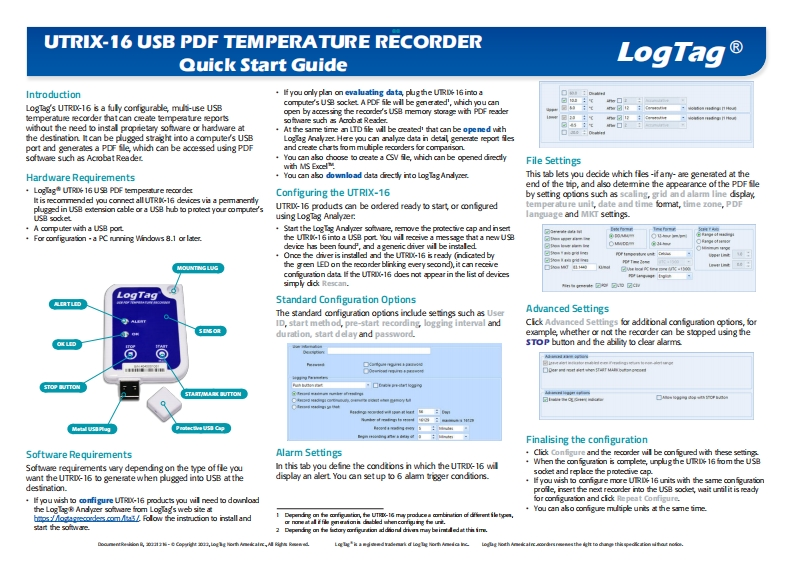
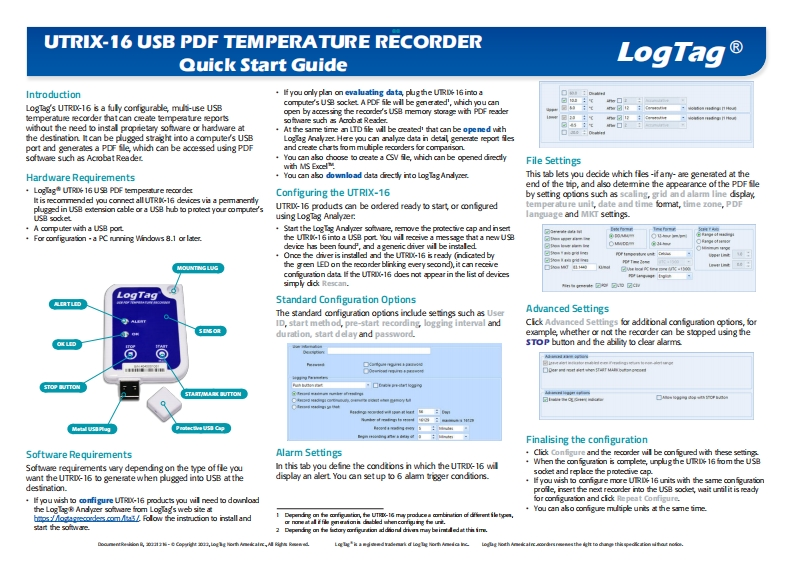
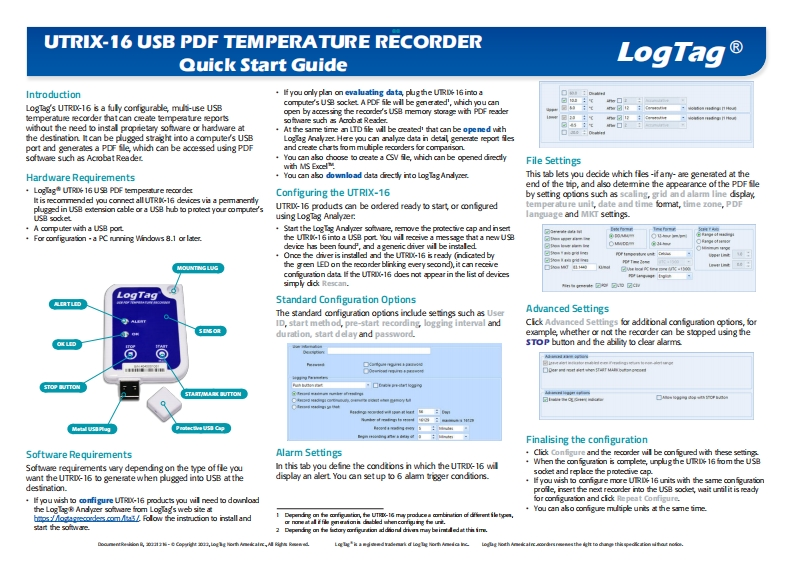
请登录后查看评论内容