

第1页 / 共2页
试读已结束,还剩1页,您可下载完整版后进行离线阅读
THE END
STANDARD HORIZONSsCCNDARY uiPress this knob to antar a selection in the MENU.④s0 Lkey (Squeth controlSSM-70HPe%h6 ey to acivate the squd小ment mode Pr%he CH4 or CHY key to ad壁the squd小leel④PTT (Push-To-Talk)swtchRemote Station Microphone RAM4①CLEAR/On keyThe RAM4 (SSM-70H)allows you to remotely control all functions of the enabled Standard HorizonPress this key to caned a menusdection.Press and hold this key to activae the key look LnctionPress and hdd th色key againto全activate he key look functionfored mount VHF radio.The ful dot matrix disply and programmable keys make operation simple and(Microphonefas.Addtional features indude turning the radio ONOFF and all DSC functions ndudng DistressThe internal micophone transmts your voice redudng background notse using Clear Voice Ndise ReductionThe RAM4 (SSM-70H can be extended up to 70 feet using the optonal CT-100 (23 feet)extensionTecmology.cable.The RAM4 (SSM-70H)is backed by an ndustry leading 3-ears wate rproof warranty.Notec Posiion your mouth sbout 1/2 (15 am)away ton he mioophone hde and spek ina nomal voice⑦kePress these keys to switch the function of soft keyOwner's ManualSseereaRr uisWhile the MENU scroen is dispayed,press he key to slide the on-scroen menu to the rightett side.The details of the installaon and operation of the RAM4 (SSM-70H is included n the owner'smanusl of the compatible foed mount radio,or it can be downloaded at ww.standardhoizon.com.MENU keyPe%名ey0E爸e MENU④CHYACH▲keSafety Precautions (Be Sure to Read)These keys are used to change the operating channel.Press the key momertarly.the channd incresesMeceases one step.Holdng he key the chamel inoeaseslBe sure to read the safety precauions of Operating Manual of the compable transceiver to uset它roduct safely-SsCCNDARY uiWhile the MENU scroen is displayed,press he key to slide the on-scroen menu upwardHownard使DeaFront and Rear PanelFullidai mat城d年hy222y1位pae些②-①①Sa"kesThesethroe programmatle keys can be oustomiaed n he setp menuto gickly acoess advanoed Lnctionsofhe rado.Strobe LED③6When the [STROB key is pressed,the Strbe LED willightor tash repeaedlyFron MENU→sEUP→o0 FIGURATION→+SR0阳EED.you cansdect one option from 'CONTINU0Ug'90g”.“BaNK1”.日NK2Tdaw3④16/S keyPrescing this key mmediatdy recats channel 16 from any channd bcation.Hdding down his key recai the SUB⑤⑧@8 Speak▣⑦①The intamal is lcated here年DATA3ck⑧Use the miaro US图ype Bjack tor RAM4(sSw-7H0 mware up由5sNote When the DATAjadk seourely covered withntbercap,the S5M-70H mects the waterprooing pertomance.⑨04DISTRESS keyThis key is used to send a DSCdistress call.Included Accessories and replacement part numbers(1)23 Feet Routing Cable (S8101512)☒ubber Cap (RA052520A0Mouning Bracket (RA052510A)&Sorevs (U24312020x4 pcs)(4)Mcrophone Hanger (RA045800)&Screws (U40412220 x2 pes)间Ferite Cores (L9190212x2p3】①Powe dVOL kno边间Operaing ManuslPress and hold this kndb to tumthe transoeiver and the remae mic ON or OFF.②DIALENT kno3040Whie the noma soroen is disdayed,rotate the DIALENT knd
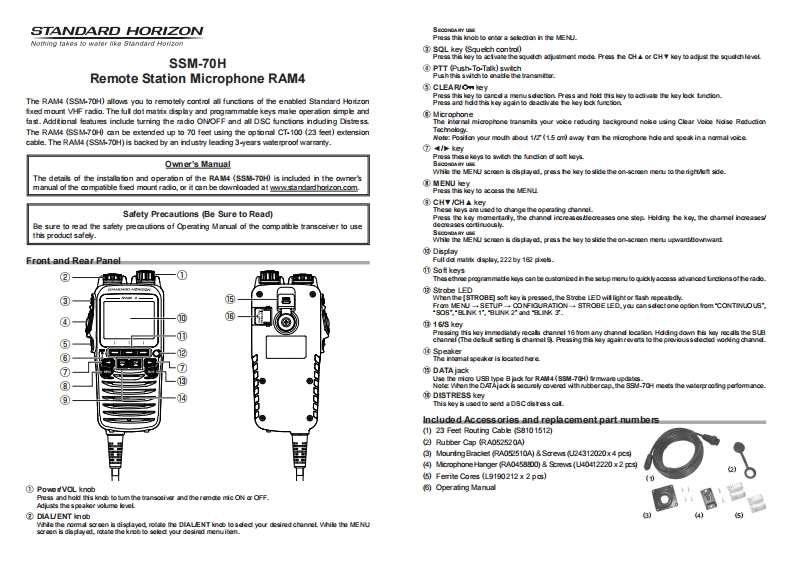
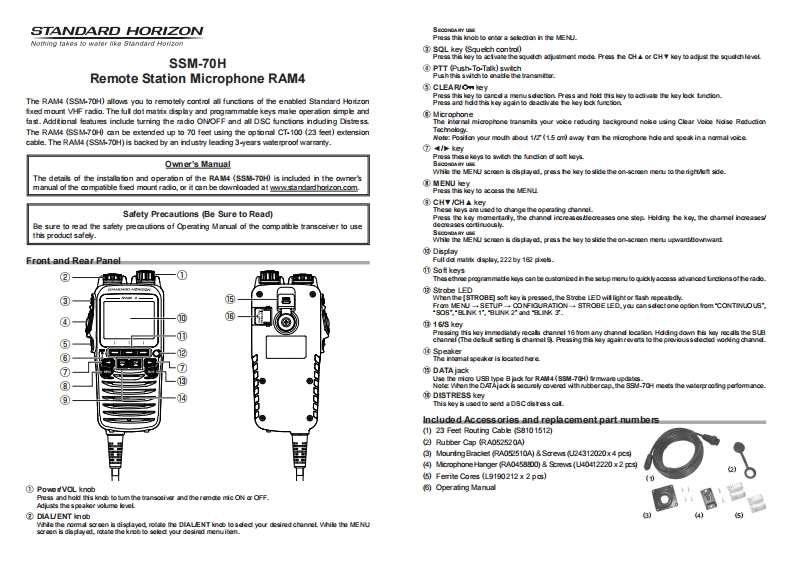
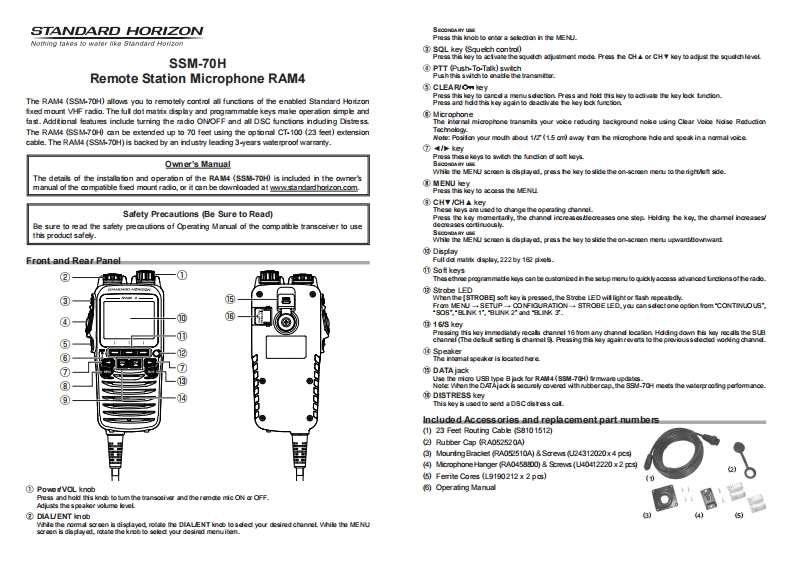
请登录后查看评论内容