

第1页 / 共3页
试读已结束,还剩2页,您可下载完整版后进行离线阅读
THE END
COMINSTRUCTIONSST-4003W is an Windows software that enables you toTIME ADJUSTMENT SOFTWAREeasily set the internal clock of the various Icom productsST-4003Wby connecting the PC and the product with a USB cable.System requirements(As of November 2021)Operating systemThis instruction document is based on ST-4003W versionMicrosoft Windows 11 (64 bit)1.00 and Windows 10.Microsoft Windows 10(32/64 bit)Display indications may differ,depending on the PC'sMicrosoft Windows 8.1 (32/64 bit)0S.Compatible radios and cablesWith this software,you can set the intemal clock ofthe Icom radios listed below.Connect your PC to12:00your radio through a USB cable.1200USB cablePCRadioCompatible radioRadio's USB port typeRequired item1C-705Micro-B1C-7100*Mini-B1C-7300Type-BPurchase the proper USB cable that matches your1C-7600Type-Bdevice's USB port.1C-7610Type-B"You can also use the supplied USB cable.1C-7850MC-7851Type-B1C-9700Type-BNOTE:Download the USB driver and the installation guide from the Icom websiteEnter the radio's model name into the Search box in the site.Icom websitehttps://www.icomjapan.com/support/Icom,Icom Inc.and the Icom logo are registered trademarks of Icom Incorporated (Japan)in Japan,the United States,the United Kingdom,Germany.France,Spain,Russia,Australia,New Zealand,and/or other countries.Microsoft and Windows are trademarks of the Microsoft group of companies.All other products or brands are registered trademarks or trademarks of their respective holders.-1-
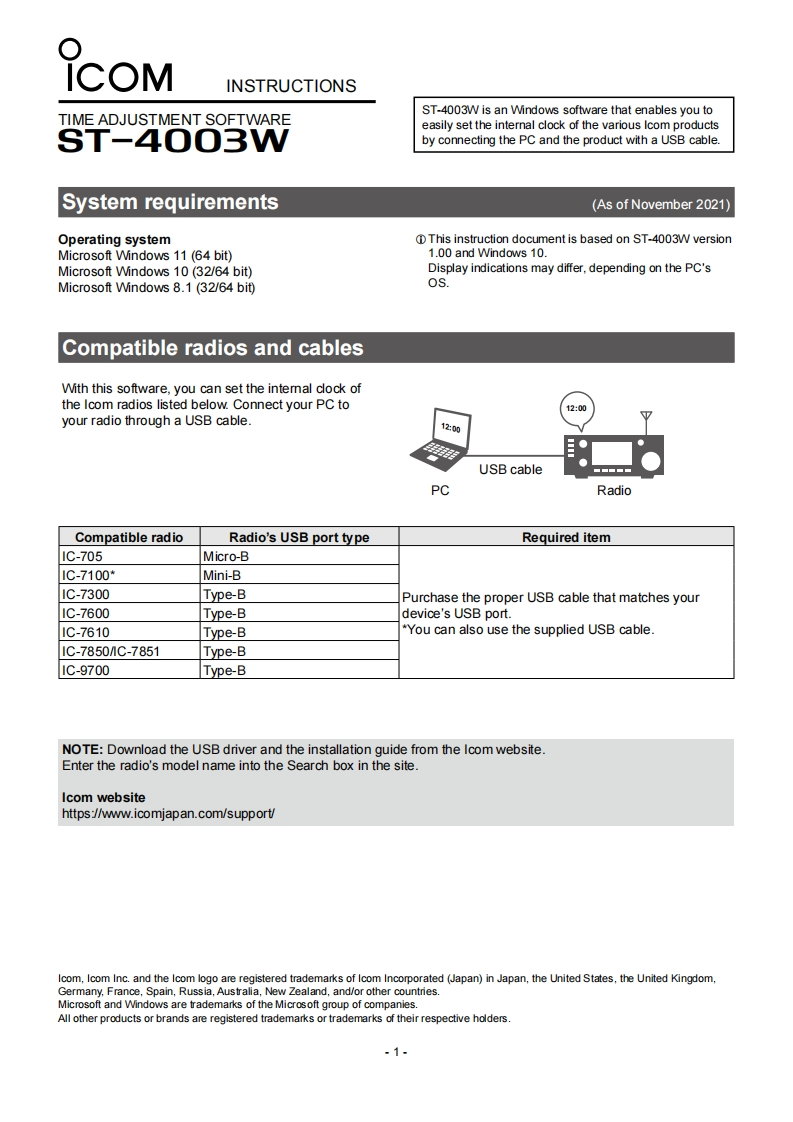
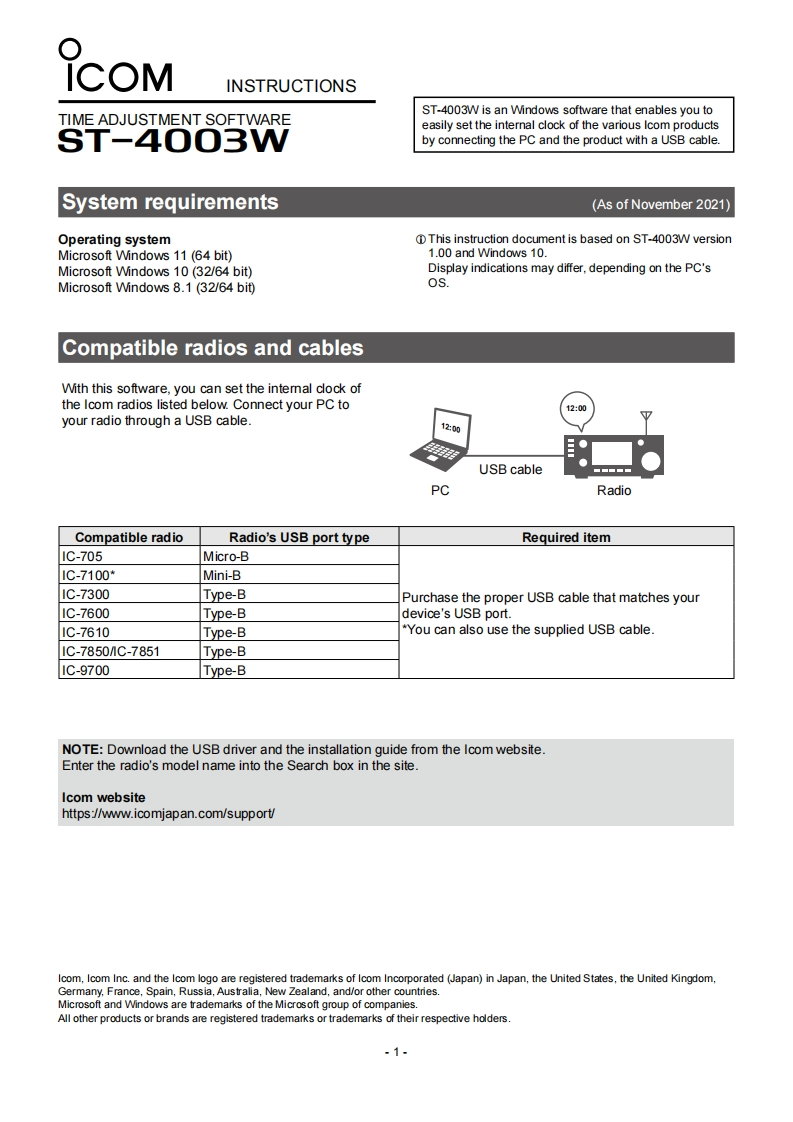
请登录后查看评论内容