

第1页 / 共3页
试读已结束,还剩2页,您可下载完整版后进行离线阅读
THE END
©LAS©LASTesting the OLAS App Alarm and Recovery SystemImportant:When testing it is important to carry out the following procedure to help simulate the situation on a vesselmoving away from the person overboard.iPhoneAndroidApp StoreCETITONGoogle Play0②1.Download the ACR OLAS App from Google Play for Android2.Open the ACR OLAS mobile app (#1 above)and select theDevices or the App Store for iOS Devices(type"acr olas"intooption for tracking using the mobile phone(#2 above).the search bar to search)13.Follow the setup instruction screens until you get to the ACR4.Turn on your transmitter(s)and check the status of yourOLAS app home page (ensure all instructions are followedACR OLAS transmitter(s)on the home page.to avoid false alarms).CXPOSUAE©LAS0☐md045804380435.Check that the Tag displayed on the app screen has the6.When the ACR OLAS transmitter is next to the phone,thesame ID number as the Tag you are testing with.TheTag's status should read 'Immediate'.Tag's ID number can be found on the underside of the Tag.www.acrolas.com
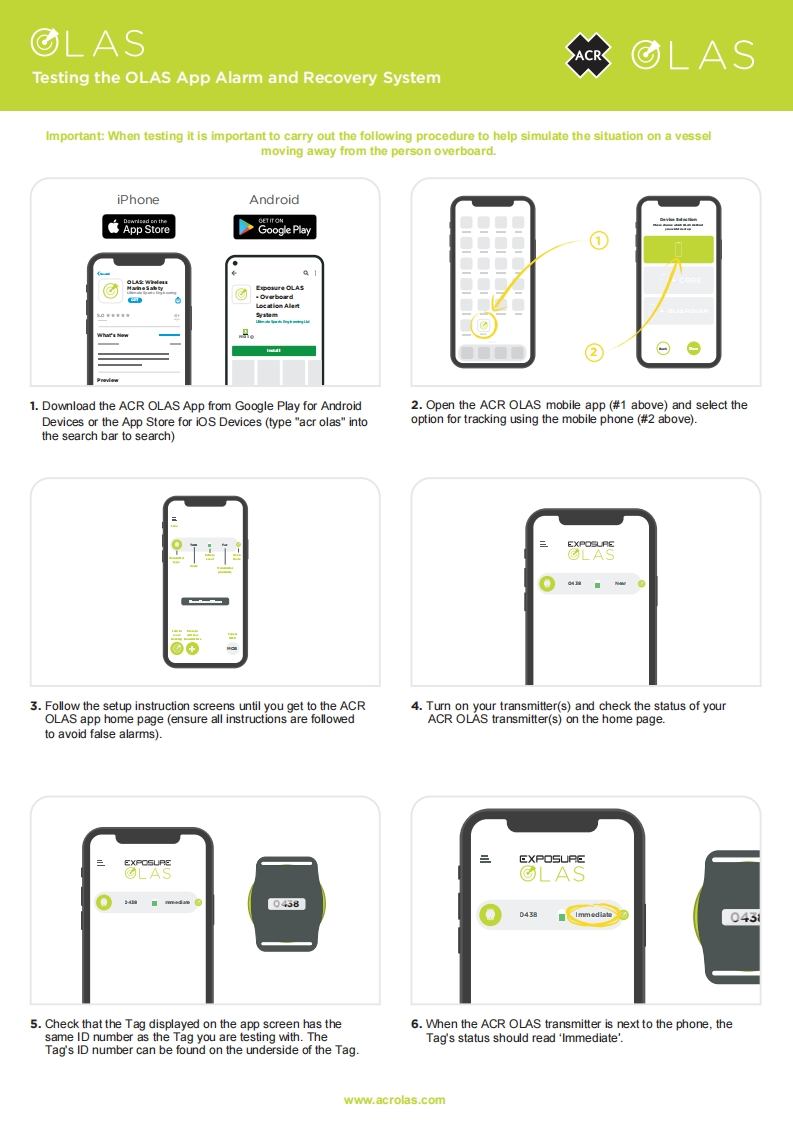
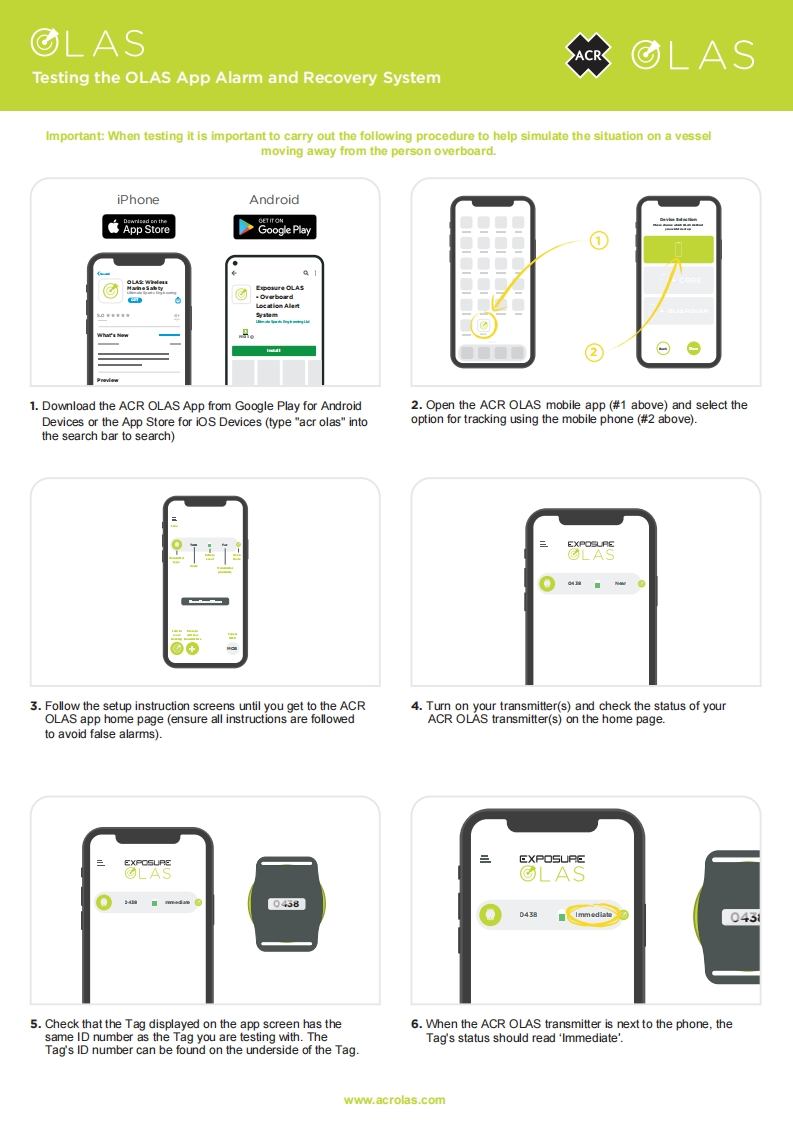
请登录后查看评论内容