Thank you tor purchasing the RC.FS10 REcrsICOMcocATo.The Fomote Communicator oreatesINSTRUCTIONSStep 1:USB DRIVER INSTALLATIONa Windows PC.This allows you to access andREMOTE COMMUNICATORcommunica0 with rptar线andc爱henh物aing the U运hwg,gn越the adnhitra⑦Trd包H出Wirard Cam时td年甲nRC-FS10your IDAS IP Natwork.c女日nn①e sure Windova hi的r由bed its atrt-gndeMs-Tun明compasble versiocasuly.hsart he的nb the CO dive4①白k1 tad US8driver"an the menu scroan】藏银her Accourt Catrd”即pud以Carti,FORWORDUSB Oriver Saup'appaaraSupplied iems白域吐以TA生r the iritalshie性Mirard b com甲t线a过mdhaW心Winde va为at卫)CF245a出C24 B the PC threugh the USBeabiaQ年hgcraiat*M如waM幽*S2a址eym4-eatn由s7B4边htl Purtium 4 16 GHz PU ar beter,ar5T2N色d avaladle mamary ar mato teUspatMamaryCDCd封anhoor Wndow vtaa and wndow山故H100 M d irvd te dok spca图wnh地Gy轴gdpo司地haeh9a鱼af的上山做吐4Reialtian24 x 7 pbod armareCD-ROM dive0t中Gra业whm量it由e的鱼r通中ly fram the nstudia线如pandng an your ay-811a20ot楼g1onC24”甲a戊ha含B diver natall句o空。PRECAUTIONSCAUTIONE NE性npe铺heG2 B nain anaw应yDONOT alow the PC to go rta the slaap ar standby mada由出生THawi damage he C2.'oucan unintal the USB driver uing he'ninutal apro-gam"in he Windo ControlPaneLodow C (3)ar bov +4C(+10P)CONNECT he CT-24 to anly the PC ar an adaguate l-D0oTu轴h动etu中越banina ar ae过olepowerad U5B h山.Otherwb Emayn过okp中yMENU SCREENehhw幻isinr ad rto the幻dh域he miru acneenfoaledyapp网mote Communicster RG-T51D银na meru acremn ap甲anda由e-dick the "AueRun o藏Mn由va Saority'甲hdd银yaha。otid时ea短,电抛安nRO-F5COM
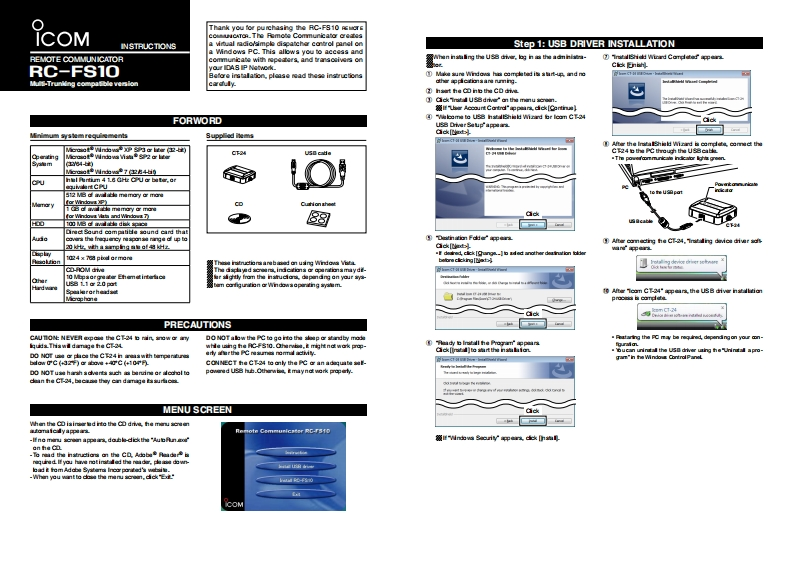
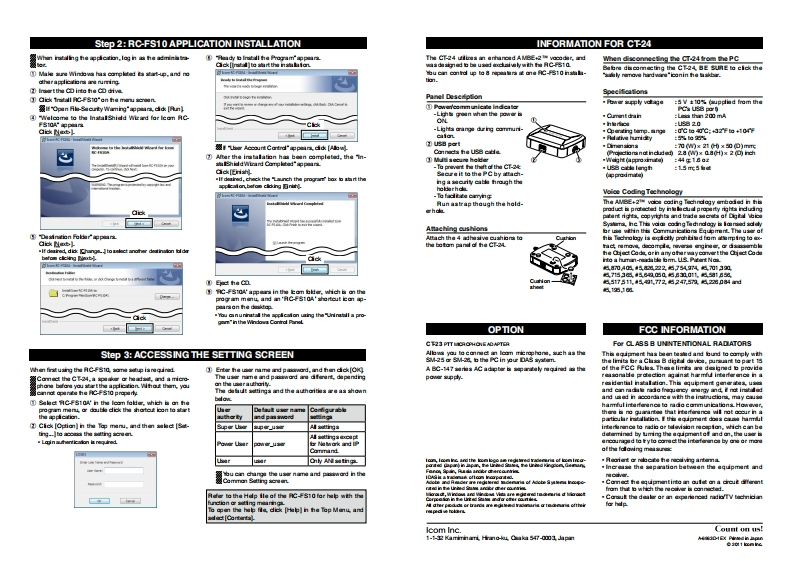
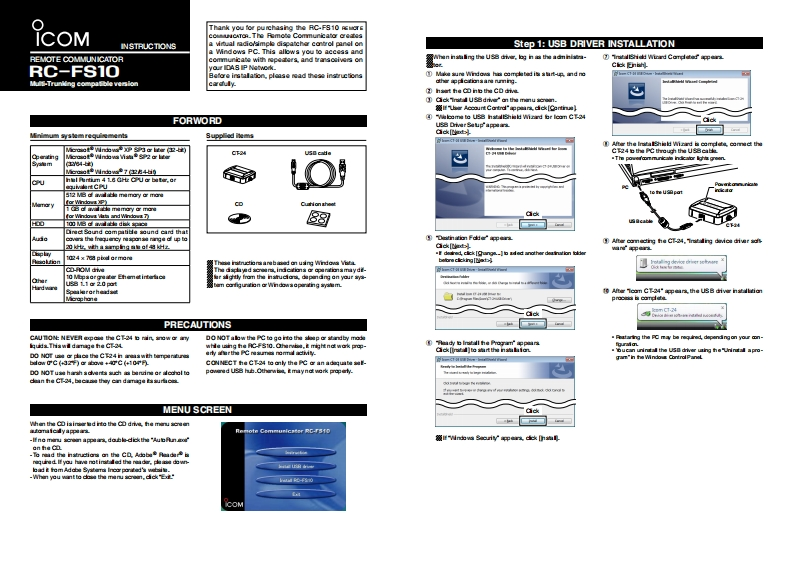
请登录后查看评论内容