

第1页 / 共44页

第2页 / 共44页

第3页 / 共44页

第4页 / 共44页

第5页 / 共44页
试读已结束,还剩39页,您可下载完整版后进行离线阅读
THE END
YAMAHAR Remote Version 5.9 User's GuideThank you for choosing a Yamaha product.This user's guide explains setup,firmware update and use of'R Remote,'a Windows/Mac application that letsyou make parameter settings for the Rio3224-D/Rio1608-D/Ri8-D/Ro8-D/RSio64-D/RMio64-D/Rio3224-D2/Rio1608-D2(subsequently'R series")and the Tio1608-D/Tio1608-D2 units.This application lets you edit the parameters of up to twenty-four devices from a single computer.Even if thedevice is not connected,you can mount it virtually and edit its settings beforehand.Up to two computers in which R Remote is installed can be connected to a single device.This means,forexample,that the main operator could operate a console such as the CL while two assistants make detailedadjustments at the other locations.NOTICE.Yamaha Corporation owns exclusive copyrights for the R Remote,the firmware for each device,and the user's guide.It is prohibited to duplicate or modify the firmware,software or manuals,in part or in their entirety,without permission from the copyrightowner.The illustrations and screens as shown in this User's Guide are for instructional purposes,and may appear somewhat different from thescreens which appear on your computer.This software was not produced with the intention to support touch-panel operation in Windows 10 Windows 11,so we cannotguarantee operation if a touch-panel is used.Dante is a trademark of Audinate..Windows is aregistered trademark of MicrosoftCorporation in the United States and other countries.Mac and macOS are trademarks of Apple Inc.,registered in the U.S.and other countries.The company names and product names in this document are the trademarks or registered trademarks of their respective companiesThis guide predominantly uses screenshots of Windows.However,Mac screenshots are used when instructions of the function applyonly to the Mac..This product incorporates open source software.For information about the software,refer to the "License Agreement,"accessed fromthe "Legal"button on the "About R Remote"window.Software may be revised and updated without prior notice.ENR Remote Version 5.9 User's Guide
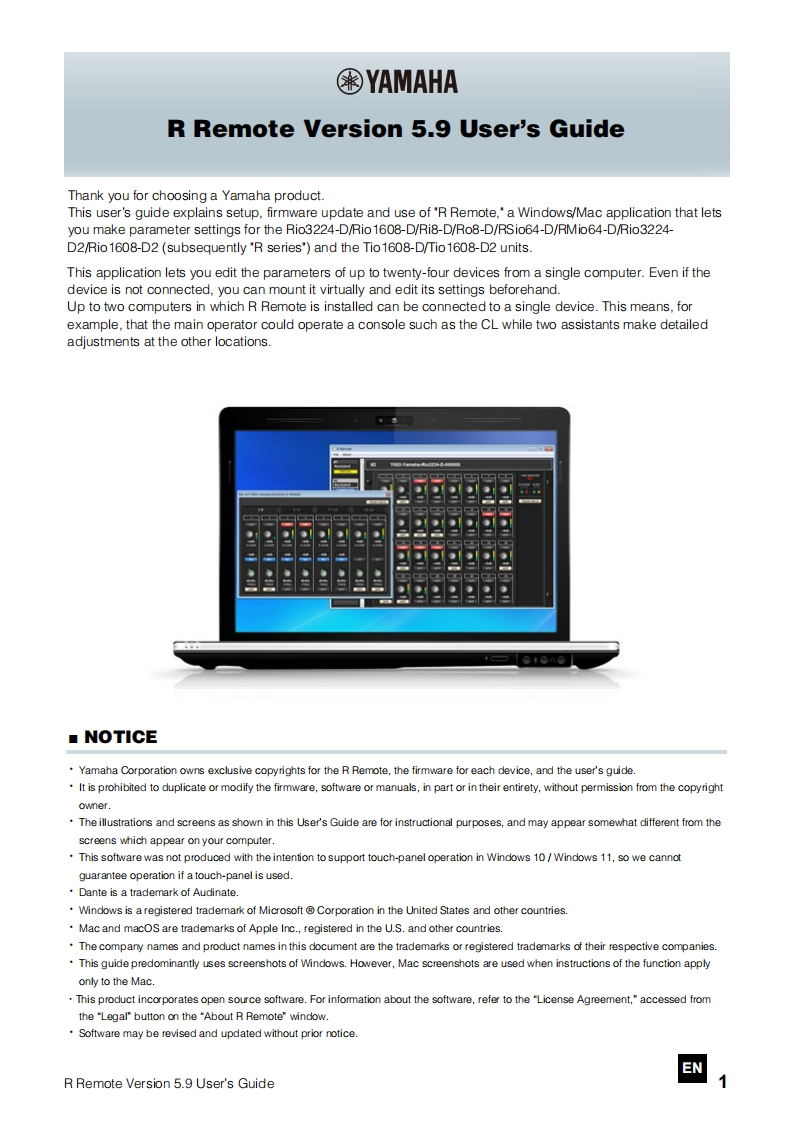
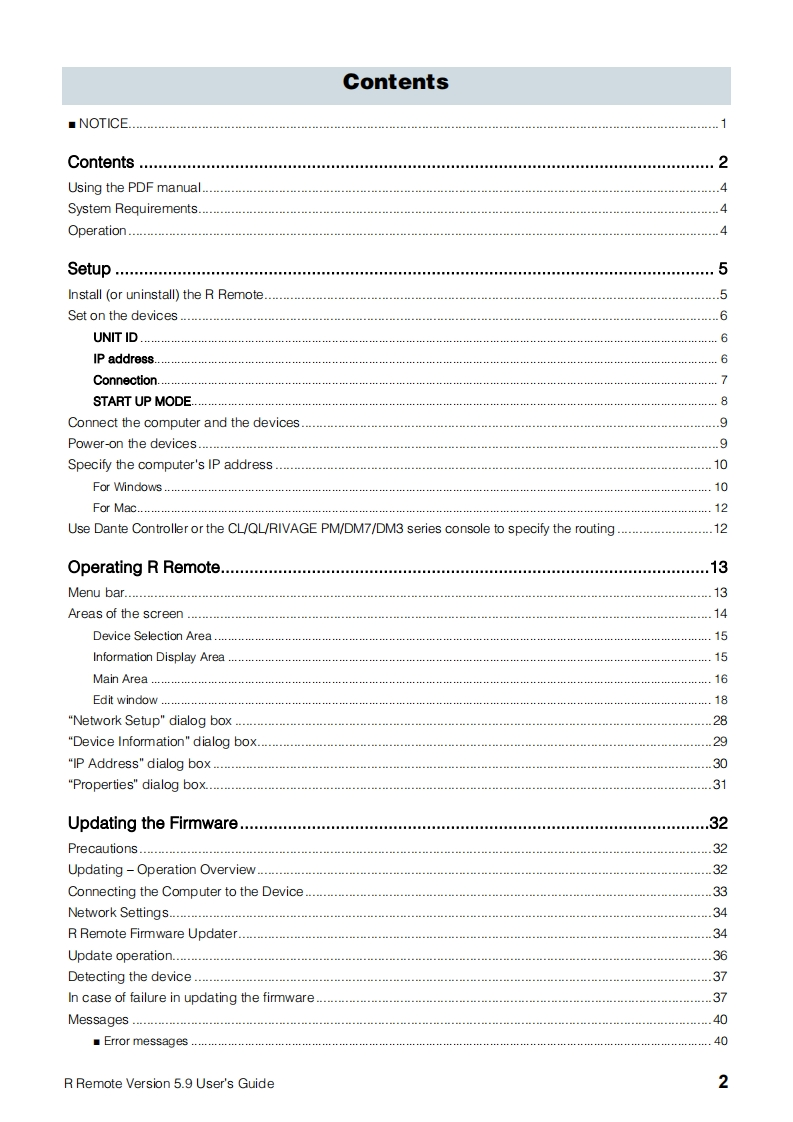
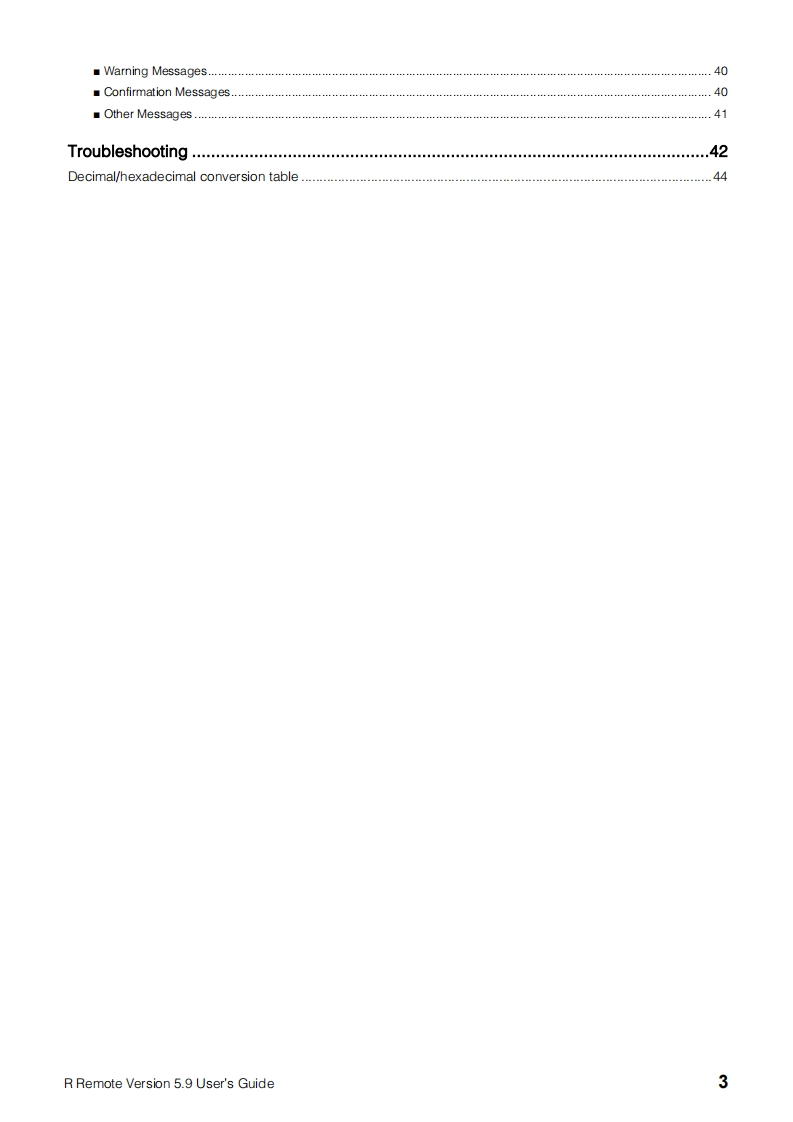
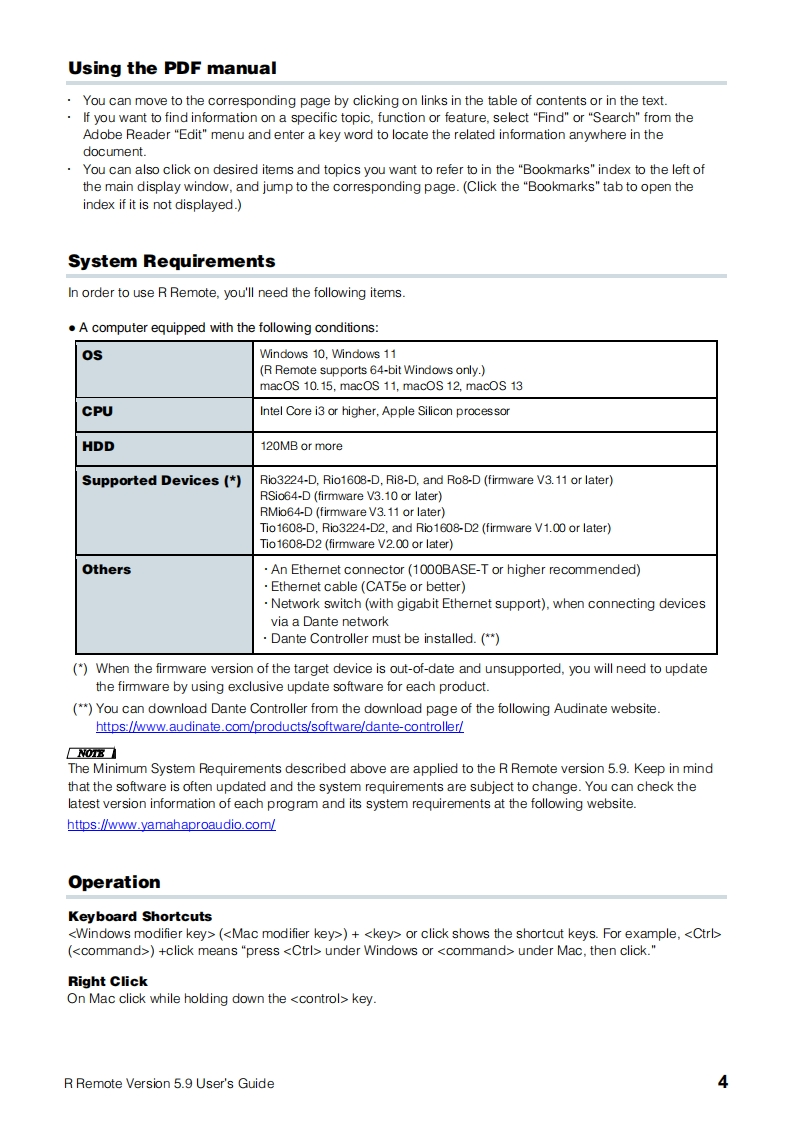
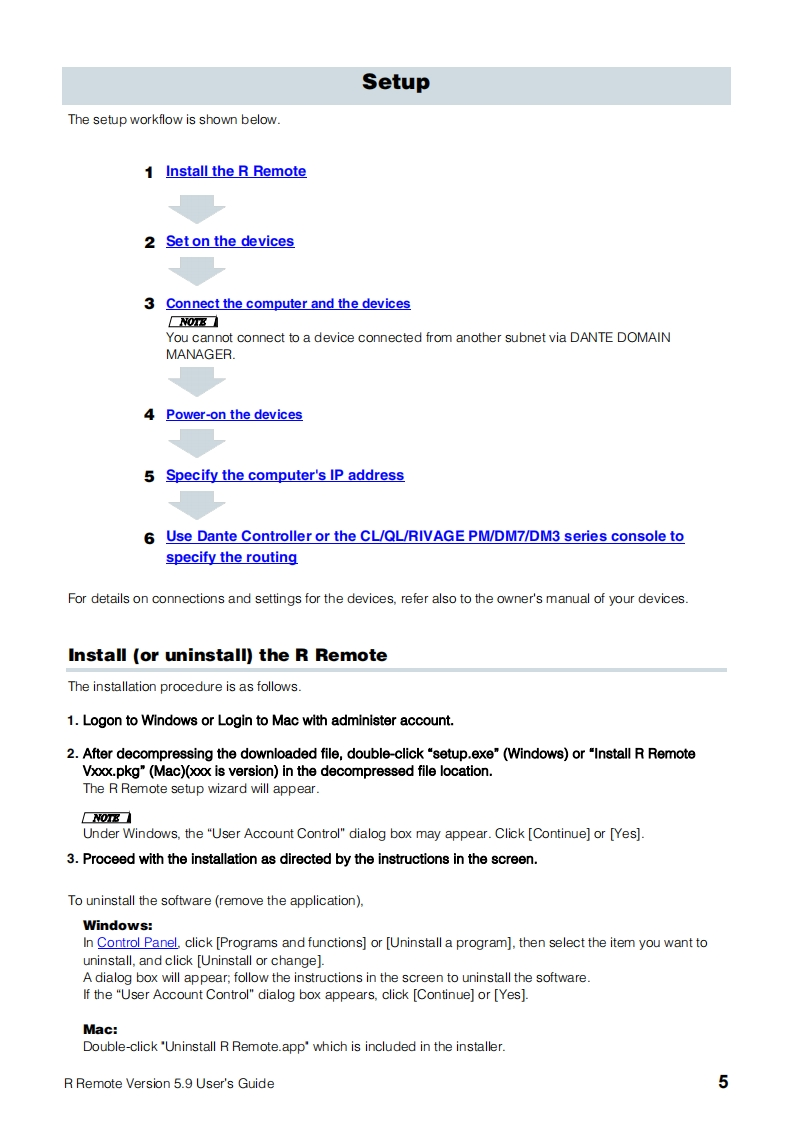
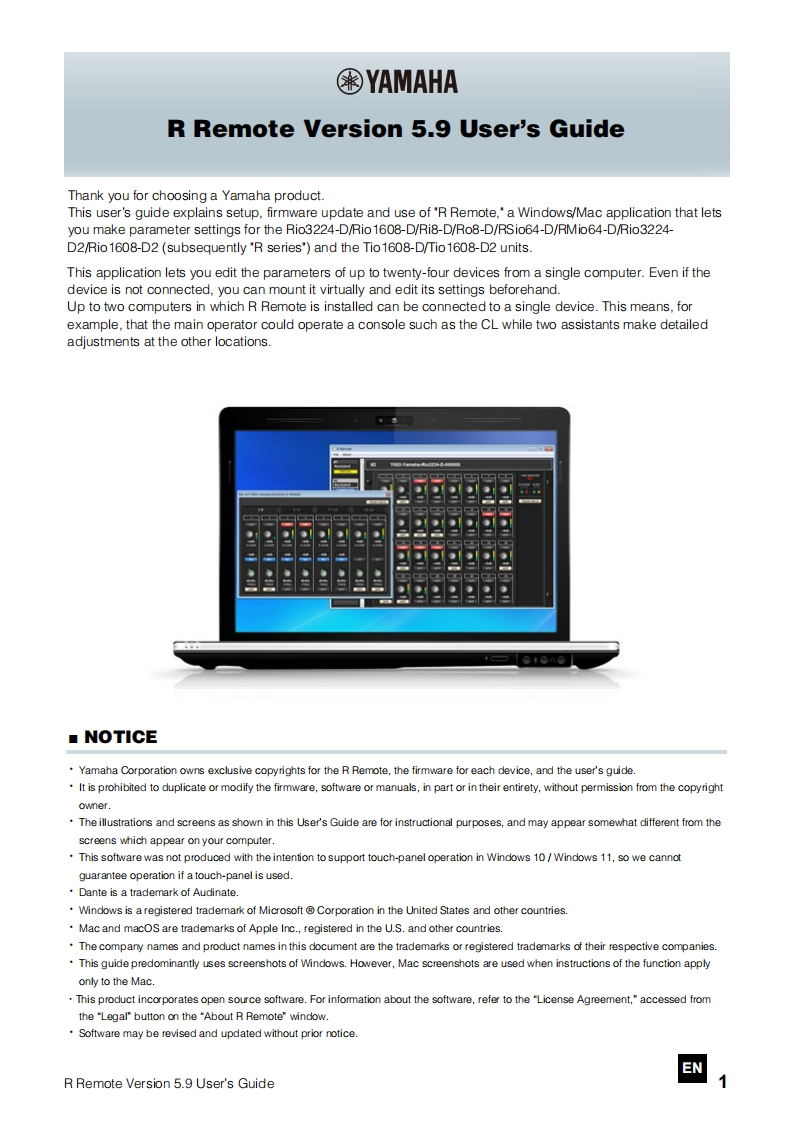
请登录后查看评论内容