

第1页 / 共4页
试读已结束,还剩3页,您可下载完整版后进行离线阅读
THE END
PIEXX ICOMPROMIC-751 /IC-751A RAM/PROM Memory BoardIf you have a Icom IC-751 or IC-751A transceiver you probably know that when theintemal battery gets weak the transceiver stops working!PIEXX has corrected thisproblem with the new ICOMPROM Ram replacement board.The ICOMPROM boardis a new,plug compatible,memory module that keeps the important setup informationin an onboard non-volatile PROM device while employing a battery backed RAM forsaving the memory channel data.With the PlEXX ICOMPROM board you will neverneed to worry about your transceiver going dead from a low battery again!R12U5PIEXXHillsboro,NHIcomPROMRev 2KU3ii过3VBATBT1R71(A)NONE45JP1JP1.JP3Installation in IC-751 IC-751A1.Record any important memory information that you want to retain from your oldmemory module.Since you are replacing the transceivers RAM,this informationwill be lost when the new board is installed.2.Disconnect the power cord from your transceiver!!3.Remove the bottom cover of the transceiver.4.Locate the old Icom RAM board,it is ~2 inch square board with the coin cellmounted on it.5.The old ram board is held in place with a small Phillips screw in one corner of theboard.Remove this screw and unplug the old RAM board.6.Carefully align the new board with the connection pins protruding from the Icomlogic board.There are 2 connectors which need to line up,a 12 pin and an 8 pin.
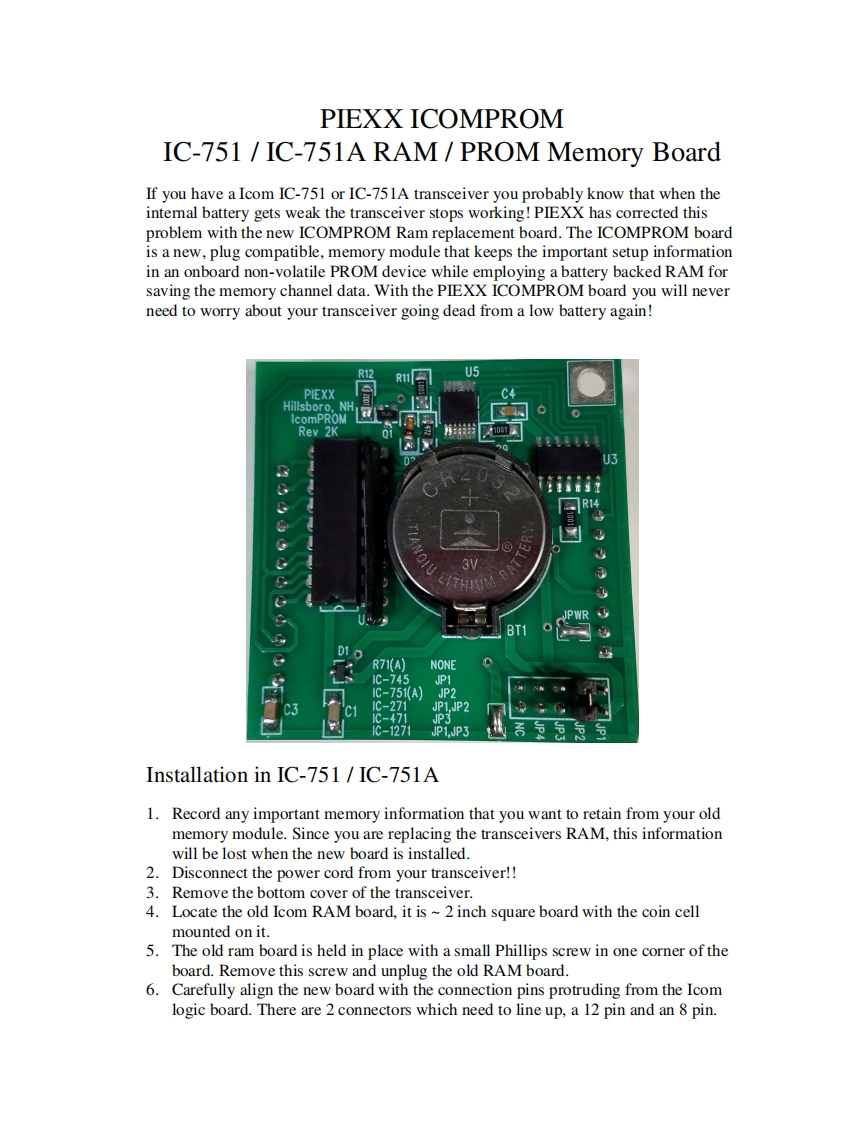
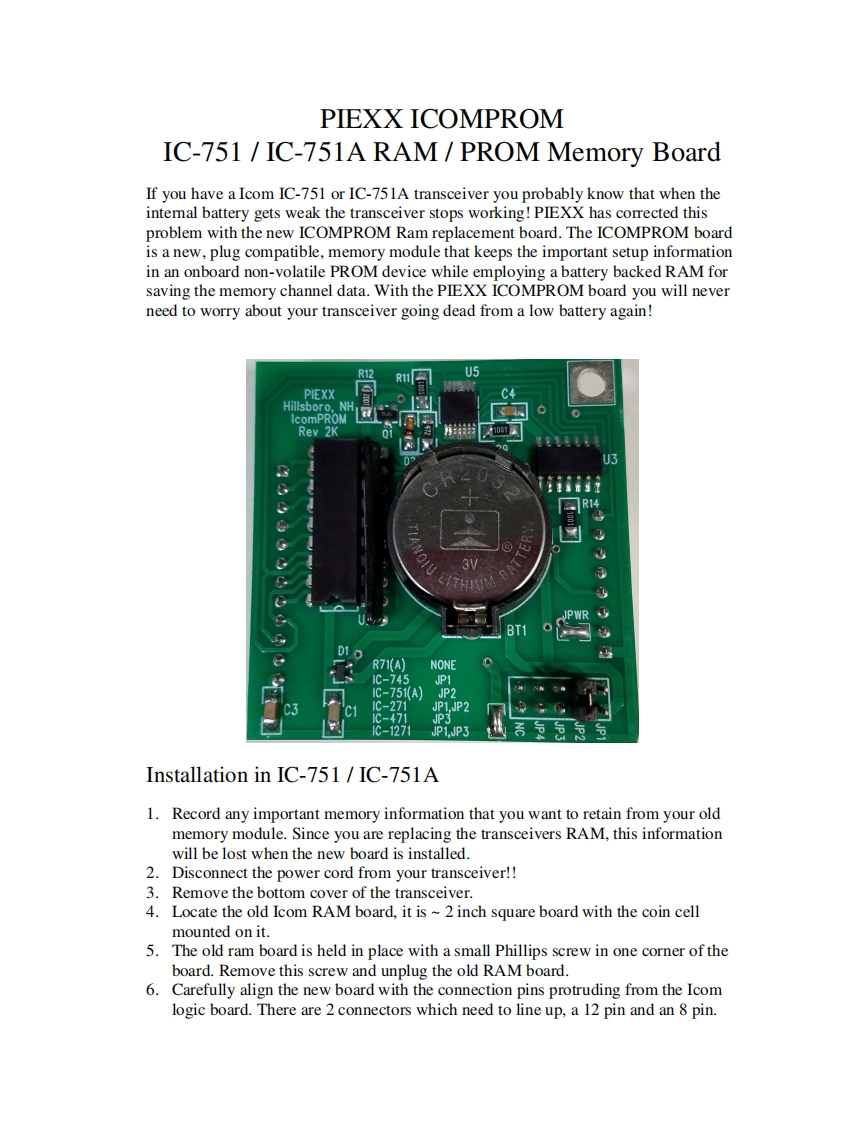
请登录后查看评论内容