

第1页 / 共2页
试读已结束,还剩1页,您可下载完整版后进行离线阅读
THE END
INSTRUCTIONSThank you for choosing this Icom product.CONNECTION CABLEThe OPC-2390 connection cable is used to connect a0PC-2390serial communication device to the VE-PG3 or VE-PG4.READ ALL INSTRUCTIONS carefully and completelybefore using this product.CONNECTING THE OPC-2390Set the repeater channel,TX output power,and other necessary settings.(See the repeater and VE-PG3 or VE-PG4 instrudtion manuals for settings details.)2Turn OFF the both the repeater and the VE-PG3 or VE-PG4,and then connect the OPC-2390,as shown below.Icom's repeaterVE-PG4 (Rear view)(IC-FR5000/IC-FR6000 series)HBe sure to insert theTo the accessory connecconnectors top side up.DODDA0TopBottomBOPC-2390This is an example of connecting a repeater to the [EXT1]port.CAUTIONVerify that both the repeater and the VE-PG3 or VE-PG4 are turned OFF when connecting or disconnecting the cableWhen other cables are connected,you canuse needle-nose pliers to carefully insert orremove connectorsConnectorNeedle-nose pliersbodyNEVER pull the connector by holding thecable.This will damage the cable.*If the cable becomes damaged,replacethe connector(s).See "REPLACING THEVE-PG4(Rear viewCONNECTOR"on the reverse side forreplacement details.Hold the connector body when connecting or disconnecting them.Never bend or pinch the cable.Never place a heavy object on the cableNever touch the cable with wet hands.Always connect the cable correctly.An incorrect connection could damage the VE-PG3 or VE-PG4 and/or the repeater.
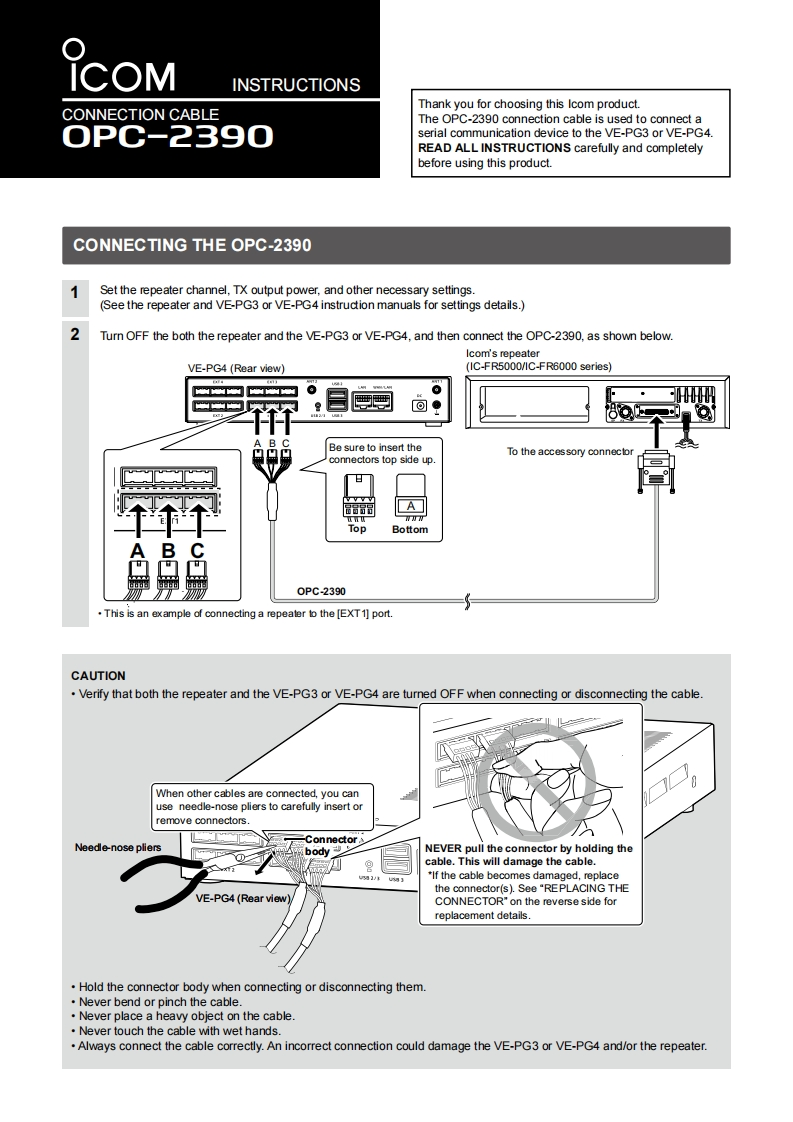
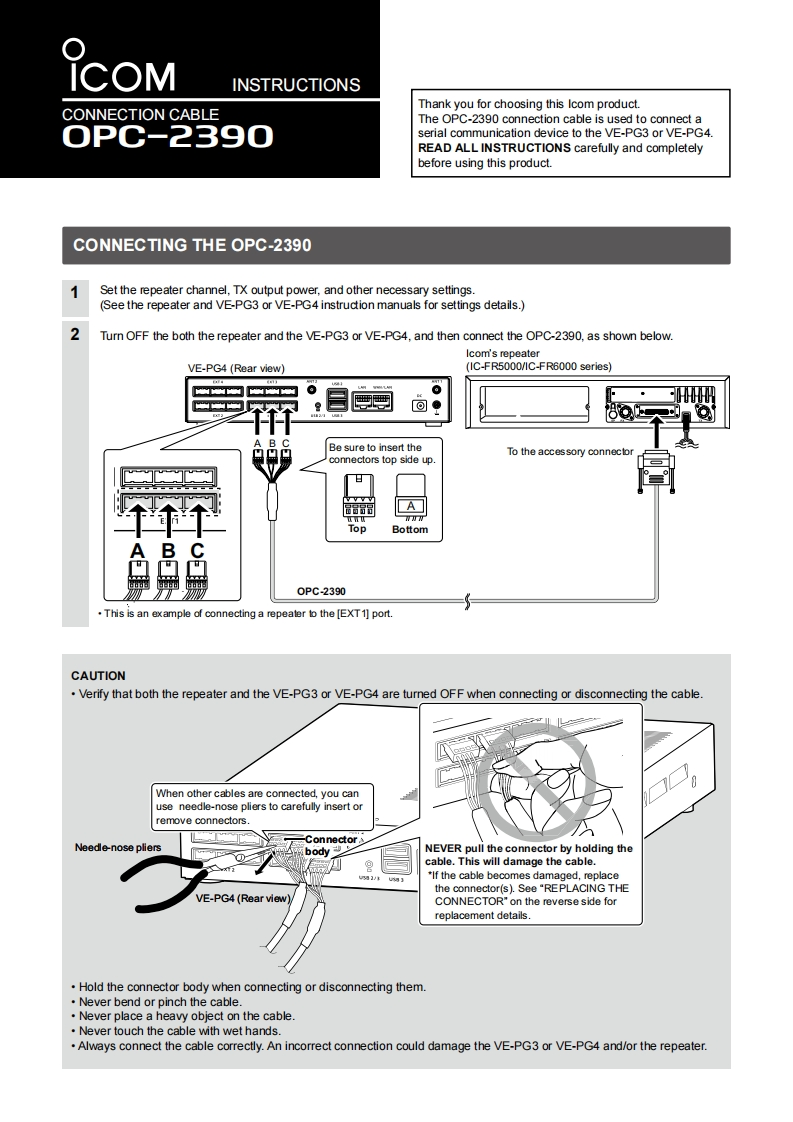
请登录后查看评论内容