EXTECHINSTRUCTION MANUALVFL Series PID ControllersINSTRUMENTSFRONT PANEL DESCRIPTIONPV-Process Valuea88.8SV-Setting Value8.8.88AT-Auto tuning LEDMA-Manual mode LED@8.88aaA1-Alarm 1 LED旧.88.AA2-Alarm 2 LEDE<☑入D四C1-Control 1 LEDEXTECHsm<☒Y內C2-Control 2 LEDSET-SET KEY.Press once to access the next programmable parameter.Press and hold this key for 5seconds to reset alarm timer.-UP KEY.Press to increase the set point or parameter value.-DOWN KEY.Press to decrease the set point or parameter value-SHIFT KEY.Press the shift key for 5 seconds to execute Auto Tune process (Yes.1 mode).To abortan Auto Tune process,press and hold the shift key for 5 seconds.SET-Press the SET and UP keys once to retum the normal operation.SET-LEVEL KEYS.Press and hold the SET SHIFT keys simultaneously for 5 seconds to select theprogramming level,and then press the SET key to enter the selected level.---Press the UP DOWN keys simultaneously for 5 seconds to access "LnLo"&"LnHi"parameters.PANEL CUTOUTAdB©©@④S
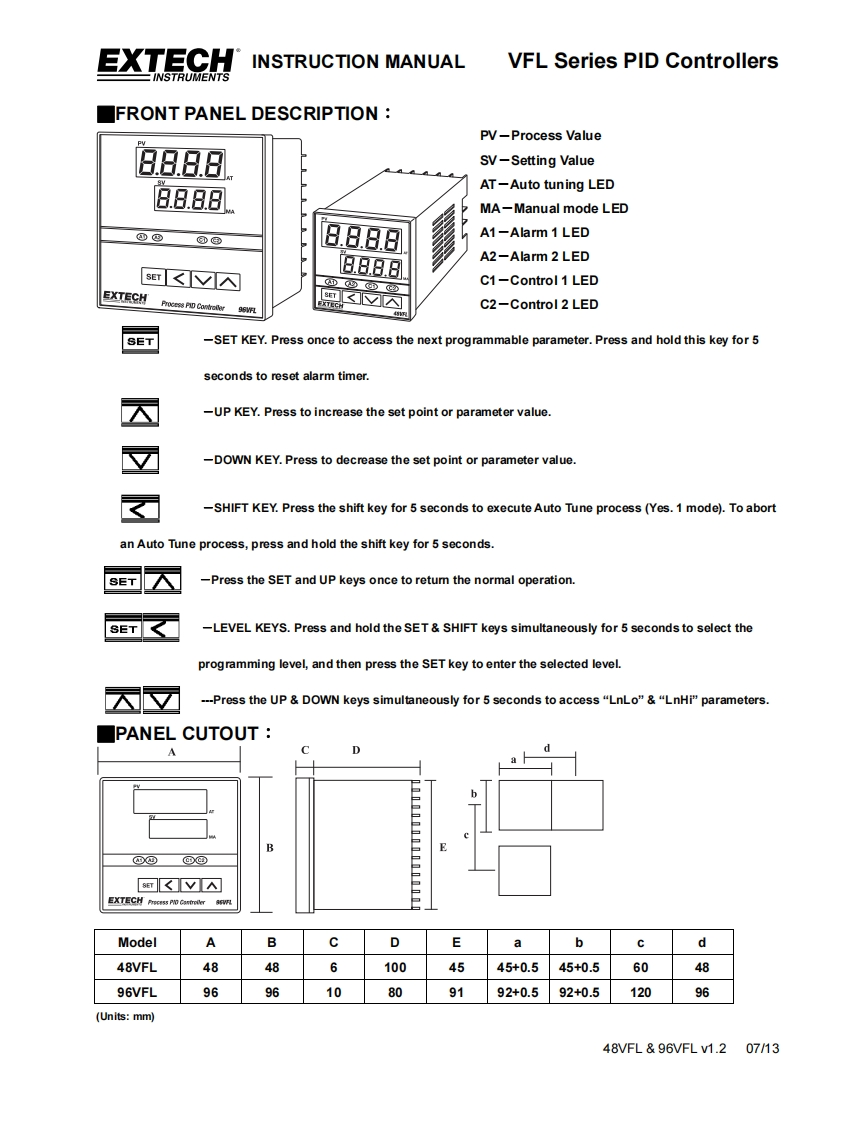
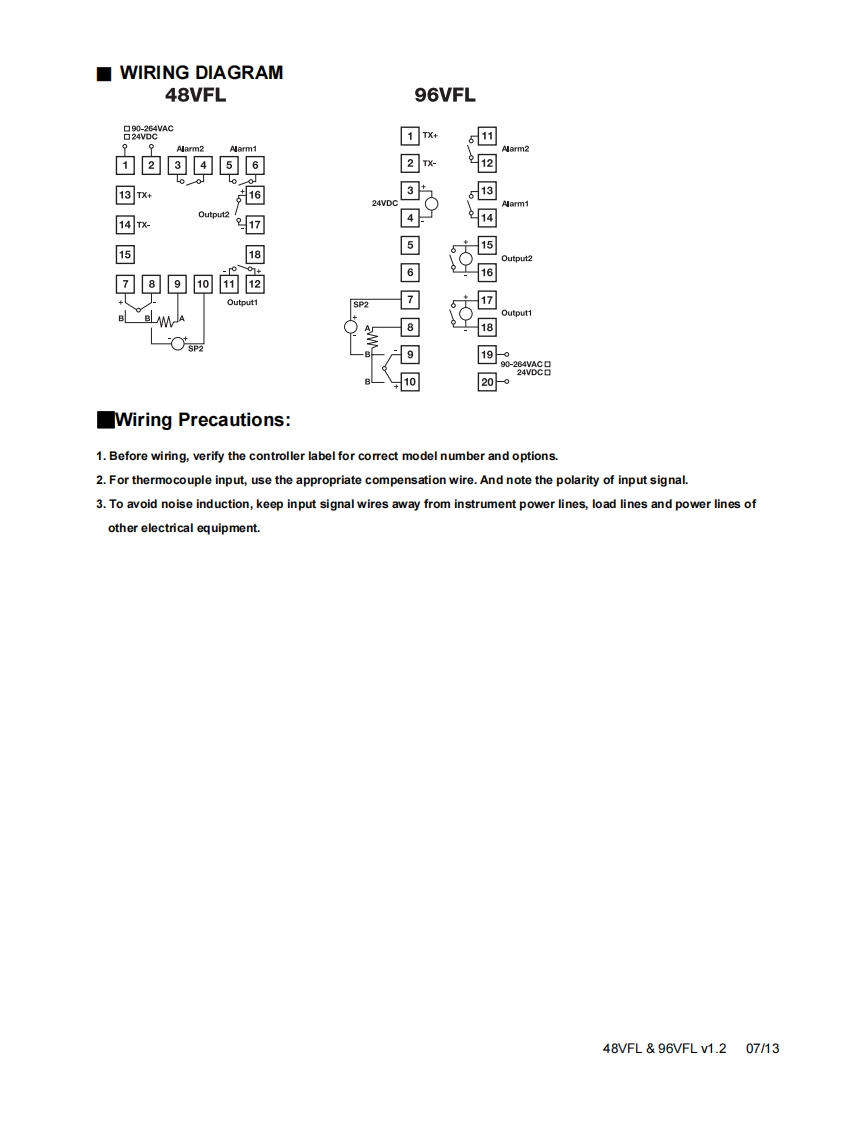
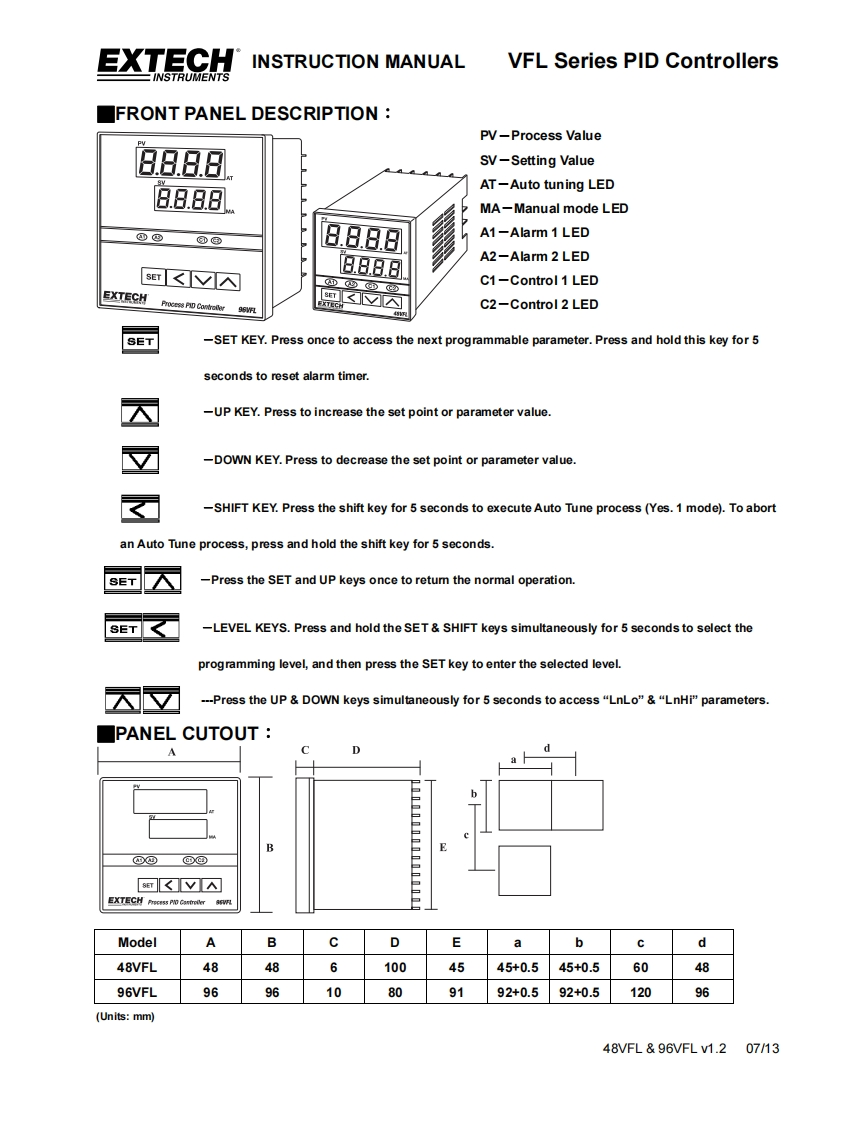
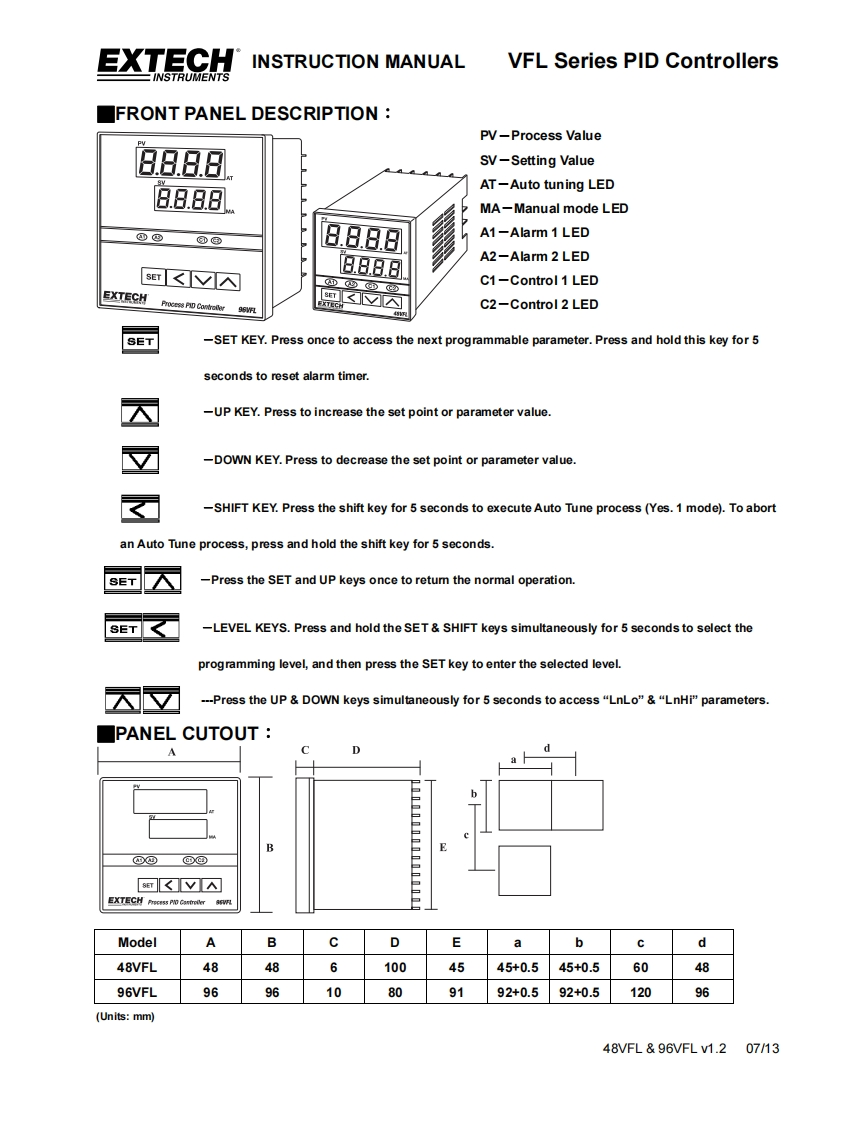
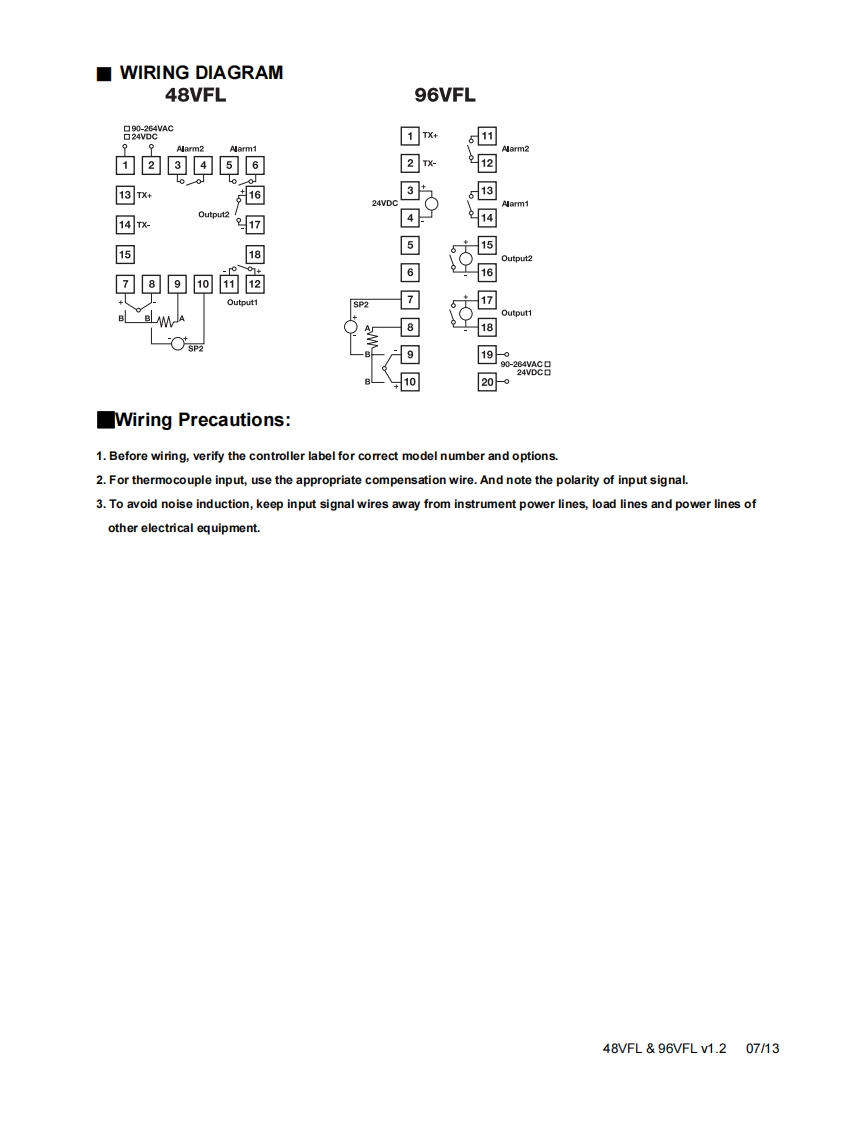
请登录后查看评论内容