

第1页 / 共6页
试读已结束,还剩5页,您可下载完整版后进行离线阅读
THE END
Cable Solutions 7x2 Automatic Digital Audio SwitcherItem#:DAS-001oble Solutions101Specs/Features:Optical/SPDIF Audio Switch with automatic input detection4 optical inputs and 3 SPDIF inputs(RCA plugs)Optical and/or SPDIF(RCA)outputsOptical output will switch off if there is no signal on any input(so a receiver can switch on/offautomatically based on the signal here)2 color status LED for every inputManual override input selection buttonHigh quality Wolfson audio processor with 7 inputs to de-jitter and refine the signal(not just asimple digital switch!)Full support up to 192kHz/24Bit audioPower supply via Mini USB cable(can be connected to a TV USB port for example,so itswitches on and off with the TV)Possibility to make software updates via USB on a computer(in case there might be updates)Automatic Input Detection Switching LogicBasically,all inputs have priorities(OPT1 has highest priority,RCA1 second priority,OPT2 third...).If asignal comes up on an input with higher priority the switch will jump to this input immediately.If there areactive signals on multiple inputs,the switch will stay on the current input as long as there is a valid signalif the signal is invalid for some seconds,it will check the next active input if the signal there is valid-ifthe signal there is also not valid it will go on to the next and so on.Automatic SwitchingMainly the switcher looks for the presence of any signal(for optical this means if there is light in the cableor not).In most cases,if there are multiple active sources on the inputs,the left input always has priorityover the right input.The switcher also has the ability to analyze the signal on the current active input,however,and checks ifthere is no audio (all bits in the S/PDIF packet zero)or if the packets are marked as invalid (Windowscomputers typically transmit invalid packets when there is no audio).If there is no valid audio for someseconds (10 seconds per default-may be changed via software)and there is a signal on a lowerprioritized input.the switch will mark the current active input as invalid and fall back to the next lowerprioritized input.In this case it will stay on the lower prioritized input as long as the signal is lost on thislower prioritized input or until a signal on a higher prioritized input pops up(also when the signal on theinput which is marked as invalid is lost and pops up again).It is also possible to disable the zero and inactive packets detection via software to treat the signal alwaysas valid signal,also when zero or invalid packets are transmitted for some time.The exact behaviordepends upon the connected devices,on how your devices behave,so please take time to read the usecase examples to understand the behavior of the switcher.Many devices also have a "keep-alive"optionthat can be switched on or off-to work well with the switcher it is always good to disable the "keep-alive"option,so that the signal is fully stopped when there is no audio.
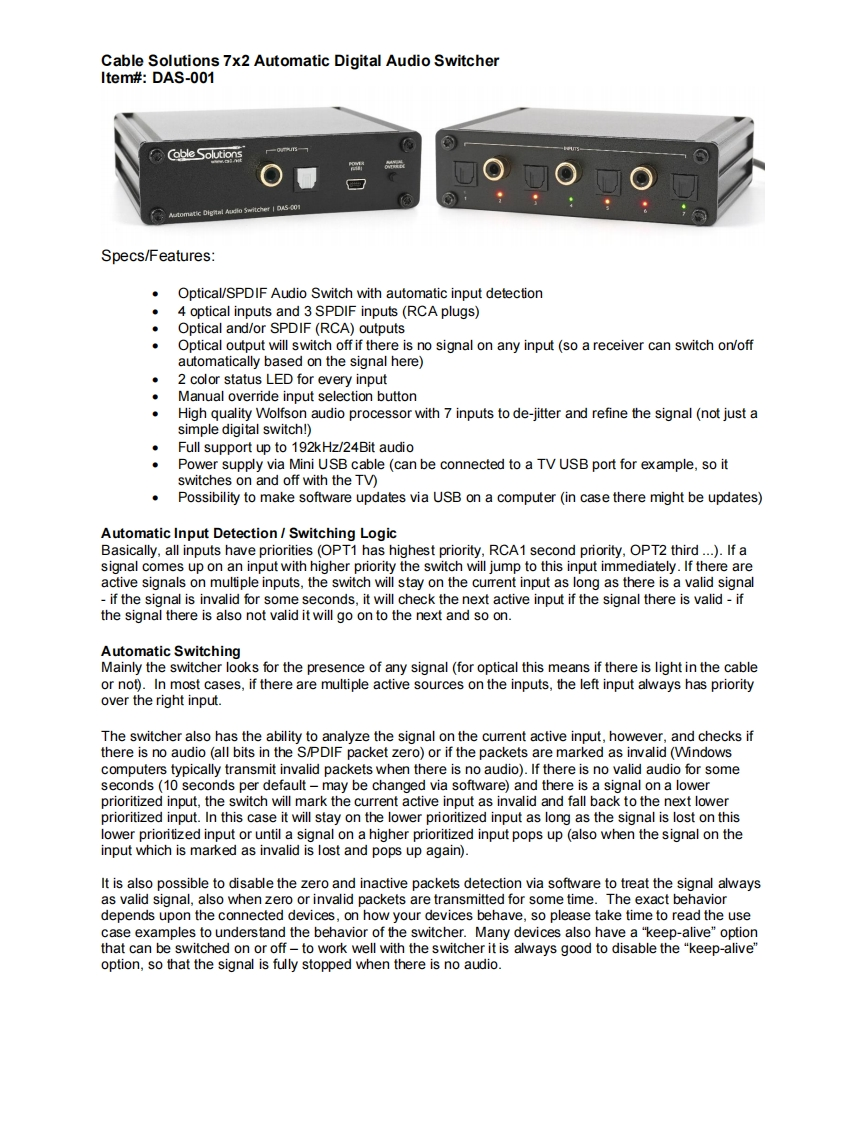
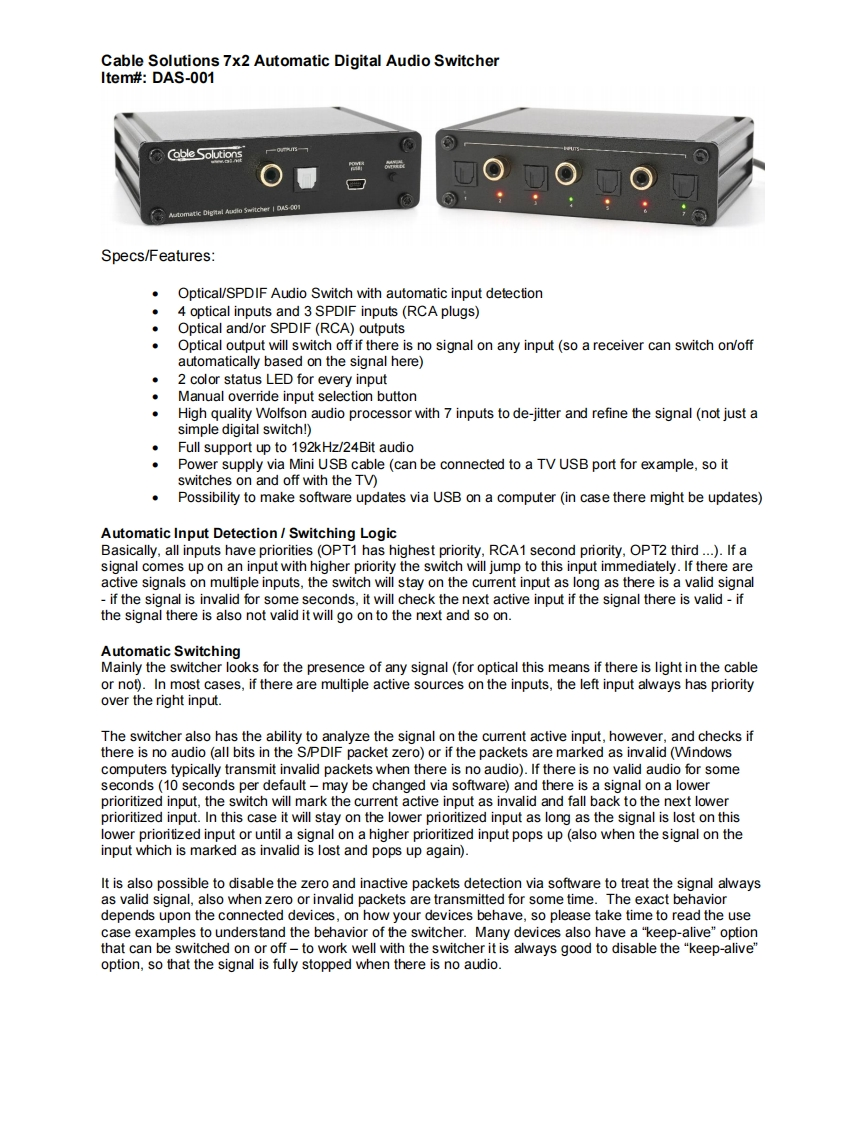
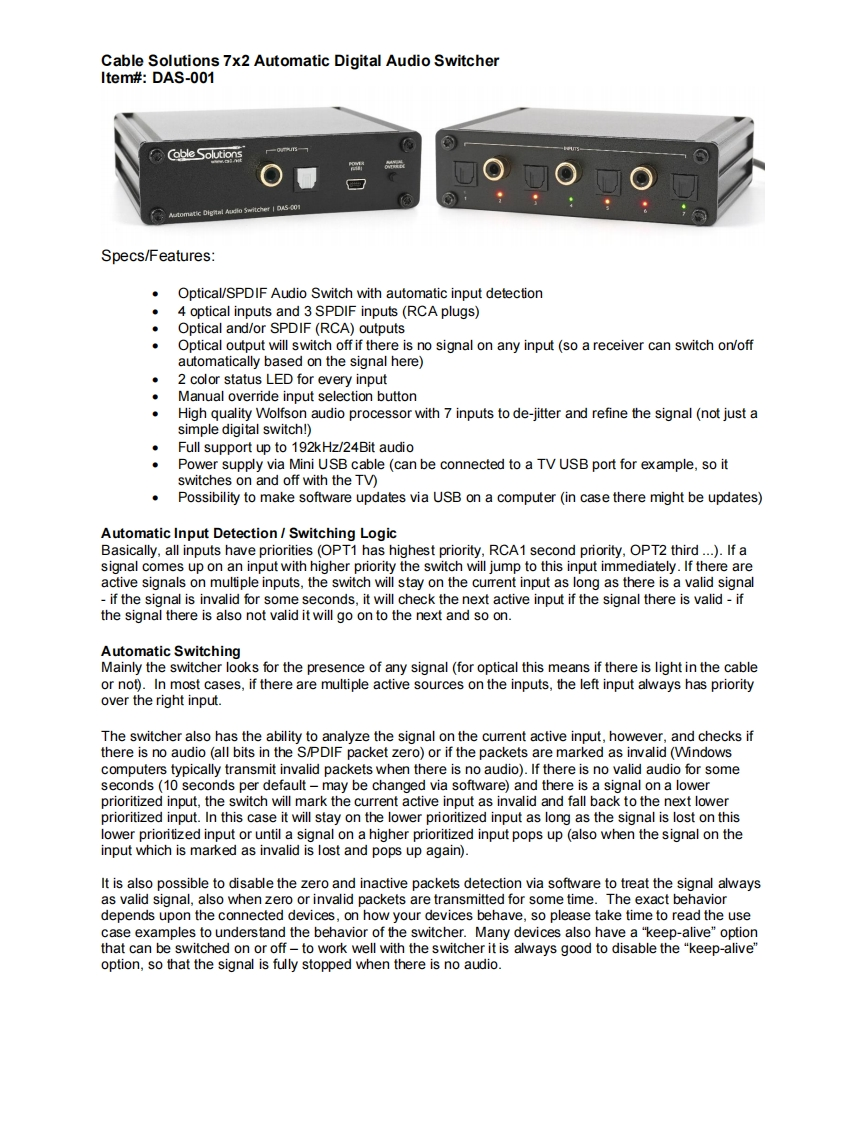
请登录后查看评论内容