R ONEHOW TO USEEXPERIENCE VIRTUAL IMAGES WHEREVER AND WHENEVER YOU WANT!Welcome to the world of R-Zone!Get ready for exciting game play thrills asyour favorite video game characters come to life right before your very eyesin a whole new dimension of LCD game play adventure!1.INSERTING THE CARTRIDGE 2.SETTING UP YOUR R-ZONE3.STARTING YOUR GAMERemove the temporary insert (phote 1 below).Adu时the head geor《photo3 below)so it isTurn on the game by pressing START followedInsert the actual gome cortridge into the slot ofomfortable on your head by tightening theyour head geor (photo 2 below).Be sure that theoond buckle.Position the headband just abovejuomeygome cartridge is pushed all the woy in.Toour right eyebrow.Pull the game visor down.reploce a cartridge,tur the unit off ond pull outturing it inward until the game image is seen.I your game imege is not clear or is hard tothe cartridge and reploce with a new one.Pleasesee,adjust the instensity using the knobsee Section 5 of your gome pley manual for thebattery insertion instructions.indicated below until the red character imogesare seen clearly on the tronsparent beck-cartridge slotground by tuming the button left or right.NOW YOU CAN START PLAYINO YOUR R-ZONEOAMEIWe have provided you with an extra cartridgestorege space in your R-ZONE hand control.Ushi有xtra space怕ore another excitingremoveR-Zcn#9am音cartrid均eofs0 it to store yourtemporaryheadbandcartridgebuckleON buttonR20insertcartridgevisorAvoid ploying in sunmy areas as you may have insufficlent contrast/intensity.The imagesare created about 8-10 feet ahead of you.Position yourself in front of a wall and look atthe wall.This will help you to forus correctly.After you do this a few times you should becomlortable focusing on the imoges correctly.intensityNOW YOU ARE READY TO ENTER THE R-ZONE!USE THE CONTROL GUIDE IN THEcontrolACCOMPANYING MANUAL TO LEARN HOWTO OPERATE EACH CONTROL BUTTON.BE SURE TO TURN OFF YOUR GAME UNIT BEFORE REMOVING THE GAME CARTRIDGE.storage
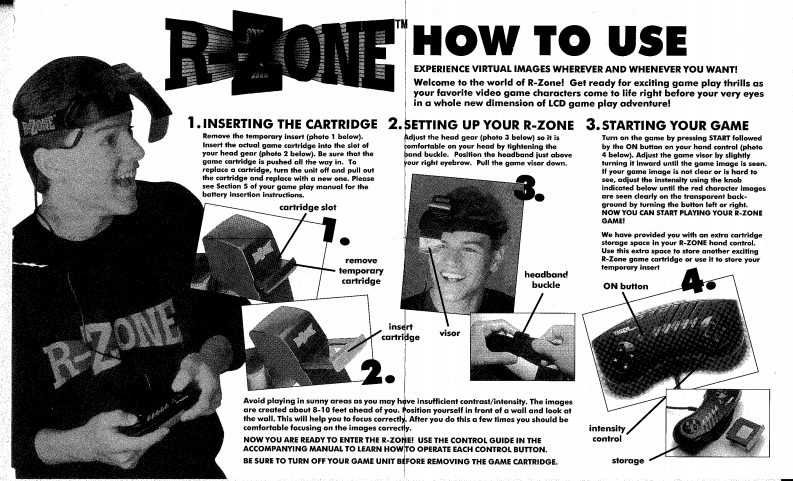
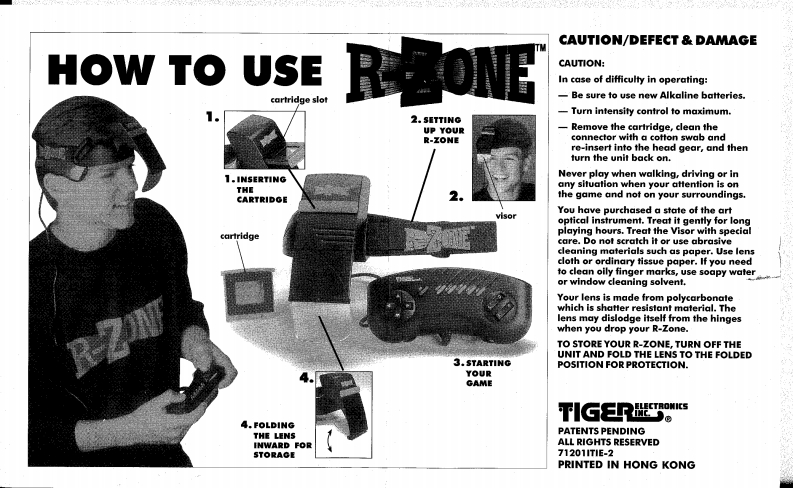
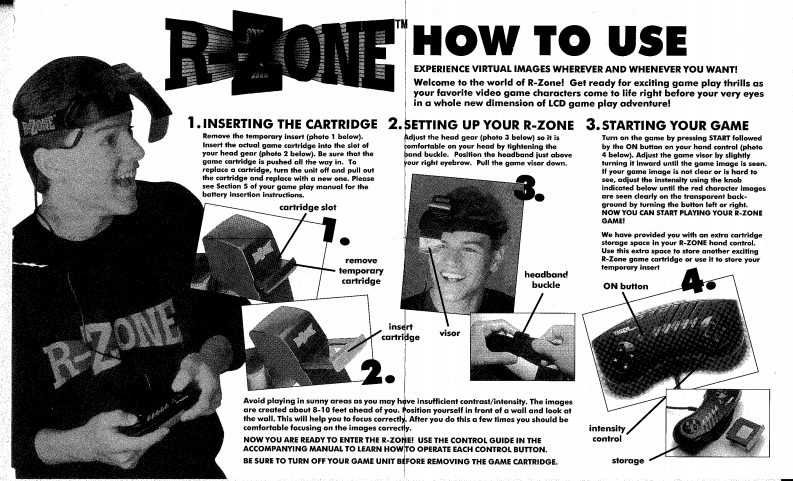
请登录后查看评论内容