

第1页 / 共3页

第2页 / 共3页
试读已结束,还剩1页,您可下载完整版后进行离线阅读
THE END
Guangdong TechnionThe Life Sciences and Bio-Engineeringsraal lnstitute of TechnologyCore Facility广东以色列理工学院Operating Instructions-Gel ImagingModel and Manufacturer:FUSION-FX7.EDGE,VilberSafety:UV radiation can be dangerous for unprotected eyes and skin,therefore we recommend the userto wear UV protective goggles to protect all skin surfaces.Do not touch the UV unit after UV exposure.There is a risk of skin burn.Do not open the instrument door during imaging operation.Do not use gloves when using the computer.Inform the Core Facility staff for any safety issue or misuse of the instrument.1.Start1.1 Switch on the Gel Imaging instrument to preheat 10 mins before use.Turn on the computerMain Switch(Off Position)1.2 Log in to the Bookitlab system and activate the software (Evolution-Capt Edge).2.Position The Sample2.1 Each application must be used with a specific sample tray.The Fusion imaging system supports thefollowing sample trays.ApplicationSamplesTrayChemiluminescenceBlotBlack trayTiter plateBlack trayPlantBlack trayUV fluorescenceGel or any UVUV-Pad or UV transilluminator (1)(transillumination)transparent sampleBlue fluorescenceGel or anySky-Pad or blue conversion screen (1)(transillumination)transparent sampleSpectra fluorescenceSpectra-Pad or black tray (1)(EPI blue,green,red,IR)ColorimetricGelWhite-Light-Pad or White light conversion screen (1)(White light transillumination)3.Choose The Application Type3.1 The Application Selector3.1.1 On the top left side of the software (red circle),several applications can be selected includingchemiluminescence,UV fluorescence,and fluorescence.3.1.2 You also can click More to look for more application or edit your personal application (as thesecond picture shows below).3.2 Define the exposure mode(blue circle)3.2.1 The Auto exposure mode is the most popular for users.3.2.2 You can also choose Manual or Serial mode to edit your exposure mode.
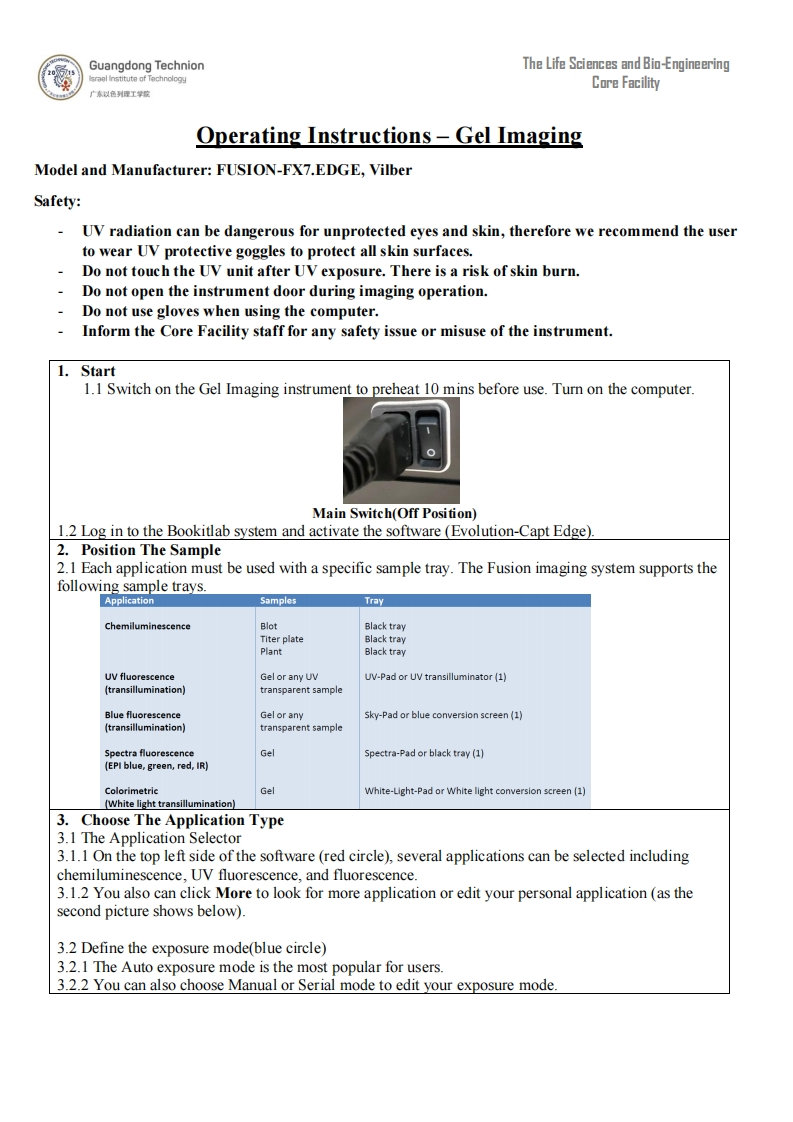

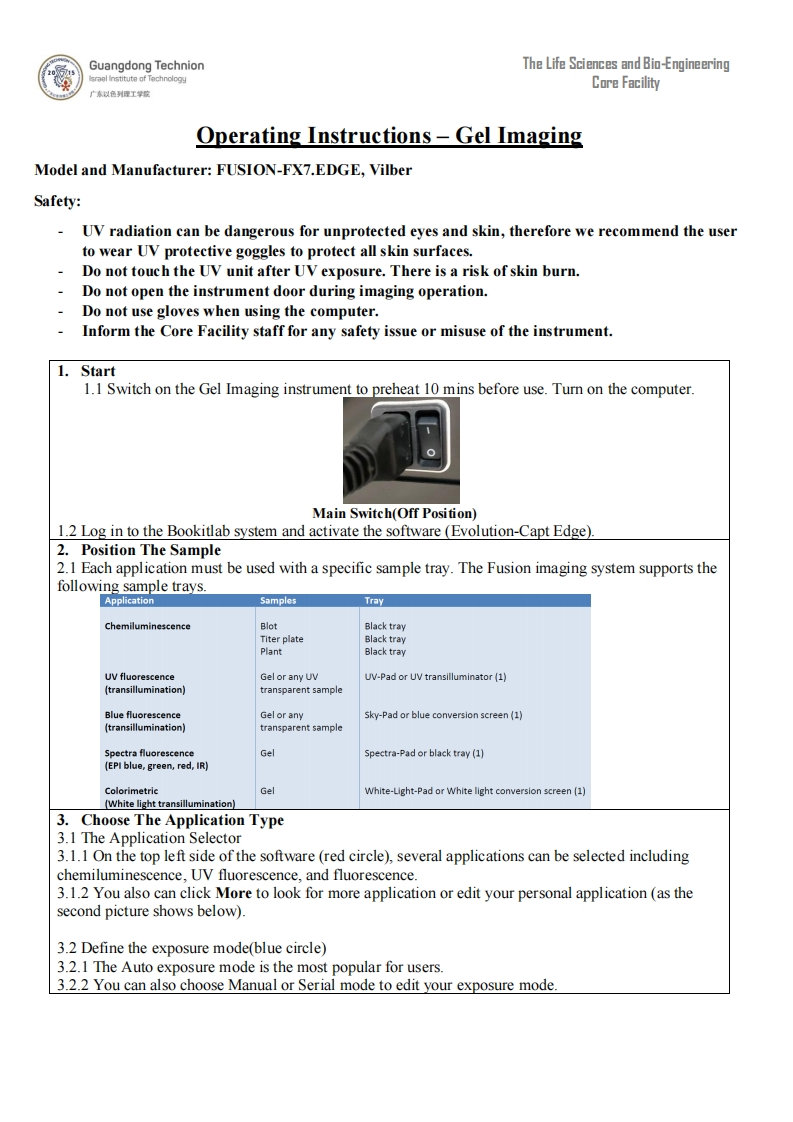
请登录后查看评论内容