

第1页 / 共4页

第2页 / 共4页
试读已结束,还剩2页,您可下载完整版后进行离线阅读
THE END
Guangdong TechnionThe Life Sciences and Bio-Engineeringsraal linstitute of TechnologyCore Facility广麻以色列理工学院Operating Instructions-MastersizerModel and Manufacturer:Mastersizer 3000,MalvernSafety:Wear gloves when operating the instrument.Wear protective mask when measuring fine powder samples.Inform the Core Facility staff for any safety issue or misuse of the instrument.1.Press the SWITCH button (red circle below)on the left side of the instrument to turn it on.Let itpre-heat for ~30 mins.A blue light at the top of the instrument will appear when turns on.CANSwitch ButtonBlue light2.Wash the Sample Dispersion Unit before adding the sample.2.1 Lock the drainage system by pointing the drainage lever up.Add water up to 90%of the unitvolume.2.2 Set the speed of the unit to maximum.Rotate the speed switch 2-3 times between the min and maxspeeds to allow water to clean the unit and to completely remove bubbles.Turn the drainage lever downto discharge the water.Repeat this step 2-3 times.0000MASTERSIZER 3The drainage lever points upDispersion unit controller2.3 Add water into the Sample Dispersion Unit up to 90%of its volume.3.Create a new measurement file3.1 Turn on the computer and open the Mastersizer 3000 software from the desktop.3.2 Click New-Measurement file on the top left corner to create a new measurement file.NewOpen Save PrintMeasurement filesorMeasurement fileCreate a new file for storing resultsof measurements.4.Set the measuring parameters for performing manual measurements4.1 Click Manual Measurement (red circle)from the home page.
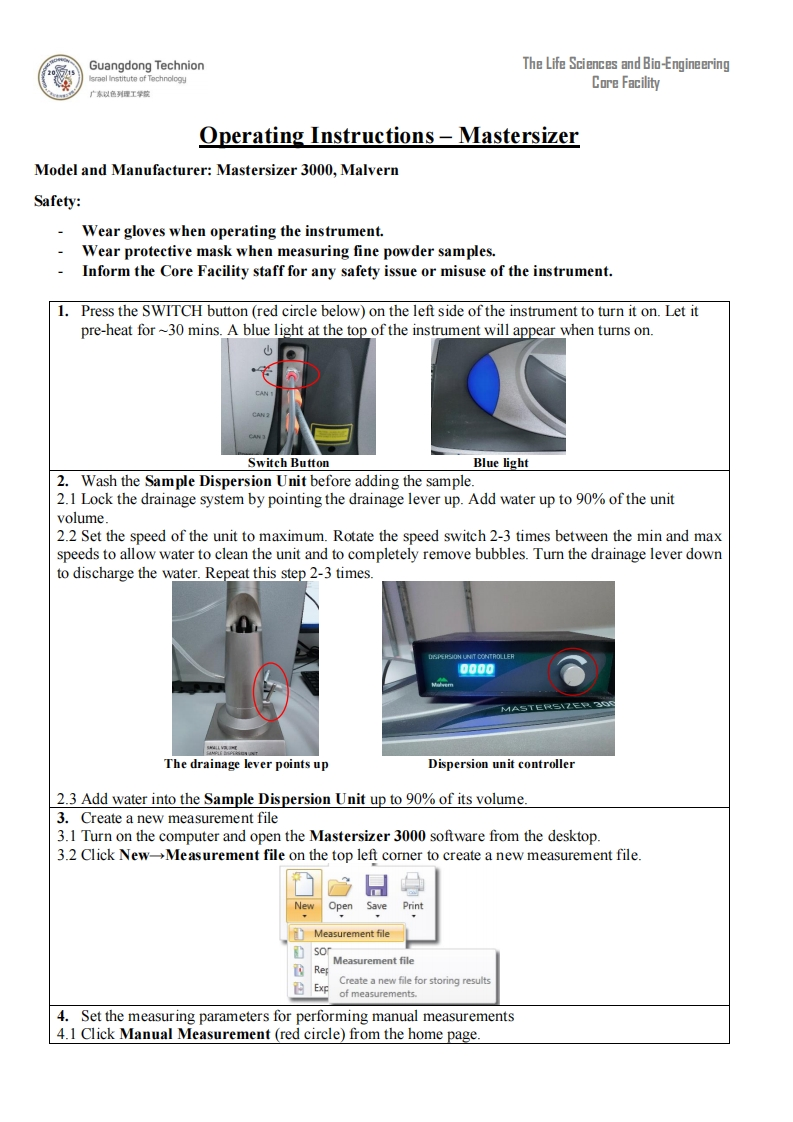
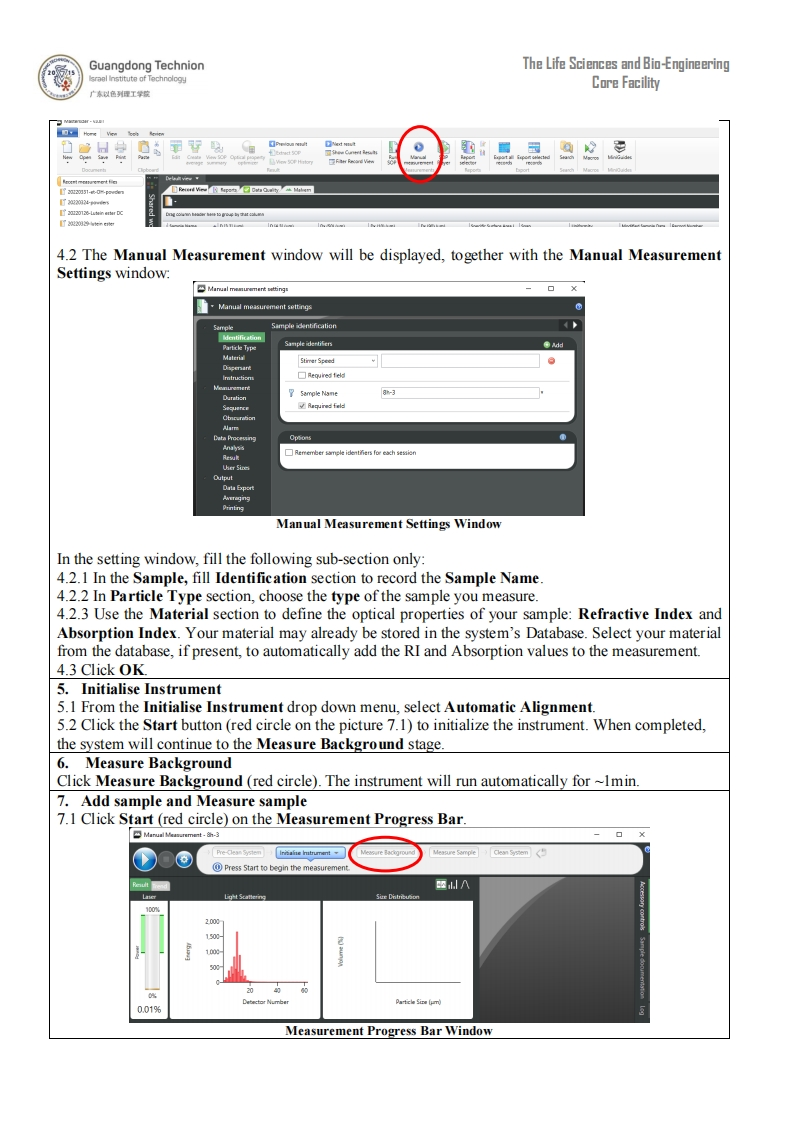
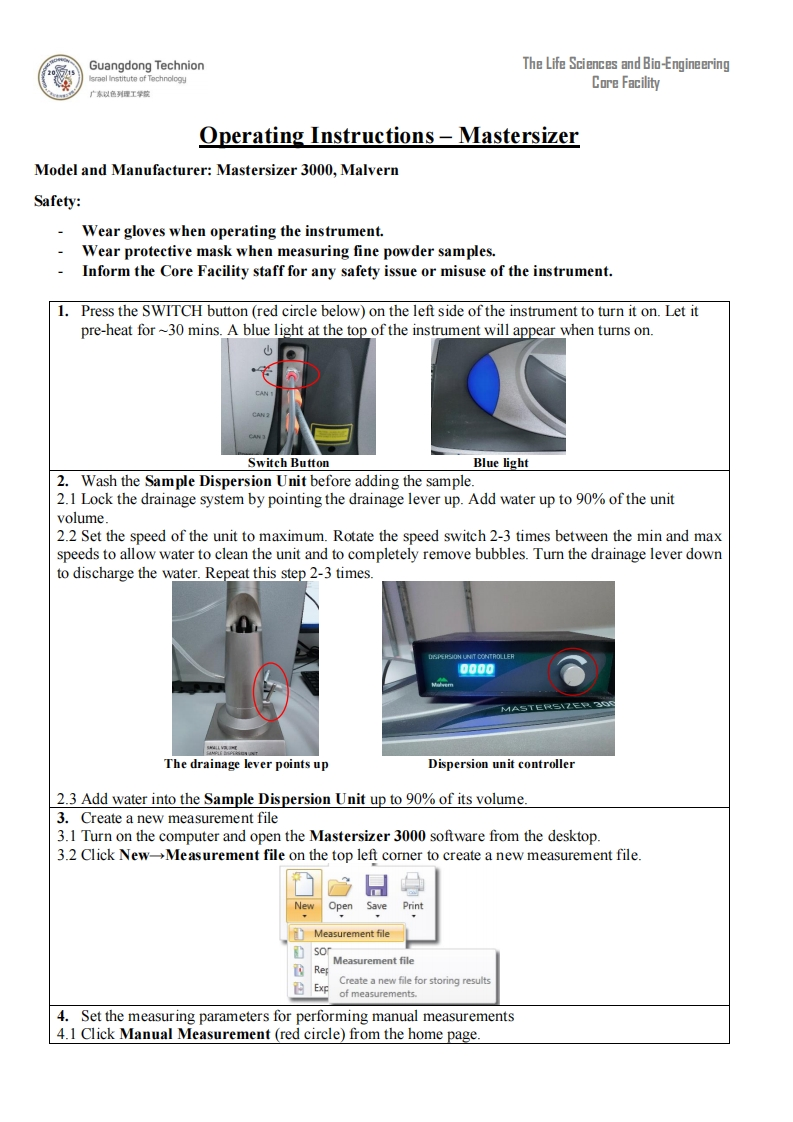
请登录后查看评论内容