

第1页 / 共4页

第2页 / 共4页
试读已结束,还剩2页,您可下载完整版后进行离线阅读
THE END
Guangdong TechnionThe Life Sciences and Bio-Engineeringsraal linstitute of TechnologyCore Facility广麻以色列理工学统Operating Instructions -Plate ReaderModel and Manufacturer:Tecan,SparkSafety:Wear gloves when inserting the plate to the Plate Reader.-Do not leave the plate inside the instrument.Might be harmful.Do not use gloves when using the computer.Inform the Core Facility staff for any safety issue or misuse of the instrument.1.Start1.1 Switch on the plate reader to preheat 20 min before use.Turn on the computer.A blue light willturn on.OTECAN.Main SwitchBlue LightControlPanel on Plate Reader1.2 Log in to the Bookitlab system and activate the software.1.3 The plate holder will come out automatically after opening the software.Click Retract/Ejectbutton(red circle above)to retract it temporarily2.Create a Program2.1 Choose Create/edit a method.Click(red circle below)Weard List-Sparkcontrolgean V3.1What do you want to do?Start measurement The Start Maaauramant wizard holps you toEvaluate resultsCreate/ed sample IDCreate/Edit a MethodCreate/edt a methodNew甲3sOpen2.2 Choose New to create a new program or Open to edit a program.2.3 Select a location to store the program you create/edit (preferably not on drive C:)3.Program Setting3.1 Plate3.1.1 Select the exact plate which contains your samples.3.1.2 Select plate lid.(No lid or lid)3.1.3 Choose which wells should be measured.Dark blue wells will be measured (red rectangle below).
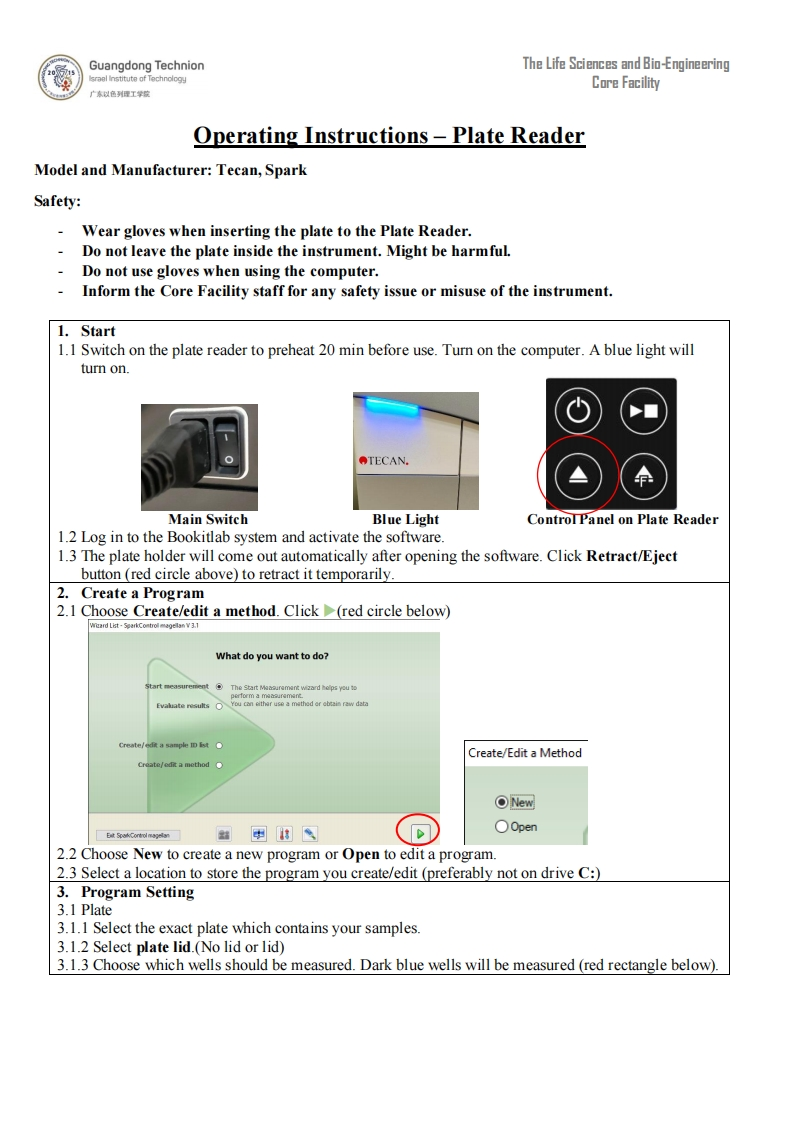
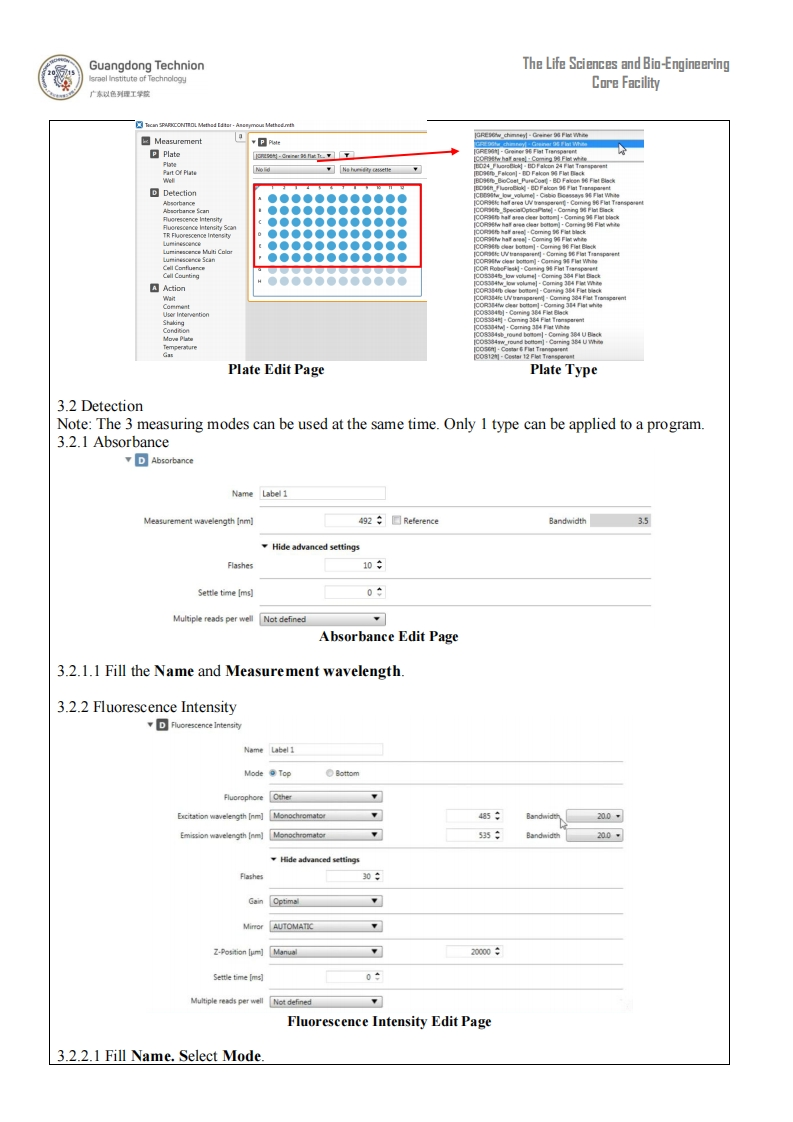
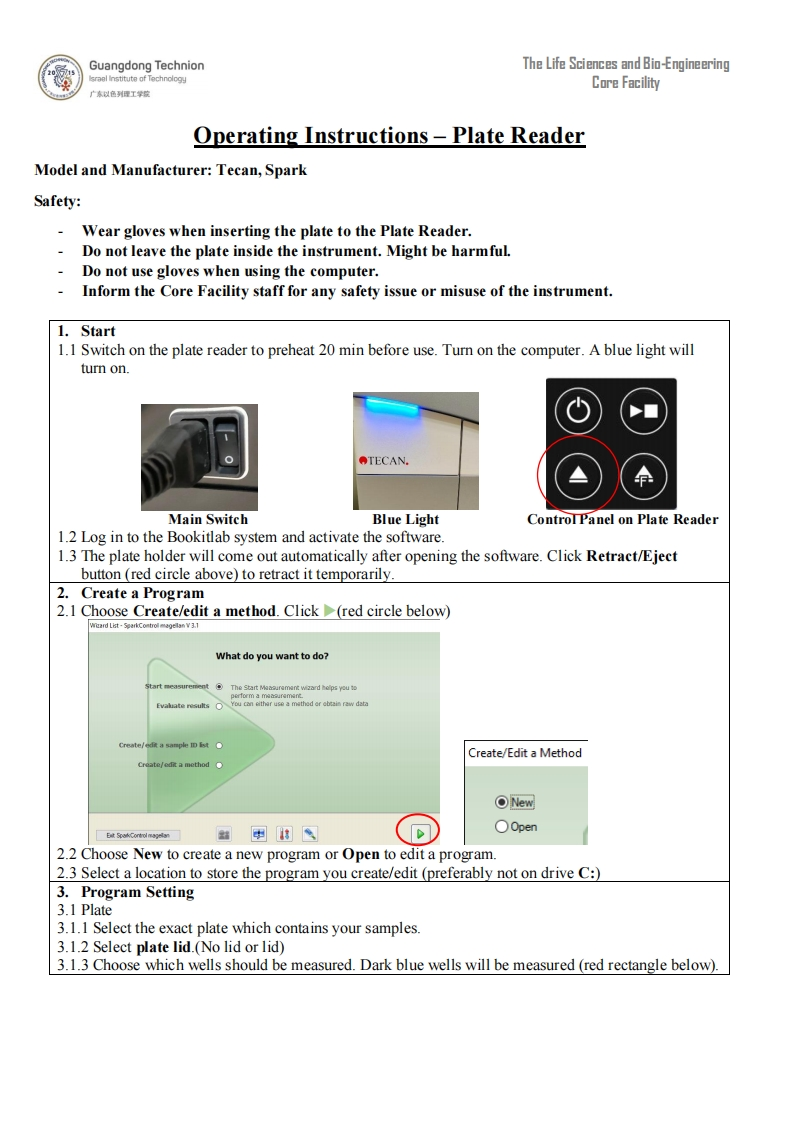
请登录后查看评论内容