

第1页 / 共4页
试读已结束,还剩3页,您可下载完整版后进行离线阅读
THE END
GARMIN.2 Go to www.garmin.com/support/software/marine.html.3 Select Download next to "Garmin Marine Network with SDcard."4 Read and agree to the terms.GMR18/24 xHD Installation5 Select Download.Instructions6 Select Run.You can operate this device only with radar-compatible Garmin"7 Select the drive associated with the memory card,and selectdevices or through a Garmin Marine Network.See your GarminNext Finish.dealer or go to www.garmin.com for more details.Updating the Device SoftwareImportant Safety InformationBefore you can update the software,you must obtain asoftware-update memory card or load the latest software onto aA WARNINGmemory card.See the Important Safety and Product Information guide in the1 Turn on the chartplotter.product box for product warnings and other importantinformation.2 Insert the memory card into the card slot.The radar transmits electromagnetic energy.Ensure that the3 Follow the on-screen instructions.radar is installed according to the recommendations in these4 Wait several minutes while the software update processinstructions and that all personnel are clear of the path of thecompletes.radar beam before transmitting.When properly installed andThe device returns to normal operation after the softwareoperated,the use of this radar conforms to the requirements ofupdate process is complete.ANSI/EEE C95.1-1992 Standard for Safety Levels with Respectto Human Exposure to Radio Frequency Electromagnetic Fields5 Remove the memory card.When the radar is transmitting.do not look directly at theantenna at close range;eyes are the most sensitive part of theMounting Considerationsbody to electromagnetic energyTo complete the installation,you need the appropriate fastenerstools,and mounts.These items are available at most marineWhen connecting the power cable,do not remove the in-linedealers.fuse holder.To prevent the possibility of injury or productdamage caused by fire or overheating,the appropriate fuseIt is highly recommended that the device is mounted out ofmust be in place as indicated in the product specifications.Inrange of personnel,with the horizontal beam width aboveaddition,connecting the power cable without the appropriatehead height.fuse in place voids the product warranty.IEC 60936-1.clause 3-27.1.states maximum distances fromthe antenna at which radio frequency (RF)levels can be△CAUTIONexpected:This device should be used only as a navigational aid.Do not18 xHDattempt to use the device for any purpose requiring precise100 W/m squared 91 cm (36 in.)measurement of direction,distance,location,or topography.10 W/m squared 289 cm (114 in.)Always wear safety goggles,ear protection,and a dust mask24 xHDwhen drilling,cutting,or sanding.100 W/m squared 108 cm(43 in.)NOTICE10 W/m squared 343 cm (135 in.)When drilling or cutting,always check what is on the oppositeThe device should be mounted high above the ship's keelside of the surface.line with minimal blockage between the vessel and the radarbeam.Obstructions may cause blind
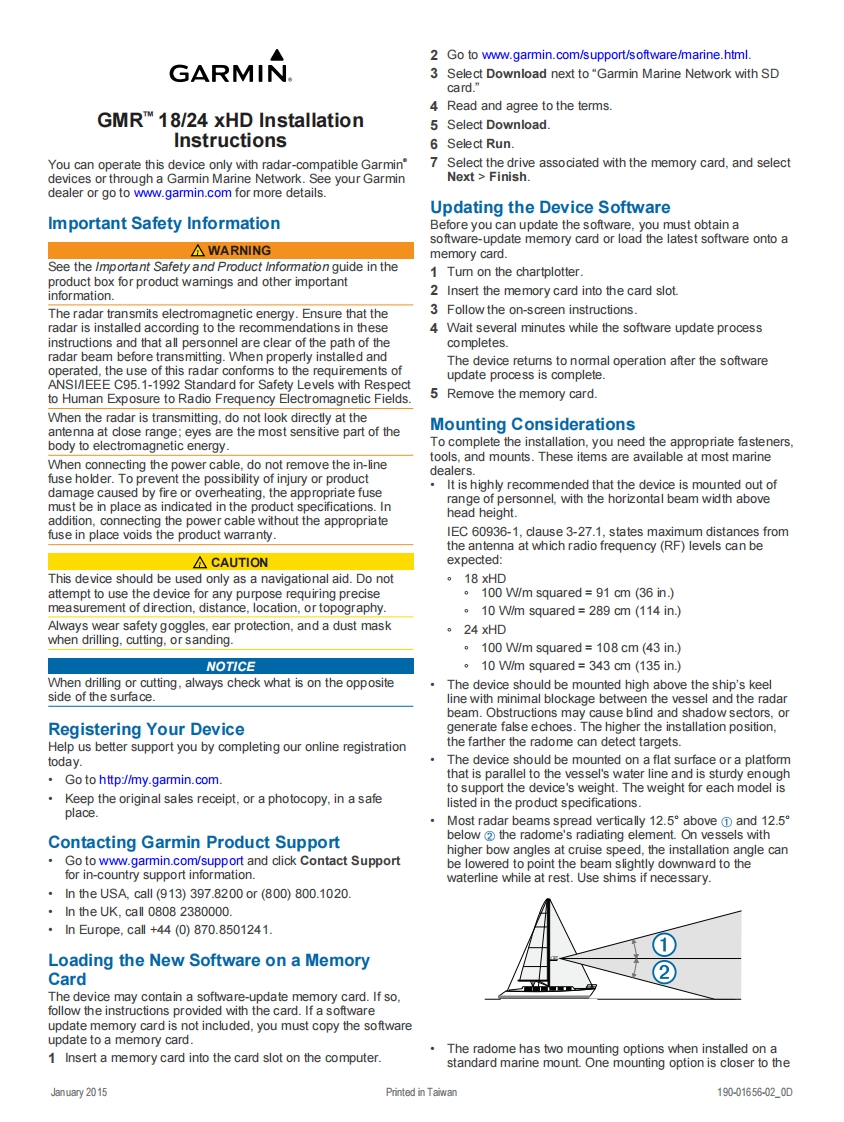
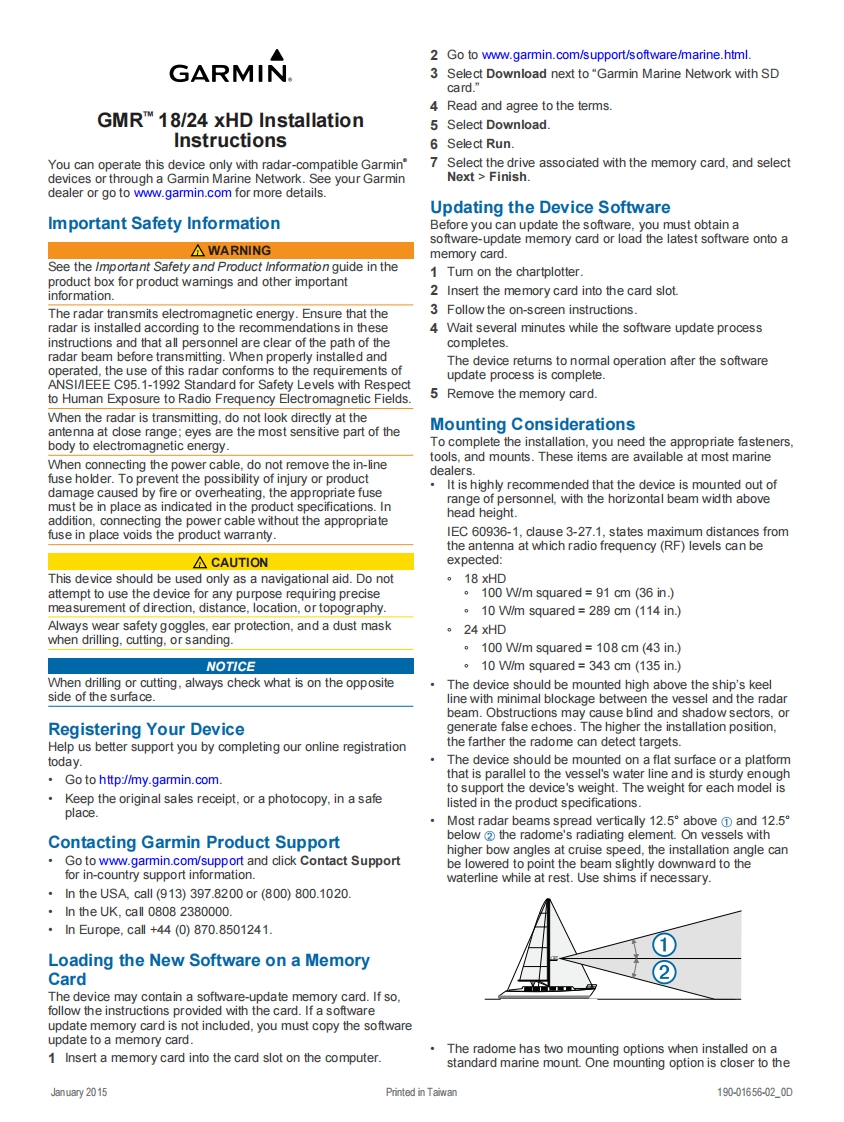
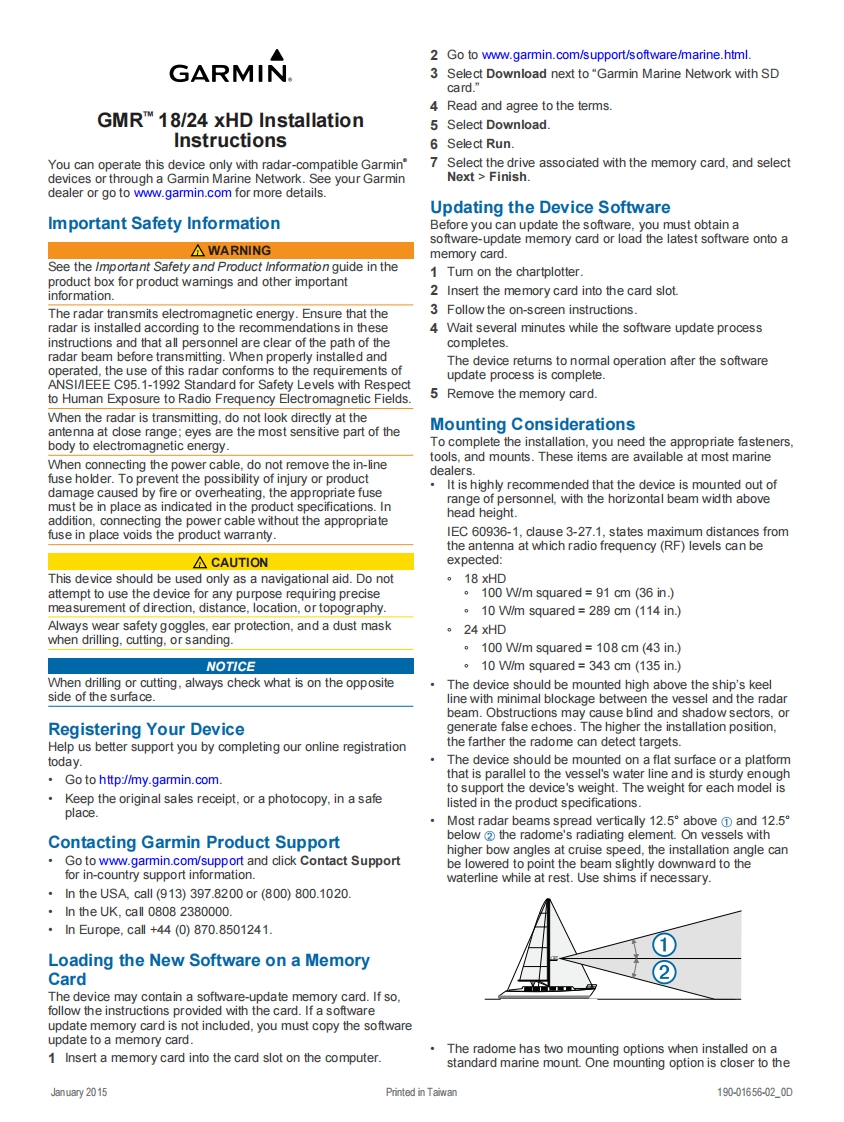
请登录后查看评论内容