

第1页 / 共2页
试读已结束,还剩1页,您可下载完整版后进行离线阅读
THE END
MicroRAETMUser InterfaceCharging The MicroRAEFunctions are controlled via the [MODE]and [Y/+]QuickStart GuideAlways fully charge the battery before use.Contacts onkeys.The display shows information such asthe bottom of the MicroRAEmeet the Travel Charger'smonitored threats,real-time readings and measure-or Charging Cradle's contact pins,transferring power.ment units,alamm type (when in alamm,including cal.Make sure the charger and MicroRAE are fimmlyoverdue),battery status,datalog(if on),GPS status,attached.Then connect the AC Adapter's plug to theand radio and connection quality (if available).charger,and plug its transformer into an AC outlet.LEDsWhile charging,the LED on the cradle glows red.Whenthe battery is fiully charged,the LED glows green.209GasInletsGasInletsDisplay00Charging020status LEDMOD日ky[Y/+]keyRAE Systems by HoneywelAlarAC AdapterY S T E A S3775N.FHS.BuzzerSan Jose,CA95134-1708 USAPlug-Ph0ne:408952-8200Fax408-952-8480Charging andChargerCable fromEmail:RAE-ech@honeywellcomCommunicationLEDSAC adapterww.raesystems.comContacts on bottomWARNINGSTurning The MicroRAE OnTurning The MicroRAE OffWith the instrument tumed off,press and hold thePress and hold [MODE].A 5-second countdown to shut-Read Before Operating[MODE]key until the audible alarm stops,and thenoff begins.You must continue pressing on the key for theThe MicroRAE User's Guide must be carefully read byrelease.During startup,it tests the battery,buzzer,ertire shutoffprocess.Ifyou remove your finger fiom theall individuals who haveor will have the responsibilityvibrationalarm,LEDs,and intemal functions.Then thekey during the counidown,the shutoff operation iscanceled and the MicroRAEcontinues norml operation.ofusing,maintaining,or servicing this product.Themain reading screen is shown.product will perform as designed only ifit is used,Note:If the battery is completely empty,then theWhen the counidown ends and the screen displays"Unitmaintained,and serviced in accordance with the manu-display briefly shows the message'Low Battery,"andOff,"release your finger fiom the [MODE]key.Thefcturer's instructions.the MicroRAE shuts off.You should charge the batteryMicroRAEis nowoff.CAUTION!before tuming it on again.Testing The AlarmsNever operate the monitor when the rear cover is reNote:Ittakes 45 seconds for some sensors to showUnder normal-operation mode and non-alamm condi-moved.Remove rear cover,sensors,and/or battery ora reading,so if any have not warmed up by thetions,the buzzer,vibration alarm,and LED can becharge the battery only in an area known to be non-time the main screen is shown,you will see""tested anytime by pressing [Y/+]once.If ary alarmhazardous.Never use the instrument with thecalibrationinstead of a numerical value.does not respond,check the Alamm Settings inadapter installed,as this can cause distorted readings,aNote:If Fast Startup is enabled on the instrument,Programming Mode or in ProRAE Studio II to makepotential safety threat.fewer screens are shown during sta
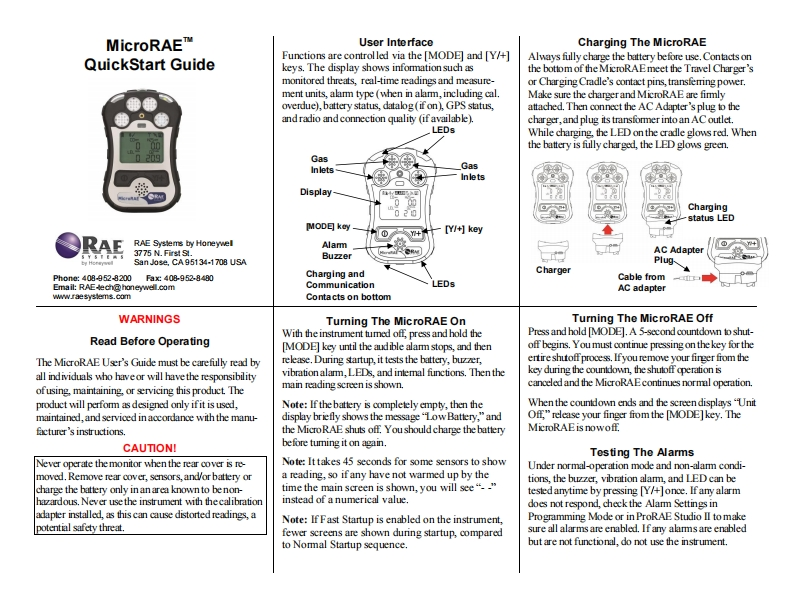
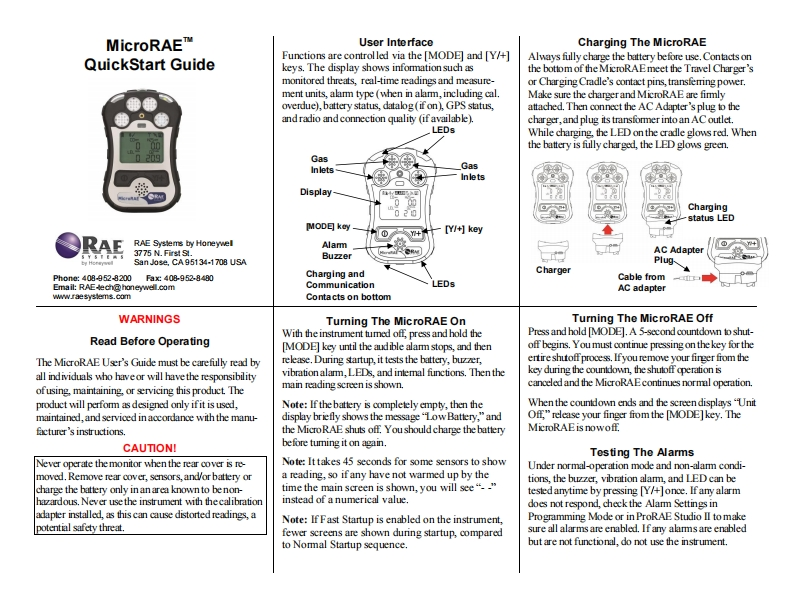
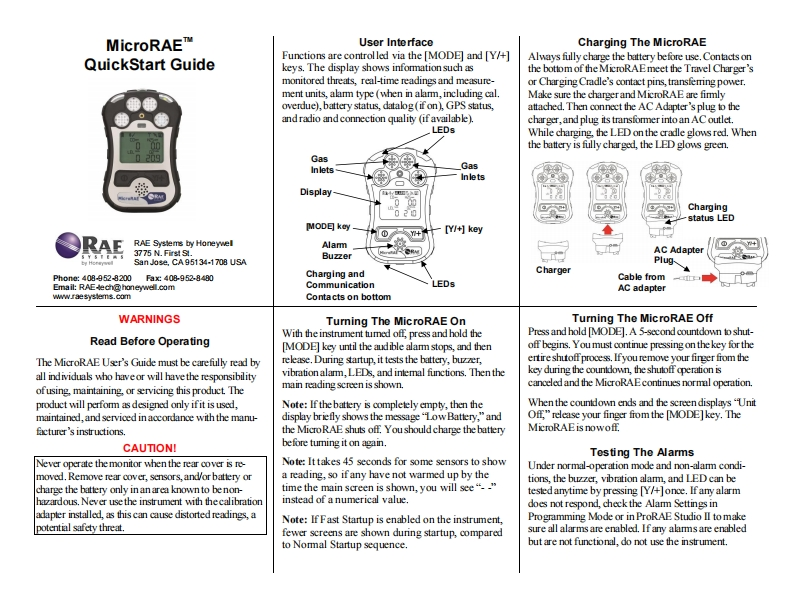
请登录后查看评论内容