

第1页 / 共4页
试读已结束,还剩3页,您可下载完整版后进行离线阅读
THE END
FRACTALSCENES MINI MANUALAUDI▣SYSTEMSSCENES OVERVIEWIn addition to the amp and cab modeling,an Axe-Fx ll preset can contain a number of pre-or post-effects-an entire virtual guitar rig with tremendous flexibility and control.For flexibility and control from "old-school"rigs,a device called a switcher is used to switch effectsinto or out of the signal path.Switchers also have presets,which reduce tap-dancing by providingsingle-stomp access to different sets of pedals.Until now,simulating this capability on the Axe-Fx has required multiple presets or fancy footcontroller programming(trust us,you'd rather be playing!)The multi-preset approach,however,wasnot without certain drawbacks.Setup and maintenance could be challenging,changes were notalways gapless,and it took care to get levels and spillover right.Now there's an easier way.As of firmware version 9,every Axe-Fx Il preset'contains eight scenes.Each scene stores the BYPASS setting for every block in the preset,the X/Y selection for those blocksthat support it,the main level of the FX LOOP block,and the preset's MAIN output level.Scenechanges are seamless and instantaneous,with perfect spillover requiring almost no effort.Scenescan easily be selected from the front panel or with a MIDI foot controller such as the MFC-101.A VISUAL EXAMPLEIn the example below,three scenes of an Axe-Fx ll preset are shown.AMP and CAB remain ON in allthree scenes.In Scene 1("S1")DELAY and REVERB are engaged.In Scene 2,DELAY is switched off,while COMPRESSOR and PHASER are simultaneously switched ON.In Scene 3,COMPRESSOR,DRIVE,CHORUS,MULTITAP DELAY and REVERB are on.X-Y states and preset MAIN output level can also beset differently in each sceneLAYOUT:S1EDIT HOVE In/GTE OUTLAYOUT:S2EDIT HOVE IN/GTE OUTAYOUT:S3EDIT HOVE In/GTE DUTREFig 1:An example showing different effect blocks engaged and disengaged across three scenes.Even presets created under firmware versions earlier than 9.0 will load with eight scenes.-1-
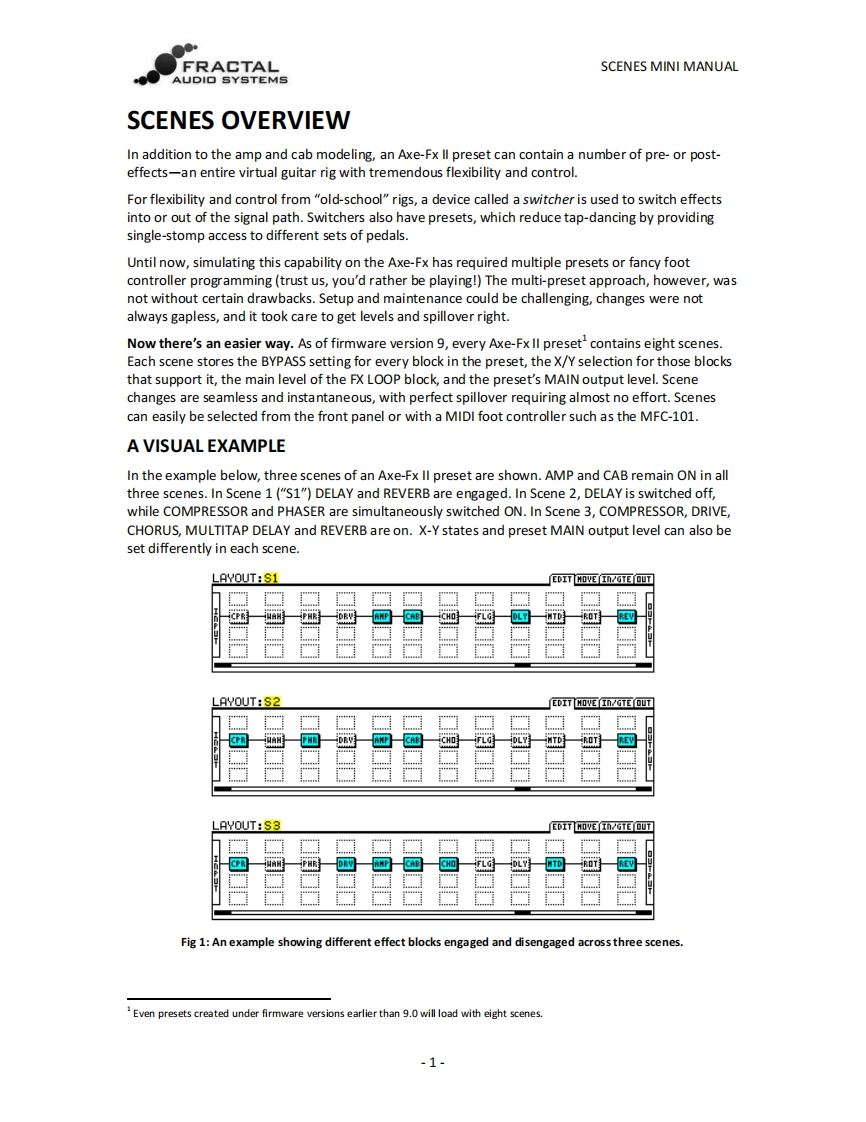
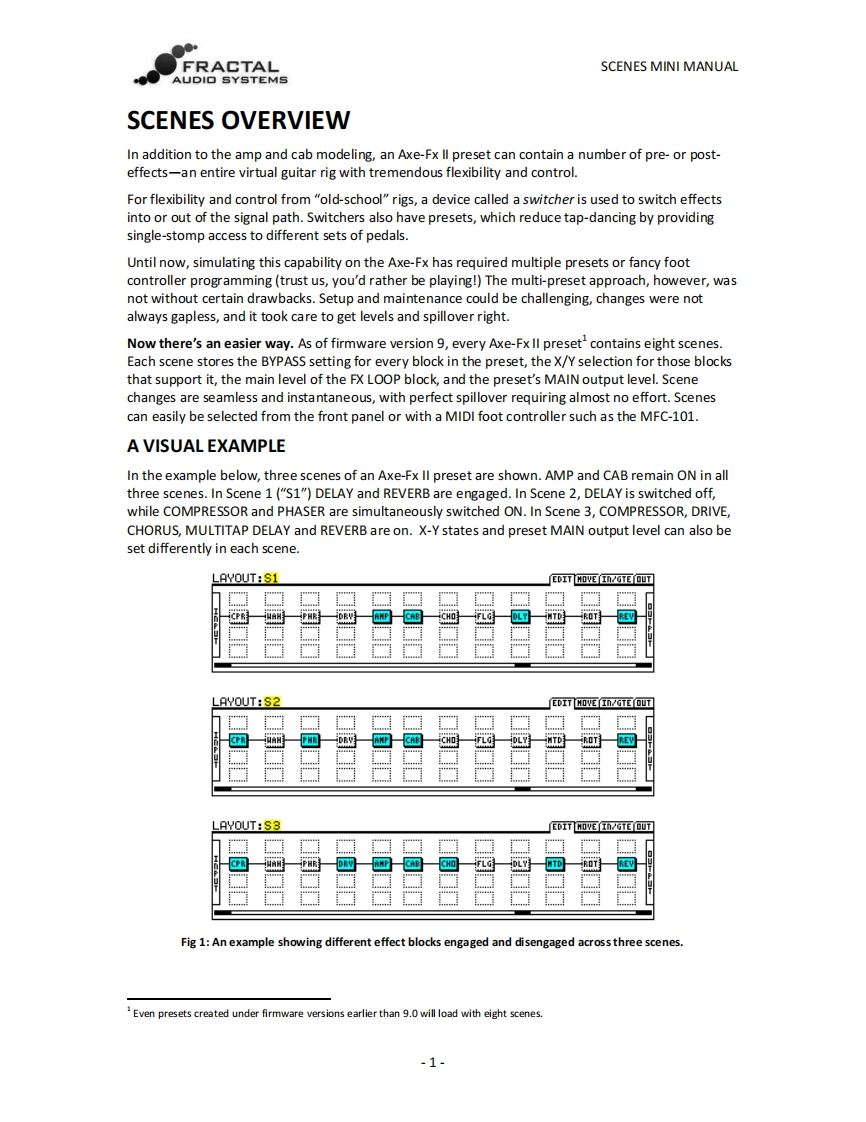
请登录后查看评论内容